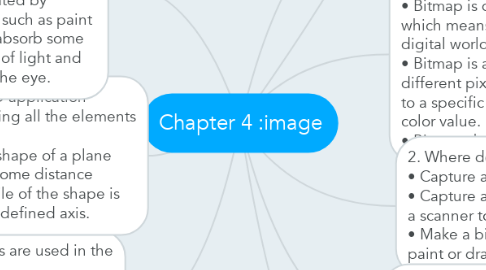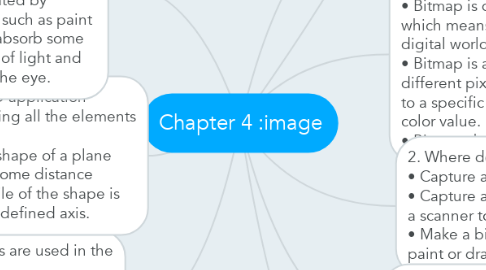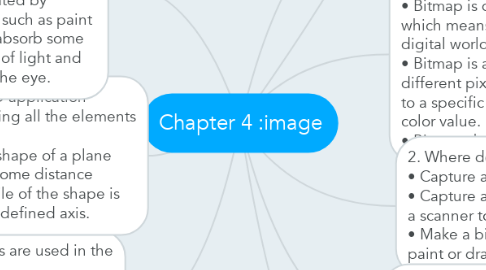Chapter 4 :image
by Jonathan Khoo
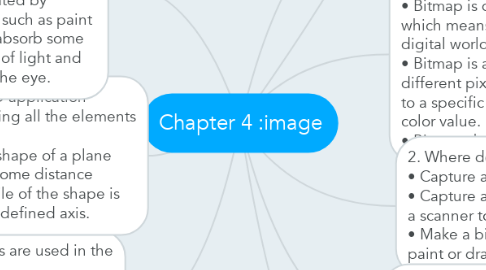
1. 4. Vector: • Vector images use less memory; smaller file size than bitmaps • Pages that use vector graphic in plug-ins download faster, animation would draw faster • The image is easily scalable wihout loss of resolution or image quality
2. 5. Vector drawn images are used in the following areas: • Computer-aided design (CAD) program needed by architect and engineer • 3-D animation programs • Graphic artist designing for the print media
3. 6. Features of 3-D application • Modeling- Placing all the elements into 3-D space. • Extrusion- The shape of a plane surface extends some distance • Lathing- A profile of the shape is rotated around a defined axis.
4. 7. Understanding natural light and color • Addictive color: A color is created by combining colored light sources in three primary color (red, green, blue) (RGB). TV and computer monitors used this. • Subtractive: Color is created by combining colored media such as paint and ink. The color media absorb some part of the color spectrum of light and reflect the others back to the eye.
5. 8. Dithering is a process whereby color value of each pixels is changed to the closest matching color value in the target palette.
6. The ways to generate images: Bitmap & Vector
7. 1. Bitmap (raster): • it used painting program • Bitmap is derived from the word “bit” which means the simplest element in digital world • Bitmap is a combination of block of different pixels. Every pixels is allocate to a specific location and it has own color value. • Bitmap shows photo-realistic images.
8. 2. Where do bitmap comes from? • Capture a bitmap using a camera • Capture a bitmap from a photo using a scanner to digitize the image. • Make a bitmap from scratch with a paint or drawing program.
9. 3. What the image-editing program can do for you? • Enhance and make composite images • Add and delete element • Alter and distort images