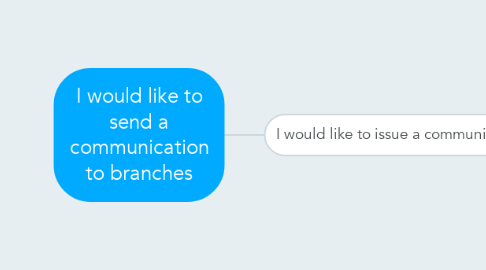
1. I would like to issue a communication
1.1. Video Conference
1.1.1. If you wish to arrange a Video Conference please refer to the VC Booking Process - Here.
1.2. Data Capture
1.2.1. Viewing Branch Plans Plans
1.2.1.1. Data Capture takes place 4 times a year in branches. The most up to date plan is available alongside some snapshots which are retained for certain times of year e.g Peak or Clearance. Paul May in Space Planning can provide access to any of these plans. Please contact him at XXX
1.2.2. SAG Data
1.2.2.1. SAG data should provide low level information regarding how much stock level space a branch may have e.g Perimeter. Please contact the relevant Space Planner for your area.
1.2.3. Photographs
1.2.3.1. Visual Merchandising are best placed in branches to capture, not Selling Partners. Access to Cameras in branch is limited and Partners are not permitted to carry their mobile phones on the shop floor.
1.3. Toolkit/DLG
1.3.1. Toolkits & DLG's are housed on the Retail Support Site for each area. Please ensure that when requesting these documents are issued that the following e-mail address is also included:- [email protected]
1.4. Installation
1.4.1. Any contractor going into a branch needs to have received sign off from the PEP team. If there relevant sign off has not been granted by PEP, the contractor will be refused access to a branch. Please ensure that PEP are informed of any supplier entering one of out branches to carry out physical work e.g Install new fixture. They can be contacted by e-mailing [email protected]
1.5. Upload to the Retail Support Site
1.5.1. Any documents which are to be used for reference e.g Range Packs, are housed on the Retail Support Site for each area. Please ensure that when requesting these documents are issued that the following e-mail address is also included:- [email protected]
1.6. Markdowns
1.6.1. All Markdowns need to be sent to Laura O'Hara in Merch Ops - [email protected]. Laura then sends all approved Markdowns to [email protected] to be uploaded to the Retail Support Site.
1.6.1.1. Markdowns are not issued using an RSD Communications Tool. Instead, they are picked up through the Price Change & Notifications System in branches which is owned by Stock Management and distributed on the day to the relevant departments.
1.7. Removal of Stock from the Selling Floor
1.7.1. Write Offs
1.7.2. Withdrawals & Uplifts
1.7.2.1. Withdrawal
1.7.2.1.1. The removal of stock from sale can happen for a number of reasons, however, ALL Withdrawals must be approved by the relevant Product Technologist for your area.
1.7.2.2. Uplift
1.8. Ticketing/POS/Collateral
1.8.1. Please ensure that any changes to ticketing, POS or Collateral has been approved by the relevant team
1.8.1.1. Value Team - Changes to price or wording on a ticket
1.8.1.2. 2D POS - Approve any signage/wording
1.9. Promotions
1.9.1. The expectation of Partners in branch, is that they log on to the Retail Support Site every morning and open the Promotions Listing. this is the bible for any promotion running in John Lewis. If your promotion is not confirmed by the Value team as being on this list it cannot be confirmed to branches.
1.9.1.1. Once a promotion has been confirmed as on the Promotions listing, a communication is issued on the day that the promotion goes live. This communication targets the Selling Partners within the relevant area of the shop informing them that this promotion is now live on the Promotions Listing
1.10. Policy
1.10.1. Anything that impacts any of our policies must be approved by the relevant business owner. The owner will vary depending on what the activity/message is. e.g Refund Policy is managed by Stacey Messenger as the John Lewis Policy Manager. ITS stock volumes on the shop floor would be managed by Selling Operations.
1.10.1.1. If you believe that Partners are not adhering to any of our Selling Policies, please contact [email protected]
1.11. Best Practise
1.11.1. Sharing Images
1.11.1.1. If you wish to share any images with branches as examples of Best Practise, these images must first be approved by the relevant Partner within Store Design.
1.11.2. Collating Best Practice images from branches
1.11.2.1. 'Data Capture'
1.12. Training
1.13. FYI
1.13.1. Any communication which is for information only and does not require an action will be issued on the Weekly Update communications which go out to Selling teams every Tuesday morning at 10am. Communications which require Partner action must always be prioritized over FYI information.
