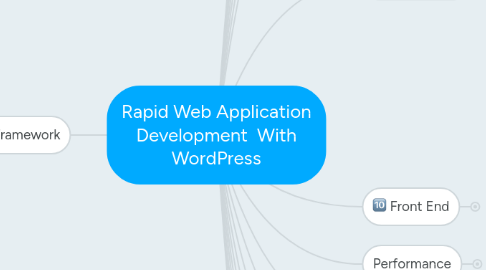
1. WordPress as an Application Framework
1.1. Vocabulary
1.1.1. What is an Application?
1.1.2. What is SaaS?
1.1.3. What are Application Frameworks?
1.1.3.1. Full Stack
1.1.3.1.1. Zend
1.1.3.1.2. CodeIgniter
1.1.3.1.3. CakePHP
1.1.4. What is an API?
1.2. Recent Changes that have made wordpress even more powerful
1.2.1. JSON REST API
1.2.1.1. Authentication
1.3. Limitations of using WordPress as an Application Framework
1.3.1. MVC versus Event-driven Architecture
1.3.1.1. WP MVC
1.3.2. Database Migration
1.3.3. Complex Performance Optimization
1.3.4. Lots of Updates
1.3.5. Mix of procedural and OO codebase
1.4. Built in features that simplify application development
1.4.1. User Management
1.4.2. Admin Dashboard
1.4.2.1. Great Application UI Out of the box
1.4.3. Easy CRUD
1.4.4. API
1.4.4.1. Rest API
1.4.4.2. XMR-RPC API
1.4.5. MultiTenant (WordPress Multiuser)
1.4.6. Easy Dummy Content
1.4.7. Media Management
1.4.8. Plugin Architecture
1.4.9. Template Management
1.4.9.1. The Power of Child Themes
1.4.10. Database Management
1.4.11. Routing
1.4.12. Visit Based CRON JOB
1.4.12.1. Site Status Check Code
1.4.13. Hooks
1.4.13.1. Actions
1.4.13.2. Filters
1.4.14. Widgets
1.4.15. Testing
1.4.15.1. Debug Bar
1.4.15.2. Rewrite Rules
2. User management
2.1. Vocabulary
2.1.1. Capabilites
2.1.2. Roles
2.1.3. Access Control
2.1.4. Routing
2.2. Managing user roles and capabilties
2.2.1. removing existing user roles
2.2.2. Adding Capabilties
2.3. User Registration
2.3.1. Implementing frontend registration
2.4. Login
2.4.1. Google Login
2.4.1.1. Google Apps Login
2.4.2. Social Logins
2.4.3. Custom Login UX/UI
2.5. User Testing Tools
2.5.1. Creating Users
2.5.2. Fast User Switching
2.6. Customizing UX for different Users
2.6.1. White Labeling
2.6.2. Admin Bar
2.6.3. Adminimize
2.7. Profile Customization
2.8. Integrating with LDAP
2.9. Forgot Password
3. Admin View
3.1. Vocabulary
3.1.1. Backend
3.1.2. Admin Bar
3.1.3. Dashboard
3.2. Customizing Views
3.2.1. Adminimize
3.3. Customizing Menus
3.4. Options
3.4.1. Options API
3.4.2. Admin Options Pages
3.5. White Label
3.5.1. WPMUDEV Ultimate Branding
3.6. Help Systems
3.6.1. WPMUDEV Support Sytem
3.7. Extending Builtin Table Views
3.7.1. Admin Columns
3.8. Admin Themes
4. Easy CRUD
4.1. Vocabulary
4.1.1. What is CRUD?
4.2. Custom Post Types
4.2.1. Overview
4.2.2. Plugins
4.2.2.1. wp-types
4.2.2.2. PODS
4.2.2.3. Custom Post Type UI
4.2.3. Custom Post Type Relationships
4.2.3.1. Posts 2 Posts
4.3. Front end Data Entry
4.3.1. Gravity Forms
4.4. Backend Data Entry
4.5. Media Management
4.5.1. mime types
4.6. Document Management
4.6.1. Google Drive
4.6.1.1. Google Drive Embedder
4.6.2. Dropbox
5. Front End
5.1. Template Execution Hiearchy
5.2. Page Builders
5.3. Application Support Interfaces
5.3.1. The Built In WordPress Help System
5.3.2. Forums
5.3.3. Learning Management Systems
5.3.4. Support Ticketing
5.3.5. Chat Systems
5.3.6. Community Platforms
5.3.7. Onboarding Tools
5.3.7.1. guided tours
5.3.7.1.1. WP Tour
5.3.7.1.2. Website Tour builder
5.3.7.1.3. jQuery Website Tour for WordPress
5.3.7.2. Video Help
5.3.7.3. Email Drip
5.3.8. Demo Builders
5.4. Application Friendly Templates
6. Automation
7. Social Media
8. SaaS Growth and Management Tools
8.1. Community Building
8.2. SaaS Status Page
8.3. Self support Tools
8.4. Support Tools
8.5. Knowledge bases
8.6. Onboarding Tools
8.6.1. LMS
8.7. Automated Marketing Tools
9. Connecting to Other Websites
10. For Developers
10.1. Core Extensabilty
10.1.1. Pluggable Functions
10.2. Developer Frameworks
10.2.1. PKLIST
10.3. headless WordPress
10.4. Testing
10.4.1. PHPUnit testing
11. Internationalization
12. Resources
12.1. But Seriously, WordPress as an Application Platform?
12.2. WordPress For Application Development
12.3. My Thoughts on Building Web Applications with WordPress
12.4. My Thoughts on Building Web Applications with WordPress
12.5. Build an App With WordPress – The compulsory todo list
12.6. Articles
12.6.1. Best WordPress Plugins: 40 Experts Share Their Favorite WordPress Plugins
13. Showcase:
14. Performance
14.1. image optimization
14.2. Caching
14.2.1. built in non persistant caching
14.2.2. caching plugins
14.2.3. WPEngine caching
14.3. Transients
15. Security
15.1. Common Types of WordPress Attacks
16. Analytics
16.1. Baremetrics
16.2. EDD Metrics?
17. Introduction to the Course
17.1. 1 : Welcome!
17.1.1. What To Expect
17.1.2. Goal: Build Apps with Wordpress
17.1.3. We will build an Application
17.2. Overview / Outline:
17.3. What You Will Need For This Course
17.4. Who is this course for. SaaS Entreprenours or Application Developers or UI/UX
17.4.1. SaaS Entreprenuers
17.4.2. Internal Application Developers
17.4.3. UX/UI Prototypes
17.5. Bonus Section: Some Quick Efficiency and Organizational Hacks
17.5.1. Setting Up Chrome
17.5.2. Setting Up a business correctly from the start.
17.5.2.1. Work Your Way through "Get Backed"
17.6. Conventions: No Coding but....
17.7. Other Courses
17.7.1. Another Course: UX Crash Course. How To Plan an appliction
17.7.2. SaaS Marketing
17.7.2.1. PreLaunch Activites
17.7.3. Secret Weapon Plugin Deep Dives
17.7.3.1. Gravity Forms
17.7.3.2. WPMUDEV
17.7.3.2.1. Hummingbird
17.7.3.3. WPTYPES
17.7.3.4. SEO
17.7.3.5. Adminimize
17.7.3.6. Ubermenu
17.7.3.7. Developer Tools
17.7.3.7.1. WPIDE
17.7.3.8. Pagebuilders
17.7.3.8.1. WPBakery Visual Composer
17.7.3.9. WooCommerce
17.7.3.10. Social media
18. The SaasPress Stack
18.1. SaaS Growth and Support Sites
18.1.1. WordPress Multi-User
18.2. Plugins
18.2.1. Free Plugins
18.2.1.1. Gravity Forms
18.2.1.1.1. Zapier Add-On
18.2.1.1.2. Form Enhancements
18.2.1.1.3. Payment/Invoices Integrations
18.2.1.1.4. Email Integrations
18.2.1.1.5. Support / Instant Messaging
18.2.1.1.6. CRM Integrations
18.2.1.1.7. Project Management
18.2.1.1.8. Document management
18.2.1.1.9. Plugin Repository Items
18.2.1.2. WP-Types
18.2.1.3. WPMUDEV
18.2.1.4. Advanced Custom Fields.
18.2.1.5. Adminimize
18.2.2. Premium Plugins
18.3. Themes
18.3.1. Free Themes
18.3.1.1. Genesis
18.3.1.2. Elegant Themes
18.3.1.2.1. DIVI
18.3.1.3. Frontity Framework
18.3.2. Premium Themes
19. Dev Environment
19.1. Local Dev Environment
19.1.1. Local by Flywheel
19.1.2. Github
19.1.3. VSCode
19.1.4. WPEngine SaaSPress Environment
19.2. WordPress Initial Setup
19.2.1. Stopping Comment Spam
19.2.2. Mail deliverability
