Orion Setup
by sankar natarajan
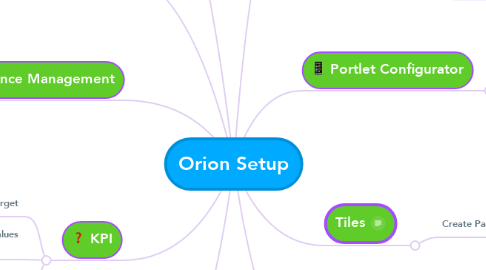
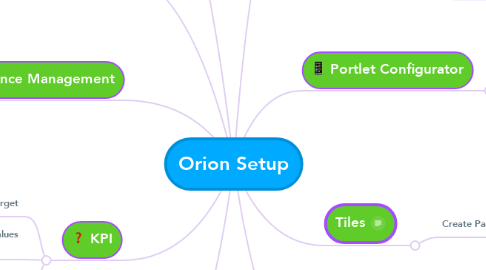
1. Administrator
1.1. User Group
1.1.1. User
1.1.1.1. Data Security
1.1.1.2. Task Privilege
1.1.1.3. Password
1.1.2. Assign Menus
1.1.2.1. Menu Privillege
1.2. Menu Group
1.2.1. Menu
1.2.1.1. Menu parameter 1..20
1.2.1.1.1. MP1-Txn Code & Instance
2. Instance Management
2.1. Create New Instance
2.1.1. Form Lable
2.1.2. External Validation
2.1.3. Ribbon Configuraiton
2.2. Modify Instance
3. KPI
3.1. Create KPI with Target
3.2. View KPI list with Current, Previous values for comparison
3.3. View Trend and Status
4. 360 Degree View
4.1. View for Accounts
4.2. View for Customer
4.3. View for Supplier
4.4. View for Item
5. Task Management
5.1. Create Orion & Non-Orion Task
5.2. Assign Task to other user or user gorup
5.3. View Task status
6. Configurator
6.1. Make copy with all setup
6.2. Transaction Flow View
6.3. Transaction Type (Hard Link)
6.3.1. Soft Link (Transaction Code)
6.3.1.1. Soft Link Parameter
6.3.1.2. Transaction Parameter
6.3.1.3. Advanced Parameter
6.3.1.4. Document Range
6.3.1.5. Document Control
6.3.1.6. Sales Tax & VAT setup
6.4. Delete Transaction
6.5. View all applicable Softlink
7. Portlet Configurator
7.1. Create a Portlet
7.1.1. Portlet as Data List & Chart (Pie, Bar & Line)
7.1.2. Export to Excel & PDF
8. Tiles
8.1. Create Page & Set no of Tiles
8.1.1. Create a Tiles like Compare, List, Single Value
9. Process Pack
9.1. Create Process
9.1.1. Create Sub Process
9.1.1.1. Assign Access Privillege
9.1.1.2. Attach Orion Screen
9.1.1.2.1. View Flow
