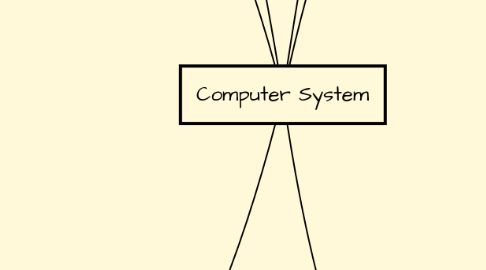
1. 2.2 Number system
1.1. Decimal number
1.1.1. base 10
1.2. Binary number
1.2.1. base 2
1.3. Hexadecimal number
2. 2.4 Boolean Expression, Logic Gate & Logic CIrcuit
2.1. Boolean Expression
2.1.1. AND
2.1.1.1. ( . )
2.1.2. OR
2.1.2.1. ( + )
2.1.3. NOT
2.1.3.1. ( - ) , ( ' )
2.2. Logic Gate
2.2.1. truth table
2.2.1.1. 0 = off
2.2.1.2. 1 = on
2.3. Logic Circuit
3. 2.6 Software
3.1. System software
3.1.1. operating system
3.1.1.1. Type of OS
3.1.1.1.1. stand-alone
3.1.1.1.2. server
3.1.1.1.3. embedded/mobile
3.1.1.2. Function of OS
3.1.1.2.1. start and shut down a comp.
3.1.1.2.2. provide a user interface
3.1.1.2.3. manage programs
3.1.1.2.4. manage memory
3.1.1.2.5. coordinate task
3.1.1.2.6. configure devices
3.1.1.2.7. establish an internet connection
3.1.1.2.8. monitor performance
3.1.1.2.9. provide utilities
3.1.1.2.10. automatically update
3.1.1.2.11. control a network
3.1.1.2.12. administer security
3.1.2. utility program
3.1.2.1. file manager
3.1.2.1.1. windows explorer
3.1.2.1.2. windows file manager
3.1.2.2. disk cleanup
3.1.2.2.1. Ccleaner(open source)
3.1.2.3. compression tools
3.1.2.3.1. WinZip
3.1.2.3.2. WInRaR
3.1.2.4. anti-virus program
3.1.2.4.1. AVG( opensource)
3.1.2.4.2. Avira antivirus
3.1.2.5. spyware remover
3.1.2.5.1. spyware doctor
3.1.2.5.2. spyware remover spybot
3.1.2.6. disk defragmenter
3.1.2.6.1. MyDefrag , Defraggler(open source)
3.1.2.7. backup and restore
3.1.2.7.1. Backup PC
3.2. Application software
3.2.1. OPEN SOURCE SOFTWARE
3.2.1.1. freely
3.2.1.1.1. web browser
3.2.1.1.2. word processing
3.2.1.1.3. spreadsheet
3.2.1.1.4. presentation
3.2.1.1.5. database
3.2.2. PROPRIETARY SOFTWARE/PACKAGED SOFTWARE
3.2.2.1. license/paid
3.2.2.1.1. web browser
3.2.2.1.2. word processing
3.2.2.1.3. spreadsheet
3.2.2.1.4. presentation
3.2.2.1.5. database
4. 2.1 Overview of computer system
4.1. What is CS?
4.1.1. a complete, working computer, includes OS, software and hardware to make the com. function.
4.2. Information Processing Cycle
4.2.1. INPUT
4.2.1.1. Process of entering the data into a comp.
4.2.2. PROCESS
4.2.2.1. The data transform into information
4.2.3. OUTPUT
4.2.3.1. Process of conveying information to the user
4.2.4. STORAGE
4.2.4.1. hold data, information and instruction for future use
4.3. Storage Capacity
4.3.1. bit - byte - KB - MB - GB - TB - P - EB - ZB - YB
5. 2.5 System unit
5.1. motherboard
5.1.1. processor slot
5.1.1.1. houses a CPU and form the electrical interface with the CPU.
5.1.2. memory slot
5.1.2.1. hold memory modules
5.1.3. adapter card slot
5.1.3.1. hold adapter card
5.2. processor
5.2.1. control unit
5.2.1.1. is the component of the processor that directs and coordinates most of the operations of the computer
5.2.2. Arithmethic Logic Unit (ALU)
5.2.2.1. perform arithmethic, comparison & other operations
5.2.3. Machine Cycle
5.2.3.1. the operations perform by the CPU to execute any instruction.
5.2.3.1.1. F - Fetch
5.2.3.1.2. D - Decode
5.2.3.1.3. E - Execute
5.2.3.1.4. S - Store
5.3. memory
5.3.1. volatile (RAM)
5.3.1.1. Loses it content when the power is turn off (store data for temporary time only)
5.3.1.2. can be read form and written to by the processor and other device
5.3.1.3. hold data or programs that are currently being used by the processor
5.3.1.4. RAM chip are assembled on a small circuit board called memory module which is plugged onto the memory slots
5.3.2. non-volatile (ROM)
5.3.2.1. Do not lose contents when the power is removed (store data permanently)
5.3.2.2. data is prerecorded for read only and cannot be modified and removed
5.3.2.3. contain a small startup program (BIOS) which is used to boot the computer
5.3.2.4. exist as a chip on the motherboard
5.4. input & output device
5.4.1. input device
5.4.1.1. instuctions can be entered into the computer in the form of programs, commands and user responses
5.4.1.1.1. keyboard
5.4.1.1.2. pointing devices
5.4.1.1.3. mouse
5.4.1.1.4. touch screens & touch-sensitive pad
5.4.1.1.5. pen input
5.4.1.1.6. game controller
5.4.1.1.7. web cam
5.4.1.1.8. scanners & reading devices
5.4.1.1.9. biometric input
5.4.2. output device
5.4.2.1. any type of hardware component that conveys informations to one or more people
5.4.2.1.1. display device
5.4.2.1.2. printers
5.4.2.1.3. speakers, headphones, earbuds
5.4.2.1.4. data projector
5.4.2.1.5. interactive whiteboard
5.4.2.1.6. Force-feedback game controller
5.4.2.1.7. tactile output
5.5. storage
5.5.1. magnetic storage
5.5.1.1. hard disk
5.5.1.2. floppy disk
5.5.2. optical storage
5.5.2.1. compact disk (CD)
5.5.2.2. digital video disk (DVD)
5.5.2.3. Blu-ray disk (BD)
5.5.3. flash memory
5.5.3.1. solid state drives
5.5.3.2. memory card
5.5.3.3. USB flash drives
5.6. adapter card
5.6.1. FireWire
5.6.2. MIDI
5.6.3. USB
5.6.4. Modem
6. 2.3 Information Coding Scheme
6.1. ASCII
6.1.1. use 8 bits to represent a character
6.1.2. can represent 256 characters (2^8=256)
6.1.3. most widely used coding scheme to represent data
6.2. EBCDIC
6.2.1. use 8 bits to represent a character
6.2.2. can represent 256 characters (2^8=256)
6.2.3. primarily is used on mainframe computers and high-end-server. Eg : IBM server
6.3. Unicode
6.3.1. use 16 bits to represent a character
6.3.2. can represent more than 65 000 characters
6.3.3. newer code.
