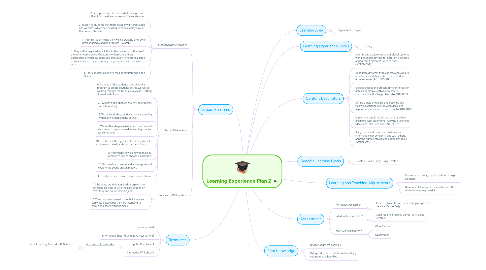
1. Lesson Run Time
1.1. Introduction (5 Minutes)
1.1.1. 1. Recap previous lesson – what coding is and that it can be done on many different devices.
1.1.2. 2. Explain to students that there are many different apps and websites which can be used to code as they saw in the previous lesson.
1.1.3. 3. Inform students that they will be creating their own project using a coding program (Scratch).
1.1.4. 4. They will be required to link this to the overarching theme of the term (Mythological Creatures) – there are endless possibilities of what students can create; anything from a game to an animation to a story or anything students can come up with.
1.1.5. 5. Have students move to their computers and open Scratch.
1.2. Body (40 Minutes)
1.2.1. 6. As none of the students have used this program to create anything as yet, we will be walking through the tutorial as a class (Getting Started with Scratch).
1.2.2. 7. I will have one open on the IWB so students can follow along.
1.2.3. 8. We will walk through this tutorial beginning with moving, then adding sound.
1.2.4. 9. We will then begin a dance, and then we will learn how to repeat as well as learning how to say something.
1.2.5. 10. The tutorial then goes on to show us how to add a way to start, and change the colours.
1.2.6. 11. They then show us how to make it interactive and to choose a backdrop.
1.2.7. 12. Next we learn how to add a new sprite and explore the sound and animation.
1.2.8. 13. Finally we learn how to share our creations.
1.3. Conclusion (15 Minutes)
1.3.1. 14. Students are then required to explore the different projects to give them inspiration on what they can do for their project.
1.3.2. 15. They need to share with me their ideas so I can write down what they are intending to create and share with the class.
2. Resources
2.1. Explosion Chart
2.2. Information Sheet (Summative Assessment)
2.3. Computer Per Student
2.3.1. https://scratch.mit.edu/
2.3.1.1. Tutorial (Getting Started with Scratch)
2.4. Interactive Whiteboard
3. Content Descriptors
3.1. Identify and explore a range of digital systems with peripheral devices for different purposes, and transmit different types of data (ACTDIK007)
3.2. Recognise different types of data and explore how the same data can be represented in different ways (ACTDIK008)
3.3. Collect, access and present different types of data using simple software to create information and solve problems(ACTDIP009)
3.4. Define simple problems, and describe and follow a sequence of steps and decisions (algorithms) needed to solve them (ACTDIP010)
3.5. Implement simple digital solutions as visual programs with algorithms involving branching (decisions) and user input(ACTDIP011)
3.6. Plan, create and communicate ideas and information independently and with others, applying agreed ethical and social protocols (ACTDIP013)
4. Specific Learning Goals
4.1. Create a ‘Dance Party’ using Scratch.
5. Assessment
5.1. Formative Assessment
5.1.1. To see if students can use a coding program to create a 'Dance Party'
5.2. What will you monitor?
5.2.1. Can students create a 'Dance Party' using Scratch?
5.3. How will you monitor?
5.3.1. Work Sample
5.3.2. Observation
