Network
da Evan Misra
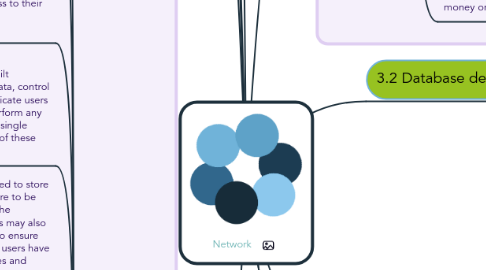
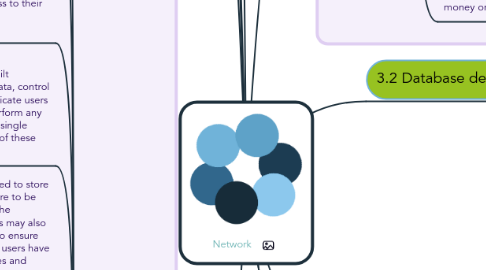
1. A hub is a device used as a central connection point when adding workstations to a network, or to strengthen signals when longer cable segments are added between workstations. A switch is similar to a hub. Their main differences are that switches have per-port switching (each port or outlet on the switch gets the full bandwidth of the switch) and they can be managed (each port on the switch can be configured
2. 6.6
2.1. The longer the waveform the further they travel
2.2. Microwave transmitters send very high frequency radio waves in a direct line. These transmissions can be sent and received by towers mounted on tall buildings or mountain tops or by satellites orbiting the Earth.
3. Cable Media
3.1. Cable media include copper wire, as a coaxial cable or a twisted pair cable, and optical fibre cable. Each of these media has several advantages and disadvantages.
3.2. A coaxial cable is made of stiff copper wire surrounded by insulating material, which is then encased in a cylindrical conductor like a mesh. The cable is then coated in a plastic cover. The mesh shielding helps to block electrical interference; this makes it a more reliable carrier of data than a twisted pair cable, However, it is heavier and less flexible than a twisted pair cable and takes up more space. The data transfer rate through a coaxial cable is limited to 10 Mbps.
3.3. A twisted pair cable consists of pairs of insulated copper wire twisted together (to reduce interference) and covered by an outer jacket. The twisted pair cable used in networks is called unshielded twisted pair (UTP). It is called unshielded because there is no shielding between the insulated pairs and the outer jacket. Its main advantage is that it is cheap to purchase and install. UTP cable is currently able to transfer data at 1000 Mbps (1 Gbps).
3.4. Optical fibre cable allows data to be sent as pulses of light. One light pulse can signal a ‘1’ bit, while a nolight pulse signals a ‘0’ bit. The optical fibre consists of an extremely thin fibre of glass or plastic surrounded by a layer of a different type of glass or plastic. The boundary between the two different materials acts like a mirror and traps the light pulses inside the inner cable. A laser diode at one end of the cable emits light pulses into the cable. A photodiode (light-detecting diode) at the other end of the cable detects the light pulses
4. 6.2
4.1. LAN- local area network
4.2. A wide area network (WAN) can be thought of as a collection of LANs. A WAN is usually used to connect computers which are hundreds or thousands of kilometres apart. A business with offices in different cities can connect the LANs in each office to create a WAN, allowing all of its staff to communicate easily
4.3. A virtual private network (VPN) is one which uses the public telephone network and the Internet to carry encrypted data. VPNs created by businesses and educational institutions allow their employees and students to gain remote access to their LANs, so they can work or study at home.
4.4. Servers Servers are purpose-built computers that store data, control access to data, authenticate users and, in some cases, perform any required processing. A single server may perform all of these tasks.
4.5. • File servers are used to store files and data that are to be shared by users of the network. File servers may also authenticate users to ensure that only registered users have access to certain files and data. •
4.6. • Web servers host (store) websites for retrieval by users on the Internet
4.7. Proxy servers act as an intermediary between an end user and the Internet. They temporarily store frequently accessed web pages. When a user requests a web page, the proxy server checks whether it has stored the page before forwarding the request to the Internet. This can make access to frequently visited pages much faster than retrieving the pages from the Internet each time they are required.
4.8. Print servers are dedicated to processing printing requests from users on a LAN.
4.9. • Mail servers store and process email and manage email accounts.
4.10. Workstations are the computers, which may be connected to a network, that allow users to do their work. They range from dumb terminals with no hard-drive memory or processor (all processing and data storage is done by the server) to high-end, graphics workstations that have more processing power than some of the supercomputers of about five years ago.
4.11. Repeaters are the simplest form of signal booster. They are physical devices designed to tie two long network cable segments together. Repeaters accept data in the form of packets sent by the nodes on the network and rejuvenate (or amplify) the packet signal so that it can travel a long distance without data loss.
4.12. Routers are more sophisticated than bridges; they are not tied to any one topology or protocol. They pay attention only to the destination addresses (a set of four integers separated by full stops) attached to data packets. These addresses identify the interfaces as nodes within the network. Routers may be a physical device or a piece of routing software.
4.13. A network interface card (NIC) is the card installed in a computer or peripheral device that allows it to connect to the network. The NIC must be matched to the topology of cables of the network. NICs package data according to the rules of the network operating system (NOS) and transmit data along the connecting network cable. An exception to this, of course, is the wireless network card which does not use a cable.
4.14. Networks require specialised software called the network operating system (NOS). The NOS is like the operating system on a personal computer; it provides an interface between the users, and the network and its attached peripheral devices. The NOS handles such tasks as user authentication, file storage and management of printing jobs.
5. 6.7
5.1. Firewall
5.1.1. TCP/IP is where the pods sit
5.1.2. Only communication that can occur is through 8080
5.1.3. network services run on 1024 communication
5.1.4. Security systems need a password and a login name
5.2. Encryption
5.2.1. You receive privacy from encryption
5.2.2. Digital Signature is when you sign your name on a computer
5.2.3. One way of encrypting data is to use public and private keys. A public key is designed to be spread around freely, while a private key is held only by its owner and should never be disclosed publicly.
5.3. Unix
5.3.1. Designed to handle millions of clients
5.3.2. No limit on RAM
6. Database
6.1. Have individual eyes and characteristics this individualality is achieved by file management in the database.
6.2. A database record stores all of the data describing just one item in the database.
6.3. A database record stores all of the data and describes just one item in the database.
6.4. A database field is a single piece of data from a record. Every record must have at least one field.
6.5. Data types are:
6.5.1. TEXT
6.5.1.1. Number
6.5.1.1.1. Yes/no/ true or false
