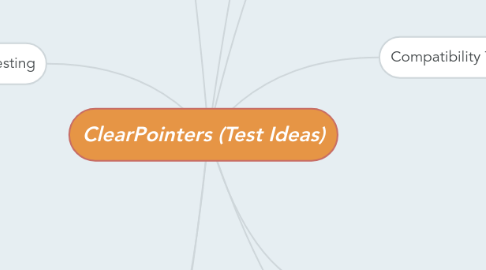
1. Stability Testing
1.1. Monkey testing
1.2. Application behaviour after forced close
1.3. Suspend/resume from main menu
1.4. Suspend while executing
1.5. Resume
1.6. Background Running of the app
1.7. Device close
1.8. Device Open
2. UI Testing
2.1. Observe app for different screen sizes
2.1.1. Verify if images are stretched
2.1.2. Observe colours
2.1.3. Observe text size
2.1.4. Overlap of images, text, content
2.2. Observe app for different screen orientation
2.2.1. Portrait
2.2.2. Landscape
2.3. Check displayed information
2.4. Readibility
2.5. Consistency moving between the screens
2.6. Check for text errors
2.6.1. Splash/title/logo/loading screen
2.6.2. Main menu and all its subsidiary menus
2.6.3. About screen
3. Security Testing
3.1. Does application store payment information or credit card details?
3.2. Does application use secure network protocols?
3.3. Does the application ask for more permissions than it needs?
3.4. Does the application use certificates?
3.5. Does the application use a Device ID as an identifier?
3.6. Is the username and password encrypted?
4. Usability Testing (jakob Neilsen heuristics)
4.1. Visibility of system status
4.2. Messages/error handling in user's language
4.3. Supports undo and redo for user's mistakes
4.4. Follow platform conventions
4.5. Shows confirmation before user commits an action
4.6. Help and documentation readily available
4.7. Help user recognise and recover from error
4.8. User is able to tailor frequently used settings
4.9. User doesn't have to memorise information
4.10. Aesthetic and minimalist design
4.11. Interacting with screen elements
5. Sign in/Sign up
5.1. User authentication
5.1.1. Login
5.1.1.1. Registered email
5.1.1.1.1. Valid credentials
5.1.1.1.2. Invalid credentials
5.1.1.2. Google credentials
5.1.1.2.1. Google credentials are not saved on the mobile
5.1.1.2.2. Google credentials are saved on the mobile
5.1.1.3. Facebook credentials
5.1.1.3.1. No Facebook app installed on the mobile
5.1.1.3.2. Facebook app is installed and logged in on the mobile
5.1.2. Logout
5.1.2.1. Login again and verify if the app store the credentials
5.1.3. Concurrent login
5.1.3.1. Verify if a user can log in using same credentials on multiple devices at the same time
6. Functional Testing
6.1. Data
6.1.1. Recovery
6.1.1.1. No internet connetcion
6.1.1.1.1. Check if data is saved
6.1.2. Login is as two different users
6.1.2.1. See if correct data is shown for the logged in user
6.1.3. Check correct information is displayed if contacts are accessed through app
7. Installation/Launching
7.1. Install the app
7.2. Uninstall the app
7.3. Reinstall the app
7.4. Kill the app process
7.4.1. Relaunch the app
7.5. Turn off/Turn on the phone
7.5.1. Launch the app
7.6. Turn off/Turn on the wifi
7.6.1. Launch the app
8. Compatibility Testing
8.1. Events
8.1.1. Dial/Recieve calls
8.1.2. Receive SMS/MMS
8.1.3. Local message from other app
8.1.3.1. Calendar
8.1.3.2. Whatsapp messenger
8.1.3.3. Alarm
8.1.4. Low battery message
8.2. Connectivity
8.2.1. Turn on "Airplane" mode
8.2.1.1. Observe the app behaviour
8.2.2. Turn on "Do not disturb" mode
8.2.2.1. Observe the app behaviour
8.2.3. Turn on Bluetooth
8.2.3.1. Observe the app behaviour
8.3. Internet mode
8.3.1. wifi
8.3.2. mobile data
