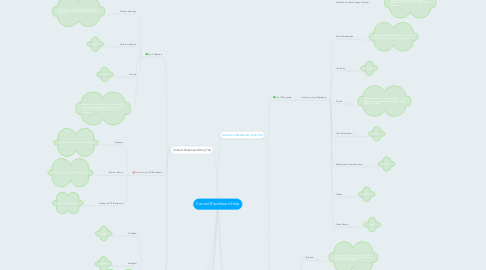
1. Teaching with Technology
1.1. Premier location for all academic Blackboard help resources. Everything on The Academic Blackboard to link out to this.
2. HEAT Guides
2.1. Not in the scope of this Project
3. Community Sites
3.1. BOLF Toolkit
3.1.1. Make more apparent under the Getting started box in the HELP tab. Possibly promote via Tip of the Day and Welcome to Blackboard boxes.
3.2. Blackboard Site Design Guide
3.2.1. Requires a significant update. Once complete, promote under help tab.
4. Learning with Technology
4.1. Premier location for all student Blackboard help resources. Everything on student blackboard help site to link to here.
5. Student Blackboard Help Tab
5.1. Getting Started
5.1.1. Getting started with Blackboard
5.1.1.1. Good
5.1.2. Enrolment
5.1.2.1. Good
5.1.3. Orientation
5.1.3.1. Good
5.2. Top 5 Tipsheets
5.2.1. Turnitin
5.2.2. Assignments
5.2.3. Tests and Surveys
5.2.3.1. The tipsheet is only called Tests when it has both tests and surveys, should be updated on LTW
5.2.4. Discussion Boards
5.2.4.1. Good
5.2.5. Groups
5.2.5.1. Good
5.2.6. Should we add Blogs/journals? the full range of Blackboard tipsheets should also be under this menu. and the menu should be renamed Tipsheets
5.3. Tips for using QUT Blackboard
5.3.1. Tipsheets
5.3.1.1. under the top 5 tipsheet menu instead
5.3.2. Browser Choice
5.3.2.1. They all use Chrome don't they, Delete
5.3.3. Printing in QUT Blackboard
5.3.3.1. move this to tipsheets
5.4. QUT Resources
5.4.1. CiteWrite
5.4.1.1. Good
5.4.2. Studywell
5.4.2.1. Good
5.4.3. IT Services
5.4.3.1. Delete - shouldn't direct to the Heat Guides, only LWT
5.4.4. Change the title to help with your learning or something similar and add a link to the Learning with Technology front page?
5.5. Help Contacts
5.5.1. IT and LWT, Keep
5.6. Quicklinks
5.6.1. duplication of the quicklinks everywhere else, delete
6. Academic Blackboard Help Tab
6.1. Getting started
6.1.1. Prepare for Semester
6.1.1.1. Links out to Teaching Practice in QV (HR links, TWT, Library & Physical Learning Spaces)
6.1.1.1.1. Suggestion this is renamed something like new to QUT
6.1.2. Frequently Asked Questions
6.1.2.1. Links to TWT - Accessing Blackboard, Unit Administration, building unit sites, Assessment, communication
6.1.2.1.1. Retain, some duplication but FAQ's have value
6.1.3. Guest Access and QUT Blackboard
6.1.3.1. Links out to a PDF of Guest Access in Blackboard Sites
6.1.3.1.1. Remove, information is in top 10 tipsheets
6.1.4. Getting started in QUT Balckboard
6.1.4.1. Links to TWT Getting Started guide
6.1.4.1.1. This is all stuff covered in Blackboard Training, double up with tip sheet, suggest this is a link to online training instead
6.1.5. Site Design Guide
6.1.5.1. Links to Blackboard Community Site
6.1.5.1.1. Suggest update to site design guide
6.1.6. Introduction for Students
6.1.6.1. Broken Link
6.1.6.1.1. Suggest some sort of connection to Learning with Technology, or something that brings together (what do students see)
6.2. Top 10 Topsheets
6.2.1. Links out to top 10 tipsheets
6.2.1.1. Announcements
6.2.1.1.1. Good
6.2.1.2. Guidelines for Structuring unit content
6.2.1.2.1. Double up with Getting Started -getting started with QUT Blackboard, double up with training
6.2.1.3. Site Access Settings
6.2.1.3.1. Same information as the PDF from Getting Started - rename guest access settings
6.2.1.4. Unit Copy
6.2.1.4.1. Good
6.2.1.5. Turnitin
6.2.1.5.1. Maybe a section on online submission elsewhere under the help tab that takes people through JD's page
6.2.1.6. The Content editor
6.2.1.6.1. Good
6.2.1.7. Managing site teaching teams
6.2.1.7.1. Good
6.2.1.8. Tweaks
6.2.1.8.1. Good
6.2.1.9. Grade Centre
6.2.1.9.1. Good
6.3. Blackboard Resources
6.3.1. Tipsheets
6.3.1.1. Suggest this is under the Top 10 tipsheets header instead, maybe it's not called top 10 anymore, just tipsheets
6.3.2. Training for Staff
6.3.2.1. Should now link to online training, maybe not necessary in this section, maybe under 'getting started'
6.3.3. Sandpit Site
6.3.3.1. Is this superfluous with the super apparent Sandpit link on the front page
6.3.4. Blackboard learn instructor guide
6.3.4.1. Suggest remove, not QUT Specific and I doubt anyone would open it?
6.4. QUT Resources
6.4.1. Links to IT, Information security, MOPP, TWT, Social Media Guidelines, Lynda
6.4.1.1. Suggest rename to Policy, keep IT Services, Information Security, MOPP and Social Media Guidelines, add BOLF and 2020 Vision? Remove link to TWT
6.5. Tips for using Blackboard
6.5.1. Browser Choice
6.5.1.1. I'm not sure this blurb would effect anyones browser choice, suggest remove
6.5.2. Social Media
6.5.2.1. Not really the right place for this, suggest a new section that links out to TWT
6.6. Support contacts
6.6.1. Links to IT Helpdesk, TWT and learning and Teaching support
6.6.1.1. Good
7. Blackboard Wiki
7.1. Technical staff focus
7.1.1. Not in the scope of this project
8. QUT Blackboard Announcements
8.1. Changes to Like Staff
8.1.1. Is this still relevant? Tip of the day
8.2. QUT Readings has replaced the CMD
8.2.1. Still relevant? Tip of the day, Note- I think the library needs more visibility somewhere??
8.3. Large Format Printing now available at Kelvin Grove
8.3.1. How old is this? Tip of the day
8.4. QUT Blackboard Sandpit
8.4.1. Apparent under units and communities, delete
8.5. Lynda.com
8.5.1. Delete
8.6. Printable slides
8.6.1. Tip of the day
