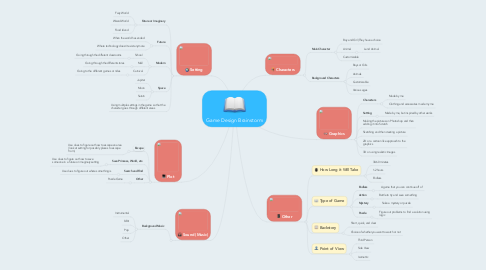
1. Plot
1.1. Escape
1.1.1. Use clues to figure out how to escape an area (look at setting for possibly places to escape from)
1.2. Save Princess, World, etc.
1.2.1. Use clues to figure out how to save someone in a future or imaginary setting
1.3. Search and Find
1.3.1. Use clues to figure out where something is
1.4. Other
1.4.1. Puzzle Game
2. Setting
2.1. Future or Imaginary
2.1.1. Fairy World
2.1.2. Wizard World
2.1.3. Food Island
2.2. Future
2.2.1. When the world has ended
2.2.2. Where technology doesn't exist anymore
2.3. Modern
2.3.1. School
2.3.1.1. Going through the different classrooms
2.3.2. Mall
2.3.2.1. Going through the different stores
2.3.3. Carnival
2.3.3.1. Going to the different games or rides
2.4. Space
2.4.1. Jupiter
2.4.2. Moon
2.4.3. Saturn
2.5. Using multiple settings in the game so that the character goes through different areas
3. Sound (Music)
3.1. Background Music
3.1.1. Instrumental
3.1.2. 8-Bit
3.1.3. Pop
3.1.4. Other
4. Characters
4.1. Main Character
4.1.1. Boy and Girl (They have a choice
4.1.2. Animal
4.1.2.1. Land Animal
4.1.3. Customizable
4.2. Background Characters
4.2.1. Boys or Girls
4.2.2. Animals
4.2.3. Customizable
4.2.4. Various ages
5. Other
5.1. How Long it Will Take
5.1.1. 30-60 minutes
5.1.2. 1-2 hours
5.1.3. Endless
5.2. Type of Game
5.2.1. Endless
5.2.1.1. A game that you can continue off of
5.2.2. Action
5.2.2.1. Battle to try and save something
5.2.3. Mystery
5.2.3.1. Solve a mystery or puzzle
5.2.4. Puzzle
5.2.4.1. Figure out problems to find a solution using logic
5.3. Backstory
5.3.1. Short, quick, and clear
5.3.2. Choice of whether you want to watch or not
5.4. Point of View
5.4.1. Third Person
5.4.2. Side View
5.4.3. Isometric
6. Graphics
6.1. Characters
6.1.1. Made by me
6.1.2. Clothing and accessories made my me
6.2. Setting
6.2.1. Made by me, but inspired by other works
