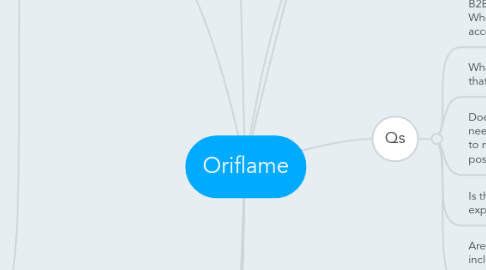
1. Markets
1.1. all around the world
2. App roles
2.1. Anonymous
2.2. Authenticated
3. Modes
3.1. Online
3.2. Offline
3.2.1. optional
4. Features
4.1. Offline
4.1.1. persistent shopping cart
4.1.2. browsing the catalogue
4.2. Online
4.2.1. catalogue
4.2.1.1. browsing
4.2.1.2. searching
4.2.1.3. filtering
4.2.2. products
4.2.2.1. browse
4.2.2.1.1. optional
4.2.3. log in
4.2.4. promotion banners
4.2.5. market selection
4.2.6. language selection
4.2.7. notifications
4.2.7.1. new catalogue
5. How it works
5.1. pyramida
5.2. objednavat moze iba consultant
6. Target audience
6.1. women
6.2. 15-50
6.3. quantity > quality
7. Inspiration
7.1. Oriflame brand
7.2. Asos
7.3. Chanel
7.4. Primark
7.5. H&M
7.6. Pull & Bear
8. IA
8.1. Products
8.1.1. Category
8.1.1.1. Subcategory
8.1.1.1.1. Product
8.1.2. Filter
8.1.3. Skin Care
8.1.3.1. *
8.1.4. Make-up
8.1.4.1. *
8.1.5. Fragrance
8.1.6. Bath and body
8.1.7. Hair
8.1.8. Accessories
8.1.9. Wellness
8.1.10. Man
8.2. Catalog
8.2.1. Subset of products
8.3. Shopping cart
8.4. Log in
8.5. App IA
8.5.1. Main Menu
8.5.1.1. Home
8.5.1.1.1. Catalogue
8.5.1.1.2. Trending products
8.5.1.1.3. Banner
8.5.1.1.4. Stuff in cart
8.5.1.1.5. "This could interest you"
8.5.1.2. Products
8.5.1.2.1. Information about catalogue
8.5.1.2.2. Category
8.5.1.3. Favourites
8.5.1.3.1. List of products
8.5.1.4. Shopping Cart:
8.5.1.4.1. Step 1
8.5.1.4.2. Step 2
8.5.1.4.3. Step 2.5
8.5.1.4.4. Step 3
8.5.2. Secondary menu
8.5.2.1. Search
8.5.2.1.1. Input field
8.5.2.1.2. Recently searched
8.5.2.1.3. Browse by category
8.5.2.2. Fast Order
8.5.2.3. Language and Market selection
8.5.2.3.1. Language
8.5.2.3.2. Market
8.5.2.4. Profile
8.5.2.4.1. Name
8.5.2.4.2. Consultant number
8.5.2.4.3. Contact
8.5.2.4.4. Password
8.5.2.4.5. Address
8.5.2.4.6. Sponsor
8.5.2.4.7. List of past orders
8.5.2.4.8. Log out
9. Features
9.1. Products
9.2. Catalogue
9.2.1. Offline
9.3. Filtering
9.3.1. by brand
9.3.2. by price
9.4. Searchning
9.5. Sorting
9.5.1. price
9.5.1.1. asc
9.5.1.2. desc
9.5.2. latest
9.5.3. most popular
9.6. Shopping Cart
9.6.1. Persistent
9.7. Market Selection
9.8. Language Selection
9.9. Log in
9.10. Register
9.11. Notifications
9.11.1. "mas nieco v kosiku uz tyzden"
9.12. Anonymous browsing
9.13. Profile
9.14. Extra
9.14.1. Favourites
9.14.2. oddelit veci v kosiku podla osoby
9.14.3. sharing kosika
9.14.4. viac otvorenych objednavok naraz
9.14.5. suggestions
9.14.6. zobrazovat / pocitat obe ceny - consultant aj official
9.14.7. historia objednavok
9.14.8. tracking obejdnavok
9.14.9. in-app payments
9.14.10. "tento produkt si rpave prehlizi"
9.14.11. trening produkty
9.14.12. advanced gestures
9.14.12.1. swipe to browse
9.14.12.2. swipe left to delete
9.14.13. onboarding - coachmarks
10. Platforms
10.1. iOS
10.2. Android
11. Qs
11.1. B2B - What are the biggest orders possible? Who is the biggest "customer"? Do we need to accomodate for them?
11.2. What is the "quick order form"? Does it mean that the checkout will not be done via the app?
11.3. Does the person who orders something need to be a consultant? Or do they need to register during the checkout? Is it possible to register from the app?
11.4. Is the current catalogue supposed to get more exposure than the "all products catalogue"?
11.5. Are the current catalogue products to be included also in the "all products catalogue"?
12. Users
12.1. Consultant
12.1.1. 20% discount
12.1.2. they order for other people
12.2. Consumer
12.2.1. not yet registered
12.2.1.1. log in
12.2.1.2. register during checkout
