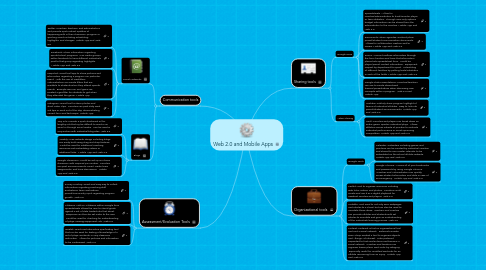
1. Communication tools
1.1. Social Networks
1.1.1. Twitter--Coaches, teachers, and administrators and provide quick instant updates of happening with in their classroom, program or sporting event including scheduling, highlights, and changes. Mobile App and Web 2.0
1.1.2. Facebook--Share information regarding sports/school programs. Can create groups within facebook to have different individuals post to that group regarding highlights. Mobile App and Web 2.0
1.1.3. Snapchat--Great tool/app to share pictures and information regarding a program our particular event. With the use of Geofiliters Administrators can create filters that are available to students when they attend specific events. Example was our rival game we created a geofilter for students to get when they attended the game. Mobile App
1.1.4. Instagram--Great tool to share photos and short video clips. Coaches can post daily work out tips or work out of the day, demonstrating correct form and technique. Mobile App
1.2. Blogs
1.2.1. Tiny urls--Provide a quick shortened url for lengthy urls that my be difficult to send in an email or through social media. Can be used in conjunction with individual blog sites. Web 2.0
1.2.2. Weebly--Free website design including blogs can easily built using drag and drop features. Could be used for additional coaching resources and embedding videos or additional links. Mobile App and Web 2.0
1.2.3. Google Classroom--Could be set up as a team classroom with required pin number. Coaches can post announcements, email, create team assignments, and have discussions. Mobile App and Web 2.0
2. Assessment/Evaluation Tools
2.1. Survey Monkey--Quick and easy way to collect information regarding coaching staff evaluations, team evaluations, parent/community input regarding program growth. Web 2.0
2.2. Flubaroo Add on--Flubaroo within Google form spreadsheets allows the user to check/grade against a set of data loaded into that sheet. Response can then be set make to the user. Could be used for checking for understanding of plays, missing equipment, etc. Web 2.0
2.3. Quizlet--Quick and interactive quiz/testing tool that can be used for testing of knowledge of a set of plays, workouts, or any classroom instruction. Allows for pictures and information to be customized. Web 2.0
3. Sharing tools
3.1. Google Docs
3.1.1. Spreadsheets --Allow for coaches/administrators to track/monitor player or team statistics. Through view only options budget information can be shared from the administrator to the coaches. Mobile App and Web 2.0
3.1.2. Documents--Share agendas, workout plans, parent/student communication documents. Allows for collaborative creation and/or review. Mobile App and Web 2.0
3.1.3. Forms --Correct realtime information through the form function and have that information placed into spreadsheet form. Could be player/parent contact information. Equipment request by department for sport. Scheduling of different facilities by putting limits/validation in each of the fields. Mobile App and Web 2.0
3.1.4. Google Slide Presentations--Coaches/teachers can use to create streamlined lessons/presentations when discussing new concepts within a program. Web 2.0 and Mobile App
3.2. Video Sharing
3.2.1. Youtube--Publicly share program highlight of teams of individual athletes. Easy to link into parent/student announcements. Mobile App and Web 2.0
3.2.2. Hudl--Coaches and players can break down an entire game, quarter, individual plays. Allows athletes access outside of practice to evaluate individual performance or scout upcoming competition. Mobile App and Web 2.0
4. Organizational tools
4.1. Google Tools
4.1.1. Calendar--Calendars including games and practices can be created by individual coaches and shared to one master calendar to be embedded on the school athletic website. Mobile App and Web 2.0
4.1.2. Google Chrome--Access all of your bookmarks and passwords by using Google Chrome. Coaches and Administrators can quickly access student information and data in case of an emergency. Mobile App and Web 2.0
