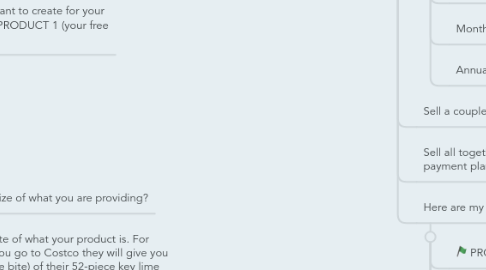
1. Desired Destinations Creating desired destinations over forgotten downloads.
2. What is your free sample experience to build the know, like, and trust factor? Designing desired destinations and not forgotten downloads.
2.1. Defining Product 1 of Your 5 Define exactly what you want to create for your customer with regards to PRODUCT 1 (your free sample product).
2.1.1. Sample -representative -illustrative -selected -trial -typical
2.1.1.1. What is the size of what you are providing?
2.1.1.2. Provide a taste of what your product is. For example, if you go to Costco they will give you a sample (one bite) of their 52-piece key lime pie. They won't give you the whole pie (too big) and they won't give you the cellophane (not the product they want you to buy). Your goal is right size and right sample. If you want your customer to buy a pdf checklist then provide that as a sample but on the other hand if you're not selling pdf checklists then try a different form of a sample.
2.1.2. Experience -involvement -participation -contact -exposure -observation
2.1.2.1. What is your customer going to feel as they come into contact with your typical product?
2.1.3. Know -met -familiar
2.1.3.1. What qualities are going to help your customer become familiar with who you are?
2.1.4. Like -favors -prefers -enjoys
2.1.4.1. What qualities of what your customer enjoys can you bring into your typical product?
2.1.5. Trust -confidence -belief -faith
2.1.5.1. What are you going to do (show and tell) your customer that helps them feel that you are the one that they can place their confidence in?
2.2. Positioning Product 1 (your free sample product) The first question that decides other decisions is: Do you want to offer a very low cost monthly recurring product?
2.2.1. If yes, then you can use the free trial feature for your product. Giving the buyer anywhere from 1 - 60 days of a free trial.
2.2.1.1. How to Create a Free Trial
2.2.1.2. And you can simply charge for it from the beginning. Check out how Deana Welch is doing this with her monthly Power Hour.
2.2.2. If no, then you can either offer
2.2.2.1. FREE product
2.2.2.1.1. If it's a FREE product, then do you need the product to be inside NK? -Perhaps you could deliver a download outside NK, -Links to YouTube videos outside NK -Links to audios outside NK
2.2.2.1.2. See Trademark 101 that we offer as a free mini-class.
2.2.2.2. Low cost $0.50 - .99 purchase price Using the coupon code feature.
2.2.2.2.1. How to Create a Coupon Code
2.2.2.2.2. What specifically do you want to accomplish with the coupon code?
2.2.2.2.3. How much to offer?
2.2.2.3. Interactive Challenge See how Holly Gillen does this very well with her #1min1take video challenge
2.2.3. When you're running a product inside NK, these are the steps that you will take (big picture) to set up that product. What you need to set up inside NK
2.2.3.1. How to Set-Up Your Email Marketing Settings
2.2.3.1.1. IF you want the ability to AUTOMATICALLY add buyers of your products to your email list inside NK (or through an integration with another program) you MUST do this
2.2.3.1.2. Kajabi University Building Blocks 101 --> Marketing Your Products --> Email Marketing --> Your Website --> Site Settings
2.2.3.2. How to Create Products Inside New Kajabi
2.2.3.3. How to Create Email Sequences Create the experience that you'd like your buyer to go through. If you're not using NK email, then hook up your system through the Integrations tab.
2.2.3.3.1. If you're using the sequence to encourage a purchase, then you need to also make the offer of the product that should they purchase you'd want them stop receiving emails from Product 1. For instance, receive PRODUCT 1 emails and then exclude from PRODUCT 1 emails when purchases PRODUCT 2 (or 3, 4, 5).
2.2.3.3.2. How to Customize Your Email Sequence
2.2.3.4. Opt in form The default opt in form is set for name and email. If you want something else, or you want to rename then change that.
2.2.3.4.1. How to Set-up an Opt-in Form
2.2.3.5. Thank you page Create a master thank you page that you can use across any purchase made on your site. This page (1) thanks for purchase and (2) tells them exactly what the next action is you want them to do.
2.2.3.5.1. How to Create a Landing Page
2.2.3.6. Landing page If you want to use a landing page instead of the NK sales page, then customize the landing page that you'd like to use.
2.2.3.6.1. How to Create a Landing Page
3. Strategically selling your five products
3.1. Sell each individually
3.1.1. Flat fee price
3.1.2. Payment plan price
3.1.3. Monthly recurring price
3.1.4. Annual payment price (renews each year)
3.2. Sell a couple together as a bundle.
3.3. Sell all together as a membership (recurring) payment plan.
3.4. Here are my five products
3.4.1. PRODUCT 1
3.4.2. PRODUCT 2
3.4.3. PRODUCT 3
3.4.4. PRODUCT 4
3.4.5. PRODUCT 5
3.4.6. Questions to ask as you create each product.
3.4.6.1. What part does this product play in my business?
3.4.6.2. Who is the customer that would buy this product?
3.4.6.3. Does this product have a pre-requisite product?
3.4.6.4. What do I want the customer to do after they finish this product?
4. What each product needs inside NK Products 2, 3, 4, 5
4.1. Landing page If you are going to use a landing page instead of the sales page as what the buyer sees to receive the purchase information.
4.1.1. Choose the THANK YOU page that you created to display after the purchase. You can also choose to send the buyer straight to their library of products.
4.2. Email Sequence What is the experience of information that your buyer needs to go through? This can be simply 1-3 emails that would guide them along the first few days of the product purchase.
4.2.1. Include with these characteristics
4.2.2. Exclude with these characteristics
4.2.3. What is the setting for your opt in page? If you are choosing AUTOMATIC (someone is auto added to your email marketing system) then you must have your PRIVACY POLICY and TERMS OF USE tell them that and have both of those pages linked on any and all opt in and sales pages. For more information, see BIZLEBOX.
4.3. Create the OFFER page. If you are offering more than one payment option, then you need a separate offer for each option.
4.3.1. Payment in full
4.3.2. Payment plan
4.3.3. Membership recurring

