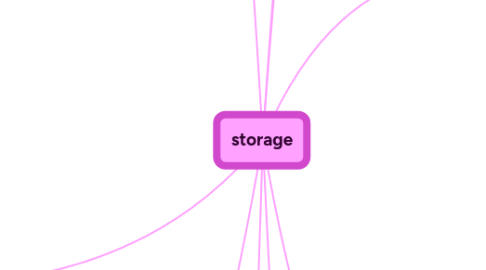
1. Hard Disks
1.1. A hard diskcontains one or more inflexible, circular platters that use magnetic particles to store data, instructions, and information
1.2. Hard disks can store data using longitudinal recording or perpendicular recording
1.3. Characteristics of a hard disk include:
1.3.1. Capacity
1.3.2. Platters
1.3.3. Read/Write Head
1.3.4. Sectors and Tracks
1.3.5. Revolutions per MinuteTransfer
1.3.6. Transfer Rate
1.3.7. Access Time
1.4. Formattingis the process of dividing the disk into tracks and sectors so that the operating system can store and locate data and information on the disk
1.5. The hard disk arms move the read/write head, which reads items and writes items in the drive –Location often is referred to by its cylinder
1.6. A head crash occurs when a read/write head touches the surface of a platter
1.7. Always keep a backupof your hard disk
1.8. RAID(redundant array of independent disks) is a group of two or more integrated hard disks
1.9. A network attached storage(NAS) device is a server connected to a network with the sole purpose of providing storage
1.10. An external hard disk is a separate free‐standing hard disk that connects to your computer with a cable or wirelessly
1.11. A removable hard diskis a hard disk that you insert and remove from a drive
1.12. Internal and external hard disks are available in miniature sizes (miniature hard disks)
1.13. A disk controller consists of a special‐purpose chip and electronic circuits that control the transfer of data, instructions, and information from a disk to and from the system bus and other components of the computer
1.13.1. SATA
1.13.2. EIDE
1.13.3. SCSI
1.13.4. SAS
2. Other Types of Storage
2.1. Tapeis a magnetically coated ribbon of plastic capable of storing large amounts of data and information
2.2. A tape drivereads and writes data and information on a tape
2.3. A magnetic stripe cardcontains a magnetic stripe that stores information
2.4. A smart cardstores data on a thin microprocessor embedded in the card
2.5. Microfilmand microfichestore microscopic images of documents on a roll or sheet flim
2.6. Enterprise storage stores huge volumes of data and information for large businesses
2.6.1. Uses special hardware for heavy use, maximum availability, and maximum efficiency
3. Summary
3.1. Various storage media and storage devices
3.1.1. Internal hard disks, external and removable hard disks, solid state drives, memory cards, USB flash drives, ExpressCardmodules, cloud storage, CDs, DVDs, and Blue‐ray Discs, tape, smart cards, and microfilm and microfiche
4. Putting It All Together
4.1. Home user
4.2. Small Office/Home Office user
4.3. Mobile
4.4. Power User
4.5. Enterprise User (desktop computer)
4.6. Enterprise User(server or mainframe)
5. Objectives Overview
5.1. Differentiate between storage devices and storage media
5.2. Describe the characteristics of an internal hard disk including capacity, platters, read/write heads, cylinders, sectors and tracks, revolutions per minute, transfer rate, and access time
5.3. Discuss the purpose of network attached storage devices, external and removable hard disks, and hard disk controllers
5.4. Describe the various types of flash memory storage
5.5. Describe cloud storage and explain its advantages
5.6. Describe the characteristics of optical discs
5.7. Differentiate among various types of optical discs: CDs, archive discs and Picture CDs, DVDs, and Blu‐ray Discs
5.8. Identify the uses of tape, magnetic stripe cards, smart cards, microfilm andmicrofiche, and enterprise storage
6. Storage
6.1. Storage holds data, instructions, and information for future use
6.2. A storage mediumis the physical material on which a computer keeps data, instructions, and information
6.3. Capacityis the number of bytes a storage medium can hold
6.4. A storage deviceis the computer hardware that records and/or retrieves items to and from storage media
6.5. Access timemeasures: –The amount of time it takes a storage device to locate an item on a storage medium –The time required to deliver an item from memory to the processor
7. Optical Discs
7.1. An optical disc consists of a flat, round, portable disc made of metal, plastic, and lacquer that is written and read by a laser
7.2. Typically store software, data, digital photos, movies, and music
7.3. Read only vs. rewritable
7.4. Optical discs commonly store items in a single track that spirals from the center of the disc to the edge
7.5. Track is divided into evenly sized sectors
7.6. Care of optical discs
7.7. A CD‐ROMcan be read from but not written to•Read from a CD‐ROM driveor CD‐ROM player
7.8. A CD‐Ris a multisession optical disc on which users can write, but not erase
7.9. A CD‐RWis an erasable multisession disc•Must have a CD‐RW drive
7.10. Archive disc
7.10.1. Picture CD
7.10.1.1. Single‐session CD‐ROM that stores digital versions of film
7.10.1.2. Typically uses a 1024 x 1536 resolution
7.10.1.3. Many photo centers offer Picture CD services
8. Cloud Storage
8.1. Cloud storage is an Internet service that provides storage to computer users
8.2. Users subscribe to cloud storage for a variety of reasons:
8.2.1. Access files from any computer
8.2.2. Store large files instantaneously
8.2.3. Allow others to access their files
8.2.4. View time‐critical data and images immediately
8.2.5. Store offsite backups
8.2.6. Provide data center functions
9. Flash Memory Storage
9.1. Flash memory chips are a type of solid state media and contain no moving parts
9.2. Solid state drives (SSDs) have several advantages over magnetic hard disks:
9.2.1. Faster access time
9.2.2. Faster transfer rates
9.2.3. Generate less heat and consume less power
9.2.4. Last longer
9.3. A memory cardis a removable flash memory device that you insert and remove from a slot in a computer, mobile device, or card reader/writer
9.3.1. CompactFlash(CF)
9.3.2. Secure Digital (SD)
9.3.3. Secure Digital High Capacity (SDHC)
9.3.4. xDPicture Card
9.3.5. Memory Stick
9.3.6. Memory Stick Micro (M2)
