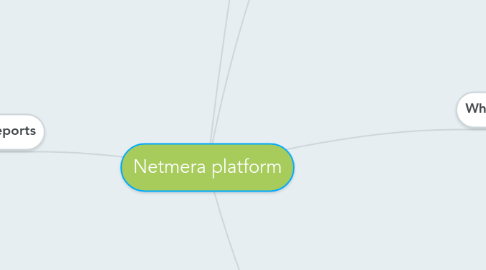
1. Reports
1.1. App Dashboard graphs
1.1.1. Active Users & Notifications
1.1.2. Revenue & Notifications
1.1.3. Installs & Uninstalls
1.1.4. App Conversion Rate %
1.1.5. ARPU
1.1.6. Avg. Session Length Mins
1.2. Statistics for campaigns
1.2.1. Campaign details
1.2.2. Target Audience
1.2.3. Received
1.2.4. Direct App Opens
1.2.5. Push Clicks
1.2.5.1. By Platform
1.2.5.2. By Profile
1.2.5.3. By Segment
1.3. Statistics for App usage
1.3.1. Installs/Uninstalls
1.3.2. Events statistics
1.3.3. Total users
2. Channel
2.1. Type of message
2.1.1. Push
2.1.2. Interactive Push
2.1.3. Popup
2.1.4. Webpush
2.1.5. SMS
2.2. Platform
2.2.1. iOS
2.2.2. Android
2.2.3. Win
2.2.4. Browsers
2.2.4.1. Safari
2.2.4.2. Chrome
2.2.4.3. Firefox (coming soon)
2.2.4.4. Win (coming soon)
3. What to send
3.1. Plain text
3.2. Rich content
3.2.1. Image
3.2.2. GIF
3.2.3. Video
3.3. Personalization
3.4. Click action
3.4.1. Open App
3.4.2. Open webpage
3.4.3. Go to deeplink
3.4.4. Show a landing page
3.5. Sound
4. Who
4.1. Create Targeting
4.1.1. Tags
4.1.2. Segments
4.1.3. Upload a list
4.1.4. Geofence
4.2. Filter users
4.2.1. By push permission
4.2.2. By Tag
4.2.3. By Segment
4.2.4. By Profile
4.2.5. By response
4.2.6. By location
4.2.7. By Device
4.2.8. By Operator
4.2.9. By App version
5. When
5.1. Type of campaign
5.1.1. One-off campaigns
5.1.1.1. Time
5.1.1.1.1. Now
5.1.1.1.2. Specific time
5.1.1.2. Delivery speed (packages)
5.1.1.3. Message expiry
5.1.1.3.1. Never
5.1.1.3.2. Specific time
5.1.2. Automated campaigns
5.1.2.1. Predefined templates
5.1.2.1.1. Increase app conversion & Revenue
5.1.2.1.2. Increase Retention & Engagement
5.1.2.1.3. Handle Special User action
5.1.2.1.4. Remind periodically
5.1.2.2. Set campaign period
5.1.3. Triggered by transactions
5.1.3.1. setup API
5.1.4. Triggered by Geofence
5.1.4.1. Create Geofences
5.1.4.2. Use groups of geofences
5.1.4.3. Define enter or exit trigger
5.1.4.4. Set campaign period
5.1.4.5. Set push restriction

