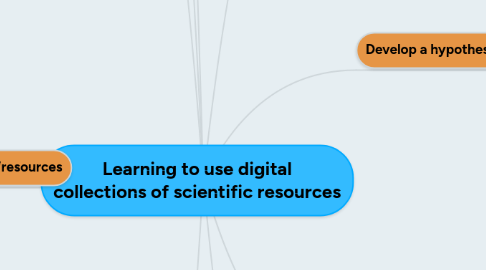
1. Pedagogical Strategies / Approaches
2. Prior knowledge
2.1. Descriptive text
2.1.1. pdf files
2.1.2. to-know checklist
2.1.2.1. checkli
2.1.2.2. Google Forms
2.1.3. Competence box - do I know this?
2.2. Test your knowledge
2.2.1. Socrative (Pro)
2.2.2. HotPotatoes
2.2.3. Nearpod (Pro)
2.3. Videos to watch before
2.4. Familiarization with relative tools to analyze statistical data
3. Evaluation
3.1. Formative Evaluation
3.2. Summative Evaluation
3.2.1. Students self-evaluation
3.2.1.1. Quiz (multiple choice, matching, etc.)
3.2.1.1.1. Quizlet
3.2.1.1.2. Google Forms
3.2.1.1.3. Socrative (Pro)
3.2.2. peer-to-peer evaluation
3.2.3. Course Evaluation
3.2.3.1. Mentimeter (Pro)
4. Additional activities/resources
4.1. Video Capturing & Editing
4.1.1. ScreencastO'matic (Pro)
4.1.2. Screencastify
4.2. Bookmarks/ Tag lists/ Collection Tools
4.2.1. Pinterest
4.2.2. tumblr
4.2.3. diigo (Pro BUT free edition with quite enough characteristics)
4.2.4. Pocket
5. Communicate steps and results / Collaborate & Share
5.1. Social Media
5.1.1. Facebook
5.1.2. YouTube
5.1.2.1. TeacherTube
5.1.3. Instagram
5.2. Forums
5.2.1. TodaysMeet
5.2.2. Flowdock (Pro)
5.2.3. Edmodo
5.2.4. forum tools within platforms of each educational institution
5.3. Collaboration files
5.3.1. Google docs
5.3.2. DropBox
5.4. Blogs
5.4.1. WordPress.org
5.4.2. Blogger
5.4.3. Edublogs (Pro)
5.5. Wikis
5.5.1. Wikispaces
6. Learning objectives/goals
6.1. Descriptive text
6.1.1. pdf files
6.1.2. Relative checklist
6.1.2.1. checkli
6.1.2.2. Google Forms
6.2. Concept Maps
6.2.1. Bubbl (Pro)
6.2.2. MindMeister (Pro)
7. Develop a hypothesis
7.1. Brainstorming on the hypothesis
7.1.1. Bubbl (Pro)
7.1.2. MindMeister (Pro)
7.2. Related documents
7.2.1. Google docs
7.2.2. DropBox
7.3. Take notes
7.3.1. Cornell notes Strategy
7.3.2. Evernote (Pro)
7.3.3. Google docs
7.3.4. Post-it
7.4. Produce related glossary
7.4.1. Wordle
7.5. Making premature conclusions - assumptions
8. Collect and Display
8.1. Select and use appropriate tools and technology
8.1.1. SPSS (Pro)
8.1.2. PSPP
8.1.3. R - Project for Statistical Computing
8.1.4. Microsoft Excel OR Google Docs Sheet
8.1.5. MatLab (Pro)
8.2. Perform Tests
8.3. Present real or simulated data
9. Construct Graphs & Numerical Measures
9.1. Analyze & Present Quantitative Results
9.1.1. SPSS (Pro)
9.1.2. PSPP
9.1.3. R - Project for Statistical Computing
9.1.4. Microsoft Excel OR Google Docs Sheet
9.1.5. MatLab (Pro)
9.2. Develop & Present Qualitative Statements
9.2.1. Microsoft Word OR Google Docs
9.2.2. Microsoft Power Point OR Google Slides
9.2.3. Infographics Demonstration
9.2.3.1. Canva
9.2.3.2. Venngage (Pro)
