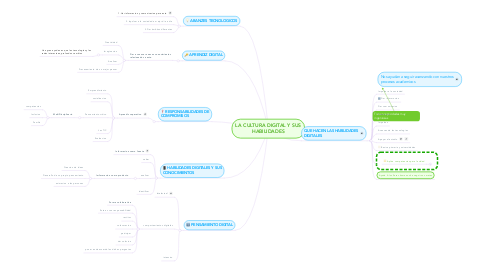
1. ABANZES TECNOLOGICOS
1.1. 1.Uar informacion y comunicacion para esto
1.2. 2. Inpulsar a la sociedad a mejor dia a dia
1.3. 3.Dar ámbitos diferentes
2. APRENDIZ DIGITAL
2.1. Dar a conocer nuevos conocimientos relacionados a este.
2.1.1. Creatividad
2.1.2. Imaginacion
2.1.2.1. Una gran ayudan es que las tecnologías y las redes interactuan,profundos cambios
2.1.3. Analizar
2.1.4. Pracesamiento de un mejor pensar
3. RESPONSABILIDADES DE COMPROMISOS
3.1. Aprendis coperativo
3.1.1. Emprendimiento
3.1.2. socializacion
3.1.3. Pensamiento critico
3.1.3.1. MultiDisciplinario
3.1.3.1.1. competencias
3.1.3.1.2. Inclucion
3.1.3.1.3. Familia
3.1.4. Las TIC
3.1.5. Evaluacion
4. HABILIDADES DIGITALES Y SUS CONOCIMIENTOS
4.1. Informacion como fuente
4.2. saber
4.3. analizar
4.3.1. Imformacion como producto
4.3.1.1. Creacion de ideas
4.3.1.2. Desarollo de su propio pensamiento
4.3.1.3. animacion a las personas
4.4. identificar
5. PENSAMIENTO DIGITAL
5.1. Intelectual
5.2. comportamientos digitales
5.2.1. Forma colaborativa
5.2.2. Esta es con responsabilidad
5.2.3. rectituc
5.2.4. colavoracion
5.2.5. participar
5.2.6. dar solucion
5.2.7. poner en deacuerdo las dichas perguntas
5.3. intensivo
6. Nos ayudan a seguir avanzando con nuestros procesos academicos
7. QUE HACEN LAS HABILIDADES DIGITALES
7.1. Impulsar a la sociedad
7.2. Dar informocion
7.3. Dar comunicacion
7.4. Extrategias
7.5. Impulsan
7.6. Avances de las tecnologias
7.7. Apoyar al estudio
7.8. Basica primaria y universidades
7.9. Aplica competencias para la vidad
7.9.1. Open the Theme menu from the bottom of your map editor to change your map theme
7.9.2. Create a presentation of your mind map by clicking the presentation icon in the bottom left corner of your screen
7.9.2.1. Simply hold down COMMAND i.e. CTRL and Click & Drag to create a slide for one or multiple topics
7.9.2.2. Set transitions for your slides
7.9.2.3. Click "Start Slideshow" to view your presentation
7.9.3. Open the Sharing Settings from the bottom of your map editor to share the map with a friend or publish it to the web
7.9.3.1. You can share your map with anyone via email
7.9.3.2. You can publish your map and enable anyone with an internet access to find it
7.9.3.3. You can embed your map on a blog or website
