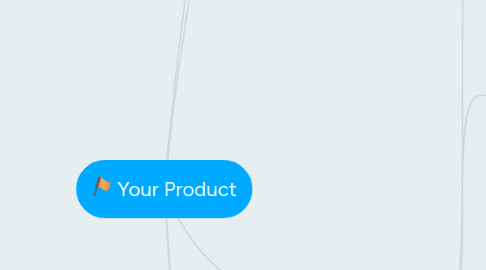
1. Business Goals Create a platform which: 1. Drives transactions between JTV customers by leveraging JTV's vast database. 2. (Re) engage JTV customers by encouraging them to interact, share information and passion. 3. Build a foundation for the future of JTV broadcasting strategy — potentially community driven, decentralized, democratized and thoroughly social. MVP hypotheses to test: 1. User wants to learn more about gems and surrounding topics (setting into jewelry, identifying etc.) 2. User wants to collect their items on their mobile device. 3. User wants to browse items that belong to others who share their passion.
2. My Vault
2.1. TRACKING
2.2. Photo grid
2.2.1. Any other relevant Gemopedia metadata
2.2.2. Category switch
2.2.2.1. HAVE
2.2.2.1.1. Previously owned subview
2.2.2.2. WANT
2.2.3. Search
2.2.4. Sort and Filter
2.2.4.1. Date purchased
2.2.4.2. Value
2.2.4.3. Location
2.2.4.4. Age
2.2.4.5. Color
2.2.5. Item details
2.2.5.1. CTA: add media
2.2.5.1.1. Add photo
2.2.5.1.2. Add to the story
2.2.5.1.3. Add video
2.2.5.2. CTA: Remove from my vault
2.3. Manage Collections
2.3.1. Smart Collections
2.3.1.1. Add/remove smart collection
2.3.2. Manually create collections and add items to them
2.4. Analyze my vault
2.4.1. Vault value over time
2.4.2. Vault value vs market trends
2.4.3. Vault value vs another chosen user
2.4.3.1. COMMUNITY
2.5. My Profile
2.5.1. Edit name
2.5.2. Edit email
2.5.3. View tutorial
2.5.4. App settings
2.5.4.1. Toggle push notifications
2.5.5. Submit Feedback via Email
2.5.6. Sign out
2.5.7. My community rating
2.5.7.1. COMMUNITY
2.5.8. Browse followers and following
3. Capture
3.1. TRACKING
3.2. Add media
3.2.1. Take photos
3.2.1.1. Choose featured photo
3.2.2. Record video
3.2.3. Add a story
3.3. Request appraisal
3.3.1. From community expert (chosen randomly)
3.3.1.1. Send item in
3.3.2. From JTV (monetization opportunity)
3.4. Retrieve a deleted item
4. Discussions
4.1. COMMUNITY
4.2. Browse discussions
4.2.1. Add a comment
4.2.2. View author profile
4.2.2.1. Rate
4.2.2.1.1. This feature drives the emergence of community experts — crowd-sourced item authentication and appraisal becomes possible.
4.2.2.2. Follow
4.2.2.3. Report
4.2.2.4. Block
4.2.3. Upvote / downvote topic
4.2.4. Report topic
4.3. Start a discussion
5. Push Notifications
5.1. New JTV purchase added to vault
5.2. New like on your item
5.3. New comment on your item
5.4. Weekly vault value and trends report
5.5. New rating on your item
5.6. User X followed you
5.7. New message from user X / in discussion Y
5.8. Appraisal process is complete
5.9. New item / post by followed user
6. Onboarding
6.1. Sign In with JTV account
6.1.1. If account exists, go to the last viewed feature
6.1.2. If account doesn't exist
6.1.2.1. Create a new account
7. Icon Legend
7.1. is an item and it's children for MVP
7.2. New feature or a major change in scope since the last time you saw this mind map.
7.3. This item and all its children are slated for phases 2, i.e. immediately after MVP.
7.4. This item and all its children are slated for phases beyond 2.
7.5. This item and all its children require sign in (if user is not signed in, starts the Onboarding flow)
7.6. Dependency on JTV's infrastructure, needs to be researched in Discovery.
7.7. This is item and all its children need to be validated through research of JTV customer behavior. This research needs to happen in Sprint 0 (except for items marked with blue flag)
7.8. Probably doesn't make sense to include in the app, based on research.
7.9. Description of how a particular feature affects product strategy.
7.10. Tag attached to a feature which fulfills one of the cornerstones of the product
8. First Time User Experience
8.1. Tutorial slides
9. Discover
9.1. EDUCATION
9.2. DESIRABILITY
9.3. Curated information about setting gemstones into jewelry, identification, interviews, documentary videos, product advice
9.3.1. Article list
9.3.1.1. Article body
9.3.1.1.1. Media
9.3.1.1.2. Text
9.3.1.1.3. Metadata
9.3.1.1.4. CTA: Share
9.4. Hot, New, Trending, Top Vaults Etc.
9.4.1. Photo grid
9.4.1.1. Gems (Gemopedia)→ Item details
9.4.1.1.1. Media
9.4.1.1.2. Item value
9.4.1.1.3. Gemopedia metadata
9.4.1.1.4. Call To Action: Want
9.4.1.1.5. CTA: Share
9.4.1.1.6. CTA: go to the vault this item belongs to
9.4.1.1.7. CTA: Rate
9.4.1.1.8. CTA: Have
9.4.1.1.9. CTA: Buy
9.4.1.1.10. Comments
9.4.1.2. Vaults (Collection Showcase) → Vault details
9.4.1.2.1. Item list
9.4.1.2.2. Vault value
9.4.1.2.3. Compare to my vault
9.5. Browse
9.5.1. List of all gems
9.5.1.1. Filter with Gemopedia metadata filters
9.5.1.2. Item details
9.5.2. Map
9.5.3. Heat Map
9.6. Search
9.6.1. Autocomplete
9.6.2. Fuzzy result matching
