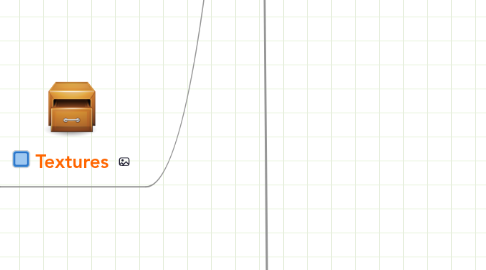
1. Concept Art
1.1. Creatures
1.1.1. Minions
1.1.1.1. Beetle
1.1.1.2. Spider
1.1.1.3. Orc
1.1.1.4. Dragon
1.1.1.5. Hellhound
1.1.1.6. Witch
1.1.1.7. Archlich
1.1.1.8. Imp
1.1.1.9. Bile Demon
1.1.1.10. Fly
1.1.1.11. Troll
1.1.1.12. Demon Spawn
1.1.1.13. Ghost
1.1.1.14. Dark Mistress
1.1.1.15. Vampire
1.1.1.16. Tentacle
1.1.1.17. Warlock
1.1.1.18. Succubus
1.1.1.19. Horned Reaper
1.1.1.20. Skeleton
1.1.1.21. Gargoyle
1.1.2. Hero's
1.1.2.1. Giant
1.1.2.2. Samurai
1.1.2.3. Wizard
1.1.2.4. Thief
1.1.2.5. Archer
1.1.2.6. Priestess
1.1.2.7. Monk
1.1.2.8. Fairy
1.1.2.9. LOTL
1.1.2.10. Juggernaught
1.1.2.11. Lancer
1.1.2.12. Gladiator
1.1.2.13. Maiden
1.1.2.14. Avatar
1.1.2.15. Barbarian
1.1.2.16. Dwarf
1.1.2.17. Tunneler
1.1.3. Neutrals
1.2. Traps & Doors
1.3. Rooms
1.3.1. Dungeon Heart
1.3.2. Portal
1.3.3. Treasure Room
1.3.4. Lair
1.3.5. Hatchery
1.3.6. Training Room
1.3.7. Library
1.3.8. Bridge
1.3.9. Workshop
1.3.9.1. Concepts
1.3.10. Prison
1.3.11. Torture Chamber
1.3.12. Guard Post
1.3.13. Temple
1.3.14. Graveyard
1.3.15. Scavenger Room
1.3.16. Barracks
1.3.17. Tavern
1.4. Lairs
1.5. Game UI
1.6. Cinematic
1.6.1. Environment
1.6.1.1. Exterior/City
1.6.1.1.1. Village Scene
1.6.1.1.2. New node
1.6.1.1.3. House Model
1.6.1.1.4. House Front
1.6.2. Dungeon
1.6.2.1. Dungeon Design
1.6.2.2. Dungeon Entrance
1.6.3. Story Boarding
1.7. Campaign Screen (World Map)
2. Textures
2.1. Creatures
2.2. In Game
2.2.1. Tiles
2.2.1.1. Walls
2.2.1.1.1. Solid Rock
2.2.1.1.2. Diggable Rock
2.2.1.1.3. GoldRock
2.2.1.1.4. GemRock
2.2.1.2. Other
2.2.1.2.1. Empty (floors)
2.2.1.2.2. Water
2.2.1.2.3. Lava
2.2.1.3. Doors
2.2.1.3.1. Wooden Door
2.2.1.3.2. Braced Door
2.2.1.3.3. Iron Door
2.2.1.3.4. Steel Door
2.2.1.3.5. Magic Door
2.2.1.3.6. Secret Door
2.2.1.3.7. Barred Door
2.2.1.3.8. Barricade
2.2.1.3.9. Arrow Slit/Loophole
2.2.2. UI
2.2.3. Effects
2.3. Cinematic
2.4. UI
2.4.1. Dungeoneer
2.4.2. Main Menu
2.4.3. Ingame UI
3. WebSite
3.1. Create Interface
3.2. Link Buttons
3.3. Create Pages
3.4. Add Content
4. Please update your own Progress
5. Cinematics
5.1. Scene
5.1.1. Environment
5.1.1.1. Modeling
5.1.1.2. Texturing
5.1.2. Dungeon
5.1.2.1. Layout Modeling
5.1.2.2. Deco
5.1.2.3. Texturing
5.1.3. Creatures
5.2. Material Setups
5.2.1. SSS
5.2.2. Skybox
5.3. Lighting
5.4. Animation
5.4.1. Characters
5.4.2. Camera
5.5. Special Effects
5.5.1. Liquids
5.5.2. Fire
5.5.3. Particle Effects
5.5.4. Hair & fur
5.5.5. Grass
5.6. Rendering
5.7. Compositing
6. 3D Models
6.1. Creatures
6.1.1. Minions
6.1.1.1. Archlich
6.1.1.1.1. HD Modeling
6.1.1.1.2. High Frequency Detailing
6.1.1.1.3. Retopology
6.1.1.1.4. UV Layouts
6.1.1.1.5. Texturing
6.1.1.1.6. Assemble Model Pieces in 3Ds Max
6.1.1.1.7. Material & Shader Setups
6.1.1.1.8. Bake Texture in 3ds Max
6.1.1.1.9. Apply Baked Material back on to ZBrush Model
6.1.1.1.10. Low Poly Retopology for Game Engine (Single Mesh)
6.1.1.1.11. Assemble Low Poly Model in Max
6.1.1.1.12. Rigging (Low Poly)
6.1.1.1.13. Animation (Low Poly)
6.1.1.1.14. Digest Animations for UDK Engine
6.1.1.1.15. Rigging (High Poly)
6.1.1.1.16. Facial Morphs
6.1.1.1.17. Cloth Setup
6.1.1.1.18. Add Glow Fx Highlights/etc
6.1.1.1.19. Perform Animation Tests
6.1.1.1.20. Assemble in Scene
6.1.1.1.21. Animate in Intro Scene
6.1.1.2. Beetle
6.1.1.2.1. HD Modeling
6.1.1.2.2. High Frequency Detailing
6.1.1.2.3. Retopology
6.1.1.2.4. UV Layouts
6.1.1.2.5. Texturing
6.1.1.2.6. Assemble Model Pieces in 3Ds Max
6.1.1.2.7. Material & Shader Setups
6.1.1.2.8. Bake Texture in 3ds Max
6.1.1.2.9. Apply Baked Material back on to ZBrush Model
6.1.1.2.10. Low Poly Retopology for Game Engine (Single Mesh)
6.1.1.2.11. Assemble Low Poly Model in Max
6.1.1.2.12. Rigging (Low Poly)
6.1.1.2.13. Animation (Low Poly)
6.1.1.2.14. Digest Animations for UDK Engine
6.1.1.2.15. Rigging (High Poly)
6.1.1.2.16. Facial Morphs
6.1.1.2.17. Cloth Setup
6.1.1.2.18. Add Glow Fx Highlights/etc
6.1.1.2.19. Perform Animation Tests
6.1.1.2.20. Assemble in Scene
6.1.1.2.21. Animate in Intro Scene
6.1.1.3. Bile Demon
6.1.1.3.1. HD Modeling
6.1.1.3.2. High Frequency Detailing
6.1.1.3.3. Retopology
6.1.1.3.4. UV Layouts
6.1.1.3.5. Texturing
6.1.1.3.6. Assemble Model Pieces in 3Ds Max
6.1.1.3.7. Material & Shader Setups
6.1.1.3.8. Bake Texture in 3ds Max
6.1.1.3.9. Apply Baked Material back on to ZBrush Model
6.1.1.3.10. Low Poly Retopology for Game Engine (Single Mesh)
6.1.1.3.11. Assemble Low Poly Model in Max
6.1.1.3.12. Rigging (Low Poly)
6.1.1.3.13. Animation (Low Poly)
6.1.1.3.14. Digest Animations for UDK Engine
6.1.1.3.15. Rigging (High Poly)
6.1.1.3.16. Facial Morphs
6.1.1.3.17. Cloth Setup
6.1.1.3.18. Add Glow Fx Highlights/etc
6.1.1.3.19. Perform Animation Tests
6.1.1.3.20. Assemble in Scene
6.1.1.3.21. Animate in Intro Scene
6.1.1.4. Dark Mistress
6.1.1.4.1. HD Modeling
6.1.1.4.2. High Frequency Detailing
6.1.1.4.3. Retopology
6.1.1.4.4. UV Layouts
6.1.1.4.5. Texturing
6.1.1.4.6. Assemble Model Pieces in 3Ds Max
6.1.1.4.7. Material & Shader Setups
6.1.1.4.8. Bake Texture in 3ds Max
6.1.1.4.9. Apply Baked Material back on to ZBrush Model
6.1.1.4.10. Low Poly Retopology for Game Engine (Single Mesh)
6.1.1.4.11. Assemble Low Poly Model in Max
6.1.1.4.12. Rigging (Low Poly)
6.1.1.4.13. Animation (Low Poly)
6.1.1.4.14. Digest Animations for UDK Engine
6.1.1.4.15. Rigging (High Poly)
6.1.1.4.16. Facial Morphs
6.1.1.4.17. Cloth Setup
6.1.1.4.18. Add Glow Fx Highlights/etc
6.1.1.4.19. Perform Animation Tests
6.1.1.4.20. Assemble in Scene
6.1.1.4.21. Animate in Intro Scene
6.1.1.5. Demon Spawn
6.1.1.5.1. HD Modeling
6.1.1.5.2. High Frequency Detailing
6.1.1.5.3. Retopology
6.1.1.5.4. UV Layouts
6.1.1.5.5. Texturing
6.1.1.5.6. Assemble Model Pieces in 3Ds Max
6.1.1.5.7. Material & Shader Setups
6.1.1.5.8. Bake Texture in 3ds Max
6.1.1.5.9. Apply Baked Material back on to ZBrush Model
6.1.1.5.10. Low Poly Retopology for Game Engine (Single Mesh)
6.1.1.5.11. Assemble Low Poly Model in Max
6.1.1.5.12. Rigging (Low Poly)
6.1.1.5.13. Animation (Low Poly)
6.1.1.5.14. Digest Animations for UDK Engine
6.1.1.5.15. Rigging (High Poly)
6.1.1.5.16. Facial Morphs
6.1.1.5.17. Cloth Setup
6.1.1.5.18. Add Glow Fx Highlights/etc
6.1.1.5.19. Perform Animation Tests
6.1.1.5.20. Assemble in Scene
6.1.1.5.21. Animate in Intro Scene
6.1.1.6. Dragon
6.1.1.6.1. HD Modeling
6.1.1.6.2. High Frequency Detailing
6.1.1.6.3. Retopology
6.1.1.6.4. UV Layouts
6.1.1.6.5. Texturing
6.1.1.6.6. Assemble Model Pieces in 3Ds Max
6.1.1.6.7. Material & Shader Setups
6.1.1.6.8. Bake Texture in 3ds Max
6.1.1.6.9. Apply Baked Material back on to ZBrush Model
6.1.1.6.10. Low Poly Retopology for Game Engine (Single Mesh)
6.1.1.6.11. Assemble Low Poly Model in Max
6.1.1.6.12. Rigging (Low Poly)
6.1.1.6.13. Animation (Low Poly)
6.1.1.6.14. Digest Animations for UDK Engine
6.1.1.6.15. Rigging (High Poly)
6.1.1.6.16. Facial Morphs
6.1.1.6.17. Cloth Setup
6.1.1.6.18. Add Glow Fx Highlights/etc
6.1.1.6.19. Perform Animation Tests
6.1.1.6.20. Assemble in Scene
6.1.1.6.21. Animate in Intro Scene
6.1.1.7. Fly
6.1.1.7.1. HD Modeling
6.1.1.7.2. High Frequency Detailing
6.1.1.7.3. Retopology
6.1.1.7.4. UV Layouts
6.1.1.7.5. Texturing
6.1.1.7.6. Assemble Model Pieces in 3Ds Max
6.1.1.7.7. Material & Shader Setups
6.1.1.7.8. Bake Texture in 3ds Max
6.1.1.7.9. Apply Baked Material back on to ZBrush Model
6.1.1.7.10. Low Poly Retopology for Game Engine (Single Mesh)
6.1.1.7.11. Assemble Low Poly Model in Max
6.1.1.7.12. Rigging (Low Poly)
6.1.1.7.13. Animation (Low Poly)
6.1.1.7.14. Digest Animations for UDK Engine
6.1.1.7.15. Rigging (High Poly)
6.1.1.7.16. Facial Morphs
6.1.1.7.17. Cloth Setup
6.1.1.7.18. Add Glow Fx Highlights/etc
6.1.1.7.19. Perform Animation Tests
6.1.1.7.20. Assemble in Scene
6.1.1.7.21. Animate in Intro Scene
6.1.1.8. Gargoyle
6.1.1.8.1. HD Modeling
6.1.1.8.2. High Frequency Detailing
6.1.1.8.3. Retopology
6.1.1.8.4. UV Layouts
6.1.1.8.5. Texturing
6.1.1.8.6. Assemble Model Pieces in 3Ds Max
6.1.1.8.7. Material & Shader Setups
6.1.1.8.8. Bake Texture in 3ds Max
6.1.1.8.9. Apply Baked Material back on to ZBrush Model
6.1.1.8.10. Low Poly Retopology for Game Engine (Single Mesh)
6.1.1.8.11. Assemble Low Poly Model in Max
6.1.1.8.12. Rigging (Low Poly)
6.1.1.8.13. Animation (Low Poly)
6.1.1.8.14. Digest Animations for UDK Engine
6.1.1.8.15. Rigging (High Poly)
6.1.1.8.16. Facial Morphs
6.1.1.8.17. Cloth Setup
6.1.1.8.18. Add Glow Fx Highlights/etc
6.1.1.8.19. Perform Animation Tests
6.1.1.8.20. Assemble in Scene
6.1.1.8.21. Animate in Intro Scene
6.1.1.9. Ghost
6.1.1.9.1. HD Modeling
6.1.1.9.2. High Frequency Detailing
6.1.1.9.3. Retopology
6.1.1.9.4. UV Layouts
6.1.1.9.5. Texturing
6.1.1.9.6. Assemble Model Pieces in 3Ds Max
6.1.1.9.7. Material & Shader Setups
6.1.1.9.8. Bake Texture in 3ds Max
6.1.1.9.9. Apply Baked Material back on to ZBrush Model
6.1.1.9.10. Low Poly Retopology for Game Engine (Single Mesh)
6.1.1.9.11. Assemble Low Poly Model in Max
6.1.1.9.12. Rigging (Low Poly)
6.1.1.9.13. Animation (Low Poly)
6.1.1.9.14. Digest Animations for UDK Engine
6.1.1.9.15. Rigging (High Poly)
6.1.1.9.16. Facial Morphs
6.1.1.9.17. Cloth Setup
6.1.1.9.18. Add Glow Fx Highlights/etc
6.1.1.9.19. Perform Animation Tests
6.1.1.9.20. Assemble in Scene
6.1.1.9.21. Animate in Intro Scene
6.1.1.10. Hellhound
6.1.1.10.1. HD Modeling
6.1.1.10.2. High Frequency Detailing
6.1.1.10.3. Retopology
6.1.1.10.4. UV Layouts
6.1.1.10.5. Texturing
6.1.1.10.6. Assemble Model Pieces in 3Ds Max
6.1.1.10.7. Material & Shader Setups
6.1.1.10.8. Bake Texture in 3ds Max
6.1.1.10.9. Apply Baked Material back on to ZBrush Model
6.1.1.10.10. Low Poly Retopology for Game Engine (Single Mesh)
6.1.1.10.11. Assemble Low Poly Model in Max
6.1.1.10.12. Rigging (Low Poly)
6.1.1.10.13. Animation (Low Poly)
6.1.1.10.14. Digest Animations for UDK Engine
6.1.1.10.15. Rigging (High Poly)
6.1.1.10.16. Facial Morphs
6.1.1.10.17. Cloth Setup
6.1.1.10.18. Add Glow Fx Highlights/etc
6.1.1.10.19. Perform Animation Tests
6.1.1.10.20. Assemble in Scene
6.1.1.10.21. Animate in Intro Scene
6.1.1.11. Horned Reaper
6.1.1.11.1. HD Modeling
6.1.1.11.2. High Frequency Detailing
6.1.1.11.3. Retopology
6.1.1.11.4. UV Layouts
6.1.1.11.5. Texturing
6.1.1.11.6. Assemble Model Pieces in 3Ds Max
6.1.1.11.7. Material & Shader Setups
6.1.1.11.8. Bake Texture in 3ds Max
6.1.1.11.9. Apply Baked Material back on to ZBrush Model
6.1.1.11.10. Low Poly Retopology for Game Engine (Single Mesh)
6.1.1.11.11. Assemble Low Poly Model in Max
6.1.1.11.12. Rigging (Low Poly)
6.1.1.11.13. Animation (Low Poly)
6.1.1.11.14. Digest Animations for UDK Engine
6.1.1.11.15. Rigging (High Poly)
6.1.1.11.16. Facial Morphs
6.1.1.11.17. Cloth Setup
6.1.1.11.18. Add Glow Fx Highlights/etc
6.1.1.11.19. Perform Animation Tests
6.1.1.11.20. Assemble in Scene
6.1.1.11.21. Animate in Intro Scene
6.1.1.12. Imp
6.1.1.12.1. HD Modeling
6.1.1.12.2. High Frequency Detailing
6.1.1.12.3. Retopology
6.1.1.12.4. UV Layouts
6.1.1.12.5. Texturing
6.1.1.12.6. Assemble Model Pieces in 3Ds Max
6.1.1.12.7. Material & Shader Setups
6.1.1.12.8. Bake Texture in 3ds Max
6.1.1.12.9. Apply Baked Material back on to ZBrush Model
6.1.1.12.10. Low Poly Retopology for Game Engine (Single Mesh)
6.1.1.12.11. Assemble Low Poly Model in Max
6.1.1.12.12. Rigging (Low Poly)
6.1.1.12.13. Animation (Low Poly)
6.1.1.12.14. Digest Animations for UDK Engine
6.1.1.12.15. Rigging (High Poly)
6.1.1.12.16. Facial Morphs
6.1.1.12.17. Cloth Setup
6.1.1.12.18. Add Glow Fx Highlights/etc
6.1.1.12.19. Perform Animation Tests
6.1.1.12.20. Assemble in Scene
6.1.1.12.21. Animate in Intro Scene
6.1.1.13. Orc
6.1.1.13.1. HD Modeling
6.1.1.13.2. High Frequency Detailing
6.1.1.13.3. Retopology
6.1.1.13.4. UV Layouts
6.1.1.13.5. Texturing
6.1.1.13.6. Assemble Model Pieces in 3Ds Max
6.1.1.13.7. Material & Shader Setups
6.1.1.13.8. Bake Texture in 3ds Max
6.1.1.13.9. Apply Baked Material back on to ZBrush Model
6.1.1.13.10. Low Poly Retopology for Game Engine (Single Mesh)
6.1.1.13.11. Assemble Low Poly Model in Max
6.1.1.13.12. Rigging (Low Poly)
6.1.1.13.13. Animation (Low Poly)
6.1.1.13.14. Digest Animations for UDK Engine
6.1.1.13.15. Rigging (High Poly)
6.1.1.13.16. Facial Morphs
6.1.1.13.17. Cloth Setup
6.1.1.13.18. Add Glow Fx Highlights/etc
6.1.1.13.19. Perform Animation Tests
6.1.1.13.20. Assemble in Scene
6.1.1.13.21. Animate in Intro Scene
6.1.1.14. Skeleton
6.1.1.14.1. HD Modeling
6.1.1.14.2. High Frequency Detailing
6.1.1.14.3. Retopology
6.1.1.14.4. UV Layouts
6.1.1.14.5. Texturing
6.1.1.14.6. Assemble Model Pieces in 3Ds Max
6.1.1.14.7. Material & Shader Setups
6.1.1.14.8. Bake Texture in 3ds Max
6.1.1.14.9. Apply Baked Material back on to ZBrush Model
6.1.1.14.10. Low Poly Retopology for Game Engine (Single Mesh)
6.1.1.14.11. Assemble Low Poly Model in Max
6.1.1.14.12. Rigging (Low Poly)
6.1.1.14.13. Animation (Low Poly)
6.1.1.14.14. Digest Animations for UDK Engine
6.1.1.14.15. Rigging (High Poly)
6.1.1.14.16. Facial Morphs
6.1.1.14.17. Cloth Setup
6.1.1.14.18. Add Glow Fx Highlights/etc
6.1.1.14.19. Perform Animation Tests
6.1.1.14.20. Assemble in Scene
6.1.1.14.21. Animate in Intro Scene
6.1.1.15. Spider
6.1.1.15.1. HD Modeling
6.1.1.15.2. High Frequency Detailing
6.1.1.15.3. Retopology
6.1.1.15.4. UV Layouts
6.1.1.15.5. Texturing
6.1.1.15.6. Assemble Model Pieces in 3Ds Max
6.1.1.15.7. Material & Shader Setups
6.1.1.15.8. Bake Texture in 3ds Max
6.1.1.15.9. Apply Baked Material back on to ZBrush Model
6.1.1.15.10. Low Poly Retopology for Game Engine (Single Mesh)
6.1.1.15.11. Assemble Low Poly Model in Max
6.1.1.15.12. Rigging (Low Poly)
6.1.1.15.13. Animation (Low Poly)
6.1.1.15.14. Digest Animations for UDK Engine
6.1.1.15.15. Rigging (High Poly)
6.1.1.15.16. Facial Morphs
6.1.1.15.17. Cloth Setup
6.1.1.15.18. Add Glow Fx Highlights/etc
6.1.1.15.19. Perform Animation Tests
6.1.1.15.20. Assemble in Scene
6.1.1.15.21. Animate in Intro Scene
6.1.1.16. Succubus
6.1.1.16.1. HD Modeling
6.1.1.16.2. High Frequency Detailing
6.1.1.16.3. Retopology
6.1.1.16.4. UV Layouts
6.1.1.16.5. Texturing
6.1.1.16.6. Assemble Model Pieces in 3Ds Max
6.1.1.16.7. Material & Shader Setups
6.1.1.16.8. Bake Texture in 3ds Max
6.1.1.16.9. Apply Baked Material back on to ZBrush Model
6.1.1.16.10. Low Poly Retopology for Game Engine (Single Mesh)
6.1.1.16.11. Assemble Low Poly Model in Max
6.1.1.16.12. Rigging (Low Poly)
6.1.1.16.13. Animation (Low Poly)
6.1.1.16.14. Digest Animations for UDK Engine
6.1.1.16.15. Rigging (High Poly)
6.1.1.16.16. Facial Morphs
6.1.1.16.17. Cloth Setup
6.1.1.16.18. Add Glow Fx Highlights/etc
6.1.1.16.19. Perform Animation Tests
6.1.1.16.20. Assemble in Scene
6.1.1.16.21. Animate in Intro Scene
6.1.1.17. Tentacle
6.1.1.17.1. HD Modeling
6.1.1.17.2. High Frequency Detailing
6.1.1.17.3. Retopology
6.1.1.17.4. UV Layouts
6.1.1.17.5. Texturing
6.1.1.17.6. Assemble Model Pieces in 3Ds Max
6.1.1.17.7. Material & Shader Setups
6.1.1.17.8. Bake Texture in 3ds Max
6.1.1.17.9. Apply Baked Material back on to ZBrush Model
6.1.1.17.10. Low Poly Retopology for Game Engine (Single Mesh)
6.1.1.17.11. Assemble Low Poly Model in Max
6.1.1.17.12. Rigging (Low Poly)
6.1.1.17.13. Animation (Low Poly)
6.1.1.17.14. Digest Animations for UDK Engine
6.1.1.17.15. Rigging (High Poly)
6.1.1.17.16. Facial Morphs
6.1.1.17.17. Cloth Setup
6.1.1.17.18. Add Glow Fx Highlights/etc
6.1.1.17.19. Perform Animation Tests
6.1.1.17.20. Assemble in Scene
6.1.1.17.21. Animate in Intro Scene
6.1.1.18. Troll
6.1.1.18.1. HD Modeling
6.1.1.18.2. High Frequency Detailing
6.1.1.18.3. Retopology
6.1.1.18.4. UV Layouts
6.1.1.18.5. Texturing
6.1.1.18.6. Assemble Model Pieces in 3Ds Max
6.1.1.18.7. Material & Shader Setups
6.1.1.18.8. Bake Texture in 3ds Max
6.1.1.18.9. Apply Baked Material back on to ZBrush Model
6.1.1.18.10. Low Poly Retopology for Game Engine (Single Mesh)
6.1.1.18.11. Assemble Low Poly Model in Max
6.1.1.18.12. Rigging (Low Poly)
6.1.1.18.13. Animation (Low Poly)
6.1.1.18.14. Digest Animations for UDK Engine
6.1.1.18.15. Rigging (High Poly)
6.1.1.18.16. Facial Morphs
6.1.1.18.17. Cloth Setup
6.1.1.18.18. Add Glow Fx Highlights/etc
6.1.1.18.19. Perform Animation Tests
6.1.1.18.20. Assemble in Scene
6.1.1.18.21. Animate in Intro Scene
6.1.1.19. Vampire
6.1.1.19.1. HD Modeling
6.1.1.19.2. High Frequency Detailing
6.1.1.19.3. Retopology
6.1.1.19.4. UV Layouts
6.1.1.19.5. Texturing
6.1.1.19.6. Assemble Model Pieces in 3Ds Max
6.1.1.19.7. Material & Shader Setups
6.1.1.19.8. Bake Texture in 3ds Max
6.1.1.19.9. Apply Baked Material back on to ZBrush Model
6.1.1.19.10. Low Poly Retopology for Game Engine (Single Mesh)
6.1.1.19.11. Assemble Low Poly Model in Max
6.1.1.19.12. Rigging (Low Poly)
6.1.1.19.13. Animation (Low Poly)
6.1.1.19.14. Digest Animations for UDK Engine
6.1.1.19.15. Rigging (High Poly)
6.1.1.19.16. Facial Morphs
6.1.1.19.17. Cloth Setup
6.1.1.19.18. Add Glow Fx Highlights/etc
6.1.1.19.19. Perform Animation Tests
6.1.1.19.20. Assemble in Scene
6.1.1.19.21. Animate in Intro Scene
6.1.1.20. Warlock
6.1.1.20.1. HD Modeling
6.1.1.20.2. High Frequency Detailing
6.1.1.20.3. Retopology
6.1.1.20.4. UV Layouts
6.1.1.20.5. Texturing
6.1.1.20.6. Assemble Model Pieces in 3Ds Max
6.1.1.20.7. Material & Shader Setups
6.1.1.20.8. Bake Texture in 3ds Max
6.1.1.20.9. Apply Baked Material back on to ZBrush Model
6.1.1.20.10. Low Poly Retopology for Game Engine (Single Mesh)
6.1.1.20.11. Assemble Low Poly Model in Max
6.1.1.20.12. Rigging (Low Poly)
6.1.1.20.13. Animation (Low Poly)
6.1.1.20.14. Digest Animations for UDK Engine
6.1.1.20.15. Rigging (High Poly)
6.1.1.20.16. Facial Morphs
6.1.1.20.17. Cloth Setup
6.1.1.20.18. Add Glow Fx Highlights/etc
6.1.1.20.19. Perform Animation Tests
6.1.1.20.20. Assemble in Scene
6.1.1.20.21. Animate in Intro Scene
6.1.1.21. Witch
6.1.1.21.1. HD Modeling
6.1.1.21.2. High Frequency Detailing
6.1.1.21.3. Retopology
6.1.1.21.4. UV Layouts
6.1.1.21.5. Texturing
6.1.1.21.6. Assemble Model Pieces in 3Ds Max
6.1.1.21.7. Material & Shader Setups
6.1.1.21.8. Bake Texture in 3ds Max
6.1.1.21.9. Apply Baked Material back on to ZBrush Model
6.1.1.21.10. Low Poly Retopology for Game Engine (Single Mesh)
6.1.1.21.11. Assemble Low Poly Model in Max
6.1.1.21.12. Rigging (Low Poly)
6.1.1.21.13. Animation (Low Poly)
6.1.1.21.14. Digest Animations for UDK Engine
6.1.1.21.15. Rigging (High Poly)
6.1.1.21.16. Facial Morphs
6.1.1.21.17. Cloth Setup
6.1.1.21.18. Add Glow Fx Highlights/etc
6.1.1.21.19. Perform Animation Tests
6.1.1.21.20. Assemble in Scene
6.1.1.21.21. Animate in Intro Scene
6.1.2. Hero's
6.1.2.1. Archer
6.1.2.1.1. HD Modeling
6.1.2.1.2. High Frequency Detailing
6.1.2.1.3. Retopology
6.1.2.1.4. UV Layouts
6.1.2.1.5. Texturing
6.1.2.1.6. Assemble Model Pieces in 3Ds Max
6.1.2.1.7. Material & Shader Setups
6.1.2.1.8. Bake Texture in 3ds Max
6.1.2.1.9. Apply Baked Material back on to ZBrush Model
6.1.2.1.10. Low Poly Retopology for Game Engine (Single Mesh)
6.1.2.1.11. Assemble Low Poly Model in Max
6.1.2.1.12. Rigging (Low Poly)
6.1.2.1.13. Animation (Low Poly)
6.1.2.1.14. Digest Animations for UDK Engine
6.1.2.1.15. Rigging (High Poly)
6.1.2.1.16. Facial Morphs
6.1.2.1.17. Cloth Setup
6.1.2.1.18. Add Glow Fx Highlights/etc
6.1.2.1.19. Perform Animation Tests
6.1.2.1.20. Assemble in Scene
6.1.2.1.21. Animate in Intro Scene
6.1.2.2. Avatar
6.1.2.2.1. HD Modeling
6.1.2.2.2. High Frequency Detailing
6.1.2.2.3. Retopology
6.1.2.2.4. UV Layouts
6.1.2.2.5. Texturing
6.1.2.2.6. Assemble Model Pieces in 3Ds Max
6.1.2.2.7. Material & Shader Setups
6.1.2.2.8. Bake Texture in 3ds Max
6.1.2.2.9. Apply Baked Material back on to ZBrush Model
6.1.2.2.10. Low Poly Retopology for Game Engine (Single Mesh)
6.1.2.2.11. Assemble Low Poly Model in Max
6.1.2.2.12. Rigging (Low Poly)
6.1.2.2.13. Animation (Low Poly)
6.1.2.2.14. Digest Animations for UDK Engine
6.1.2.2.15. Rigging (High Poly)
6.1.2.2.16. Facial Morphs
6.1.2.2.17. Cloth Setup
6.1.2.2.18. Add Glow Fx Highlights/etc
6.1.2.2.19. Perform Animation Tests
6.1.2.2.20. Assemble in Scene
6.1.2.2.21. Animate in Intro Scene
6.1.2.3. Barbarian
6.1.2.3.1. HD Modeling
6.1.2.3.2. High Frequency Detailing
6.1.2.3.3. Retopology
6.1.2.3.4. UV Layouts
6.1.2.3.5. Texturing
6.1.2.3.6. Assemble Model Pieces in 3Ds Max
6.1.2.3.7. Material & Shader Setups
6.1.2.3.8. Bake Texture in 3ds Max
6.1.2.3.9. Apply Baked Material back on to ZBrush Model
6.1.2.3.10. Low Poly Retopology for Game Engine (Single Mesh)
6.1.2.3.11. Assemble Low Poly Model in Max
6.1.2.3.12. Rigging (Low Poly)
6.1.2.3.13. Animation (Low Poly)
6.1.2.3.14. Digest Animations for UDK Engine
6.1.2.3.15. Rigging (High Poly)
6.1.2.3.16. Facial Morphs
6.1.2.3.17. Cloth Setup
6.1.2.3.18. Add Glow Fx Highlights/etc
6.1.2.3.19. Perform Animation Tests
6.1.2.3.20. Assemble in Scene
6.1.2.3.21. Animate in Intro Scene
6.1.2.4. Dwarf
6.1.2.4.1. HD Modeling
6.1.2.4.2. High Frequency Detailing
6.1.2.4.3. Retopology
6.1.2.4.4. UV Layouts
6.1.2.4.5. Texturing
6.1.2.4.6. Assemble Model Pieces in 3Ds Max
6.1.2.4.7. Material & Shader Setups
6.1.2.4.8. Bake Texture in 3ds Max
6.1.2.4.9. Apply Baked Material back on to ZBrush Model
6.1.2.4.10. Low Poly Retopology for Game Engine (Single Mesh)
6.1.2.4.11. Assemble Low Poly Model in Max
6.1.2.4.12. Rigging (Low Poly)
6.1.2.4.13. Animation (Low Poly)
6.1.2.4.14. Digest Animations for UDK Engine
6.1.2.4.15. Rigging (High Poly)
6.1.2.4.16. Facial Morphs
6.1.2.4.17. Cloth Setup
6.1.2.4.18. Add Glow Fx Highlights/etc
6.1.2.4.19. Perform Animation Tests
6.1.2.4.20. Assemble in Scene
6.1.2.4.21. Animate in Intro Scene
6.1.2.5. Fairy
6.1.2.5.1. HD Modeling
6.1.2.5.2. High Frequency Detailing
6.1.2.5.3. Retopology
6.1.2.5.4. UV Layouts
6.1.2.5.5. Texturing
6.1.2.5.6. Assemble Model Pieces in 3Ds Max
6.1.2.5.7. Material & Shader Setups
6.1.2.5.8. Bake Texture in 3ds Max
6.1.2.5.9. Apply Baked Material back on to ZBrush Model
6.1.2.5.10. Low Poly Retopology for Game Engine (Single Mesh)
6.1.2.5.11. Assemble Low Poly Model in Max
6.1.2.5.12. Rigging (Low Poly)
6.1.2.5.13. Animation (Low Poly)
6.1.2.5.14. Digest Animations for UDK Engine
6.1.2.5.15. Rigging (High Poly)
6.1.2.5.16. Facial Morphs
6.1.2.5.17. Cloth Setup
6.1.2.5.18. Add Glow Fx Highlights/etc
6.1.2.5.19. Perform Animation Tests
6.1.2.5.20. Assemble in Scene
6.1.2.5.21. Animate in Intro Scene
6.1.2.6. Giant
6.1.2.6.1. HD Modeling
6.1.2.6.2. High Frequency Detailing
6.1.2.6.3. Retopology
6.1.2.6.4. UV Layouts
6.1.2.6.5. Texturing
6.1.2.6.6. Assemble Model Pieces in 3Ds Max
6.1.2.6.7. Material & Shader Setups
6.1.2.6.8. Bake Texture in 3ds Max
6.1.2.6.9. Apply Baked Material back on to ZBrush Model
6.1.2.6.10. Low Poly Retopology for Game Engine (Single Mesh)
6.1.2.6.11. Assemble Low Poly Model in Max
6.1.2.6.12. Rigging (Low Poly)
6.1.2.6.13. Animation (Low Poly)
6.1.2.6.14. Digest Animations for UDK Engine
6.1.2.6.15. Rigging (High Poly)
6.1.2.6.16. Facial Morphs
6.1.2.6.17. Cloth Setup
6.1.2.6.18. Add Glow Fx Highlights/etc
6.1.2.6.19. Perform Animation Tests
6.1.2.6.20. Assemble in Scene
6.1.2.6.21. Animate in Intro Scene
6.1.2.7. Gladiator
6.1.2.7.1. HD Modeling
6.1.2.7.2. High Frequency Detailing
6.1.2.7.3. Retopology
6.1.2.7.4. UV Layouts
6.1.2.7.5. Texturing
6.1.2.7.6. Assemble Model Pieces in 3Ds Max
6.1.2.7.7. Material & Shader Setups
6.1.2.7.8. Bake Texture in 3ds Max
6.1.2.7.9. Apply Baked Material back on to ZBrush Model
6.1.2.7.10. Low Poly Retopology for Game Engine (Single Mesh)
6.1.2.7.11. Assemble Low Poly Model in Max
6.1.2.7.12. Rigging (Low Poly)
6.1.2.7.13. Animation (Low Poly)
6.1.2.7.14. Digest Animations for UDK Engine
6.1.2.7.15. Rigging (High Poly)
6.1.2.7.16. Facial Morphs
6.1.2.7.17. Cloth Setup
6.1.2.7.18. Add Glow Fx Highlights/etc
6.1.2.7.19. Perform Animation Tests
6.1.2.7.20. Assemble in Scene
6.1.2.7.21. Animate in Intro Scene
6.1.2.8. Juggernaught
6.1.2.8.1. HD Modeling
6.1.2.8.2. High Frequency Detailing
6.1.2.8.3. Retopology
6.1.2.8.4. UV Layouts
6.1.2.8.5. Texturing
6.1.2.8.6. Assemble Model Pieces in 3Ds Max
6.1.2.8.7. Material & Shader Setups
6.1.2.8.8. Bake Texture in 3ds Max
6.1.2.8.9. Apply Baked Material back on to ZBrush Model
6.1.2.8.10. Low Poly Retopology for Game Engine (Single Mesh)
6.1.2.8.11. Assemble Low Poly Model in Max
6.1.2.8.12. Rigging (Low Poly)
6.1.2.8.13. Animation (Low Poly)
6.1.2.8.14. Digest Animations for UDK Engine
6.1.2.8.15. Rigging (High Poly)
6.1.2.8.16. Facial Morphs
6.1.2.8.17. Cloth Setup
6.1.2.8.18. Add Glow Fx Highlights/etc
6.1.2.8.19. Perform Animation Tests
6.1.2.8.20. Assemble in Scene
6.1.2.8.21. Animate in Intro Scene
6.1.2.9. Lancer
6.1.2.9.1. HD Modeling
6.1.2.9.2. High Frequency Detailing
6.1.2.9.3. Retopology
6.1.2.9.4. UV Layouts
6.1.2.9.5. Texturing
6.1.2.9.6. Assemble Model Pieces in 3Ds Max
6.1.2.9.7. Material & Shader Setups
6.1.2.9.8. Bake Texture in 3ds Max
6.1.2.9.9. Apply Baked Material back on to ZBrush Model
6.1.2.9.10. Low Poly Retopology for Game Engine (Single Mesh)
6.1.2.9.11. Assemble Low Poly Model in Max
6.1.2.9.12. Rigging (Low Poly)
6.1.2.9.13. Animation (Low Poly)
6.1.2.9.14. Digest Animations for UDK Engine
6.1.2.9.15. Rigging (High Poly)
6.1.2.9.16. Facial Morphs
6.1.2.9.17. Cloth Setup
6.1.2.9.18. Add Glow Fx Highlights/etc
6.1.2.9.19. Perform Animation Tests
6.1.2.9.20. Assemble in Scene
6.1.2.9.21. Animate in Intro Scene
6.1.2.10. Lord of the Land
6.1.2.10.1. HD Modeling
6.1.2.10.2. High Frequency Detailing
6.1.2.10.3. Retopology
6.1.2.10.4. UV Layouts
6.1.2.10.5. Texturing
6.1.2.10.6. Assemble Model Pieces in 3Ds Max
6.1.2.10.7. Material & Shader Setups
6.1.2.10.8. Bake Texture in 3ds Max
6.1.2.10.9. Apply Baked Material back on to ZBrush Model
6.1.2.10.10. Low Poly Retopology for Game Engine (Single Mesh)
6.1.2.10.11. Assemble Low Poly Model in Max
6.1.2.10.12. Rigging (Low Poly)
6.1.2.10.13. Animation (Low Poly)
6.1.2.10.14. Digest Animations for UDK Engine
6.1.2.10.15. Rigging (High Poly)
6.1.2.10.16. Facial Morphs
6.1.2.10.17. Cloth Setup
6.1.2.10.18. Add Glow Fx Highlights/etc
6.1.2.10.19. Perform Animation Tests
6.1.2.10.20. Assemble in Scene
6.1.2.10.21. Animate in Intro Scene
6.1.2.11. Maiden
6.1.2.11.1. HD Modeling
6.1.2.11.2. High Frequency Detailing
6.1.2.11.3. Retopology
6.1.2.11.4. UV Layouts
6.1.2.11.5. Texturing
6.1.2.11.6. Assemble Model Pieces in 3Ds Max
6.1.2.11.7. Material & Shader Setups
6.1.2.11.8. Bake Texture in 3ds Max
6.1.2.11.9. Apply Baked Material back on to ZBrush Model
6.1.2.11.10. Low Poly Retopology for Game Engine (Single Mesh)
6.1.2.11.11. Assemble Low Poly Model in Max
6.1.2.11.12. Rigging (Low Poly)
6.1.2.11.13. Animation (Low Poly)
6.1.2.11.14. Digest Animations for UDK Engine
6.1.2.11.15. Rigging (High Poly)
6.1.2.11.16. Facial Morphs
6.1.2.11.17. Cloth Setup
6.1.2.11.18. Add Glow Fx Highlights/etc
6.1.2.11.19. Perform Animation Tests
6.1.2.11.20. Assemble in Scene
6.1.2.11.21. Animate in Intro Scene
6.1.2.12. Monk
6.1.2.12.1. HD Modeling
6.1.2.12.2. High Frequency Detailing
6.1.2.12.3. Retopology
6.1.2.12.4. UV Layouts
6.1.2.12.5. Texturing
6.1.2.12.6. Assemble Model Pieces in 3Ds Max
6.1.2.12.7. Material & Shader Setups
6.1.2.12.8. Bake Texture in 3ds Max
6.1.2.12.9. Apply Baked Material back on to ZBrush Model
6.1.2.12.10. Low Poly Retopology for Game Engine (Single Mesh)
6.1.2.12.11. Assemble Low Poly Model in Max
6.1.2.12.12. Rigging (Low Poly)
6.1.2.12.13. Animation (Low Poly)
6.1.2.12.14. Digest Animations for UDK Engine
6.1.2.12.15. Rigging (High Poly)
6.1.2.12.16. Facial Morphs
6.1.2.12.17. Cloth Setup
6.1.2.12.18. Add Glow Fx Highlights/etc
6.1.2.12.19. Perform Animation Tests
6.1.2.12.20. Assemble in Scene
6.1.2.12.21. Animate in Intro Scene
6.1.2.13. Priestess
6.1.2.13.1. HD Modeling
6.1.2.13.2. High Frequency Detailing
6.1.2.13.3. Retopology
6.1.2.13.4. UV Layouts
6.1.2.13.5. Texturing
6.1.2.13.6. Assemble Model Pieces in 3Ds Max
6.1.2.13.7. Material & Shader Setups
6.1.2.13.8. Bake Texture in 3ds Max
6.1.2.13.9. Apply Baked Material back on to ZBrush Model
6.1.2.13.10. Low Poly Retopology for Game Engine (Single Mesh)
6.1.2.13.11. Assemble Low Poly Model in Max
6.1.2.13.12. Rigging (Low Poly)
6.1.2.13.13. Animation (Low Poly)
6.1.2.13.14. Digest Animations for UDK Engine
6.1.2.13.15. Rigging (High Poly)
6.1.2.13.16. Facial Morphs
6.1.2.13.17. Cloth Setup
6.1.2.13.18. Add Glow Fx Highlights/etc
6.1.2.13.19. Perform Animation Tests
6.1.2.13.20. Assemble in Scene
6.1.2.13.21. Animate in Intro Scene
6.1.2.14. Samurai
6.1.2.14.1. HD Modeling
6.1.2.14.2. High Frequency Detailing
6.1.2.14.3. Retopology
6.1.2.14.4. UV Layouts
6.1.2.14.5. Texturing
6.1.2.14.6. Assemble Model Pieces in 3Ds Max
6.1.2.14.7. Material & Shader Setups
6.1.2.14.8. Bake Texture in 3ds Max
6.1.2.14.9. Apply Baked Material back on to ZBrush Model
6.1.2.14.10. Low Poly Retopology for Game Engine (Single Mesh)
6.1.2.14.11. Assemble Low Poly Model in Max
6.1.2.14.12. Rigging (Low Poly)
6.1.2.14.13. Animation (Low Poly)
6.1.2.14.14. Digest Animations for UDK Engine
6.1.2.14.15. Rigging (High Poly)
6.1.2.14.16. Facial Morphs
6.1.2.14.17. Cloth Setup
6.1.2.14.18. Add Glow Fx Highlights/etc
6.1.2.14.19. Perform Animation Tests
6.1.2.14.20. Assemble in Scene
6.1.2.14.21. Animate in Intro Scene
6.1.2.15. Thief
6.1.2.15.1. HD Modeling
6.1.2.15.2. High Frequency Detailing
6.1.2.15.3. Retopology
6.1.2.15.4. UV Layouts
6.1.2.15.5. Texturing
6.1.2.15.6. Assemble Model Pieces in 3Ds Max
6.1.2.15.7. Material & Shader Setups
6.1.2.15.8. Bake Texture in 3ds Max
6.1.2.15.9. Apply Baked Material back on to ZBrush Model
6.1.2.15.10. Low Poly Retopology for Game Engine (Single Mesh)
6.1.2.15.11. Assemble Low Poly Model in Max
6.1.2.15.12. Rigging (Low Poly)
6.1.2.15.13. Animation (Low Poly)
6.1.2.15.14. Digest Animations for UDK Engine
6.1.2.15.15. Rigging (High Poly)
6.1.2.15.16. Facial Morphs
6.1.2.15.17. Cloth Setup
6.1.2.15.18. Add Glow Fx Highlights/etc
6.1.2.15.19. Perform Animation Tests
6.1.2.15.20. Assemble in Scene
6.1.2.15.21. Animate in Intro Scene
6.1.2.16. Tunneler
6.1.2.16.1. HD Modeling
6.1.2.16.2. High Frequency Detailing
6.1.2.16.3. Retopology
6.1.2.16.4. UV Layouts
6.1.2.16.5. Texturing
6.1.2.16.6. Assemble Model Pieces in 3Ds Max
6.1.2.16.7. Material & Shader Setups
6.1.2.16.8. Bake Texture in 3ds Max
6.1.2.16.9. Apply Baked Material back on to ZBrush Model
6.1.2.16.10. Low Poly Retopology for Game Engine (Single Mesh)
6.1.2.16.11. Assemble Low Poly Model in Max
6.1.2.16.12. Rigging (Low Poly)
6.1.2.16.13. Animation (Low Poly)
6.1.2.16.14. Digest Animations for UDK Engine
6.1.2.16.15. Rigging (High Poly)
6.1.2.16.16. Facial Morphs
6.1.2.16.17. Cloth Setup
6.1.2.16.18. Add Glow Fx Highlights/etc
6.1.2.16.19. Perform Animation Tests
6.1.2.16.20. Assemble in Scene
6.1.2.16.21. Animate in Intro Scene
6.1.2.17. Wizard
6.1.2.17.1. HD Modeling
6.1.2.17.2. High Frequency Detailing
6.1.2.17.3. Retopology
6.1.2.17.4. UV Layouts
6.1.2.17.5. Texturing
6.1.2.17.6. Assemble Model Pieces in 3Ds Max
6.1.2.17.7. Material & Shader Setups
6.1.2.17.8. Bake Texture in 3ds Max
6.1.2.17.9. Apply Baked Material back on to ZBrush Model
6.1.2.17.10. Low Poly Retopology for Game Engine (Single Mesh)
6.1.2.17.11. Assemble Low Poly Model in Max
6.1.2.17.12. Rigging (Low Poly)
6.1.2.17.13. Animation (Low Poly)
6.1.2.17.14. Digest Animations for UDK Engine
6.1.2.17.15. Rigging (High Poly)
6.1.2.17.16. Facial Morphs
6.1.2.17.17. Cloth Setup
6.1.2.17.18. Add Glow Fx Highlights/etc
6.1.2.17.19. Perform Animation Tests
6.1.2.17.20. Assemble in Scene
6.1.2.17.21. Animate in Intro Scene
6.1.3. Neutrals
