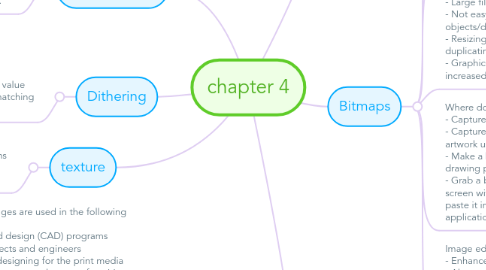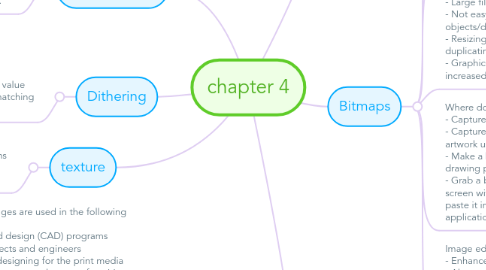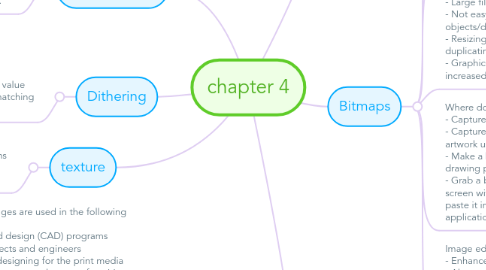chapter 4
by nur eliahani
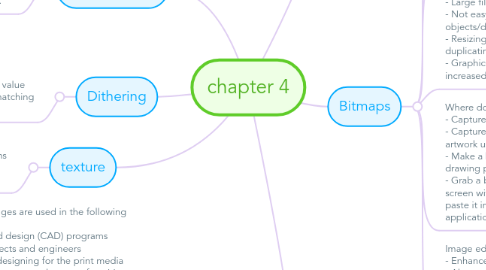
1. vector drawing
1.1. Vector-drawn images are used in the following areas: - Computer-aided design (CAD) programs needed by architects and engineers - Graphic artists designing for the print media 3-D animation programs – changes of position, rotation, and shading of light - Applications requiring drawing of graphic shapes
1.2. How vector-drawn images work: - A vector is a line that is described by the location of its two endpoints. - Vector drawing makes use of Cartesian coordinates.
1.3. Advantages: - Vector images use less memory space. - For the Web, pages that use vector graphics in plug-ins download faster and, when used for animation, draw faster than bitmaps. - Vector objects are easily scalable without loss of resolution or image quality. - Easy to edit the drawings as each object is independent of the other.
1.4. Disadvantages - Objects/drawings cannot have texture. - cannot be used for photorealistic images
2. texture
2.1. refers to the properties held and sensations caused by the external surface of objects received through the sense of touch.
3. Dithering
3.1. Dithering is a process whereby the color value of each pixel is changed to the closest matching color value in the target palette.
4. Additive color
4.1. In the additive color method, a color is created by combining colored light sources in three primary colors - red, green, and blue (RGB).
5. Subtractive color
5.1. The colored media absorb (or subtract) some parts of the color spectrum of light and reflect the others back to the eye
6. Bitmaps
6.1. A bitmap is a simple matrix of the tiny dots that form an image and are displayed on a screen or printed.
6.2. Advantages: Can have different textures on the drawings; detailed and comprehensive.
6.3. Disadvantages: - Large file size - Not easy to make modification to objects/drawings - Resizing a bitmapped image requires either duplicating pixels. - Graphics become "blocky" when the size is increased.
6.4. Where do bitmaps come from? - Capture a bitmap using a camera. - Capture a bitmap from a photo or other artwork using a scanner to digitize the image. - Make a bitmap from scratch with a paint or drawing program - Grab a bitmap from an active computer screen with a screen capture program, then paste it into a paint program or your applications
6.5. Image editing programs enable the user to: - Enhance and make composite images - Alter and distort images - Add and delete elements - Morph (manipulate still images to create animated transformations), allow to smoothly blend two images so that one image seems to melt into the next