Chapter 4 - Image
by Ng kelly
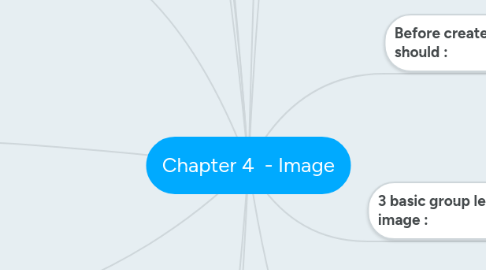
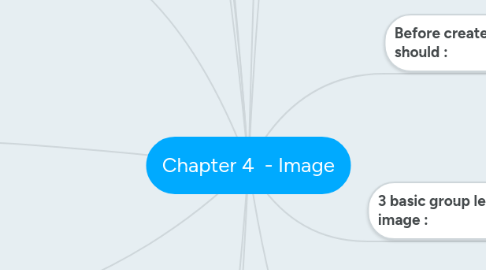
1. Bitmap
1.1. Bitmaps editors are clled painting program
1.2. Bitmapped image can have varying bit and color depths
1.3. Made up of individual dots or picture elements known as pixels or pels
1.4. photo-realistic image
1.5. complex drawings requiring fine detail
2. Image eiditing program enable the user to :
2.1. enchance and make composite image
2.2. alter and distort image
2.3. add and delete element
3. Vector-drawn image are use
3.1. computer-aided design (CAD) programs needed by architects and engineers
3.2. Graphic artists designing for the print media
3.3. 3-D animation programs - changes of position ,rotation ,and shading of light.
3.4. Applications requiring drawing of graphic shapes
4. 3-D animation. drawing ,and rendering tools include :
4.1. Daz3D
4.2. fORM*z
4.3. NewTek's Lightwave
4.4. Autodesk's Maya
4.5. Trimble's SketchUp
5. Features of a 3-D application
5.1. Modeling - Placing all the elements into 3-D space
5.2. Extrusion - The shape of a plane surface extends some distance
5.3. Extrusion - The shape of a plane surface extends some distance
5.4. Lathing - A profile of the shape is rotated around a defined axis
6. JPEG(Joint Photographic Expert Group )
6.1. No transparency
6.2. No animation
6.3. Commonly used standard method of compression for photographic images.
6.4. Degradation of image possible with repeated editing and saving
7. Additive color
7.1. In the additive color method, a color is created by combining colored light sources in three primary colors - red, green, and blue (RGB).
7.2. TV and computer monitors use this method.
8. Subtractive color
8.1. In the subtractive color method, color is created by combining colored media such as paints or ink.
9. Before create image in multimedia, you should :
9.1. Plan your approach
9.1.1. outline project and graphic idea first
9.1.2. make a flowchart and storyboard
9.2. Organize the available tool
9.2.1. authoring system provide tool can create graphic object of multimedia dirtct on screen
9.3. Configure computer workspace
9.3.1. have multimedia monitor, for lot of screen real estate.
10. Making Still image are generated in two ways :
10.1. bitmap (raster) are also call painting program
10.2. Vector-draw graphic is also call drawing program.
11. 3 basic group legal right project use image :
11.1. public domain image - are never protect by a copyright or copyright has ended
11.2. Royalty free image - are purchase and without pay addition license fee
11.3. right-managed images - are negotiate with the right holder and how much will pay for use
12. Image types
12.1. Macintosh formats
12.1.1. - On the Macintosh, the most commonly used format is PICT. - PICT is a versatile format developed by Apple.
12.2. Windows formats
12.2.1. BMP - Awindows bitmap file
12.2.2. TIFF - Extensively used in DTP packages
12.2.3. PCX - Used by MS-DOS paint software
12.3. Cross-platform formats
12.3.1. JPEG , GIF and PNg
12.3.2. Adobe Portable Document Format (PDF) - manages multimedia content
12.3.3. Initial Graphics Exchanges Standard (IGS or IGES) Standard for transferring CAD drawing

