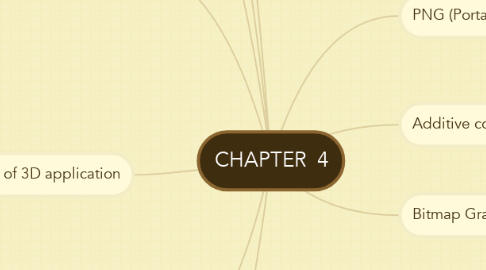
1. Where do bitmaps come from?
1.1. capture bitmap using camera.
1.2. Using a scanner to digitize the image.
1.3. Make a bitmap from scratch with a paint or drawing program.
1.4. Get from the suppliers of clip arts, and from photograph suppliers.
2. Legal rights protecting use of images
2.1. Public domain images
2.1.1. were either never protected by a copyright or their copyright has ended.
2.2. Royalty-free images
2.2.1. are purchased and then used without paying addition license fees.
2.3. Right-managed images
2.3.1. require you negotiate with the right holder regarding terms for using the image and how much you will pay for that use.
3. Features of 3D application
3.1. Modeling
3.1.1. placing all the elements into 3D space.
3.2. Extrution
3.2.1. the shape of a plane surface extends some distance.
3.3. Lathing
3.3.1. a profile of the shape is rotated around a defined axis.
3.4. Rendering
3.4.1. use of intricate algorithms to apply user-specified effects.
4. Vector Graphic
4.1. Advantages
4.1.1. vector image use less memory space.
4.1.2. easily scalable without loss of resolution or image quality.
4.1.3. easy to edit the drawing.
4.2. Disadvantages
4.2.1. Object/ drawings cannot have texture.
4.2.2. cannot be used for photo realistic images.
5. Vector-drawn images are used in the following areas :
5.1. computer-aided design (CAD)
5.2. Graphic artists designing for the print media.
5.3. 3D animation programs.
6. Subtractive color
6.1. use for printing purpose
6.2. three primary colors: cyan, magenta and yellow.
7. Image File Compression
7.1. lossless compression
7.1.1. no matter what you edit and save, the quality still the same.
7.2. lossy compression
7.2.1. if you save and edit the image, quality of the image or information will loss.

