iPad/iPhone and Accessibility
by Kevin Hickey
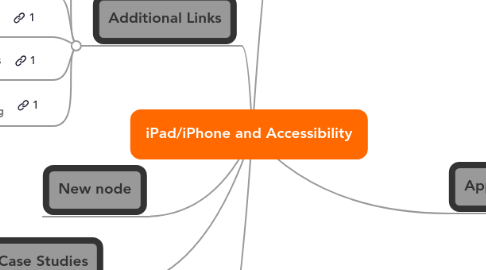
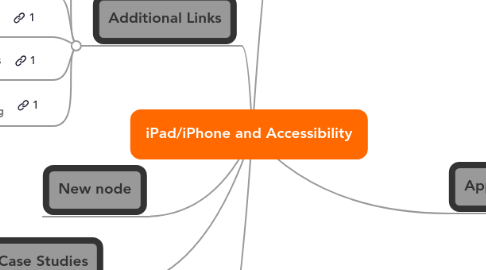
1. Case Studies
1.1. iPhone a Blind Users Perspective
1.2. A visually impaired college student & his iPhone
1.2.1. PDF guide based on this case study
1.3. Using an iPhone to aid literacy and numeracy within passenger transport
1.4. Using iPhone with Autism
1.5. "My iPhone has revolutionised my reading" for a Dyslexic reader
1.6. Podcast of blind bloggers using an iphone
1.7. Blog post of a blind iPhone user
2. Accessories
2.1. Braile Reader
2.2. Directional microphone
3. Additional Links
3.1. iPads for education
3.2. Hands on with the iPad – accessibility (JISC TechDis)
3.3. iAccessibility (Dave Sugden)
3.4. iPads for Schools
3.5. 7things you should know about iPad apps for Learning
4. New node
5. Built in Accessibility Features
5.1. VoiceOver
5.1.1. Text to voice
5.1.2. Changes the standard iphone 'Gestures'
5.1.3. Summary of voice over gestures
5.2. Zoom
5.3. Large Text
5.4. White on Black
5.5. Triple click
5.5.1. Toggle voice over
5.5.2. Toggle white on black
5.5.3. Ask
5.6. All avalable via Settings>General>Accessibility
6. Apps
6.1. Key to Icons
6.1.1. Works on an iPad
6.1.2. Works on an iPhone
6.2. Talking Calc
6.3. Note Taking Apps
6.3.1. SoundNote
6.3.2. AudioNote
6.4. Dragon Dictation
6.4.1. Require internet connection
6.4.1.1. Stores voice data
6.5. Dragon Search
6.5.1. Require internet connection
6.5.1.1. Stores voice data
6.6. eBook Readers
6.6.1. iBooks
6.6.2. Kindle
6.6.3. WHSmith ebooks
6.6.4. kobo
6.6.5. Stanza
6.7. MindMaps
6.7.1. iThoughts
6.7.2. Mindmeister
6.7.3. iMind
6.7.4. Simplemind
