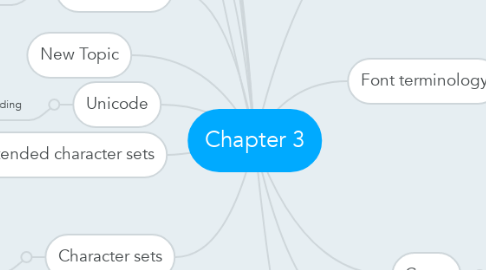
1. Anchor
1.1. Is defined as the reference from one document to another document, image , sound ,on file on the web
2. Nodes
2.1. Accessible topics, documents, messages, and content elements
3. Links
3.1. Connect between conceptual elements
4. Hypertext systems are used for
4.1. Electronic publishing and references work
4.2. Technical documentation
4.3. Educational courseware
4.4. Interactive kiosks
4.5. Electronic catalog
5. New Topic
6. Hypermedia
6.1. Is not constrained to be text based
7. Hypertext
7.1. Is a text which contains link to other texts
7.2. Subset of hypermedia
8. Unicode
8.1. Unicode is a 16 bit character for multilingual text and character encoding
9. Extended character sets
9.1. Extra 1 bit in ASCII up to 256 character
10. Character sets
10.1. Computer can only understand numbers, so an ASCII ( American stand for code for information interchange) code is the numerical representation of a character
11. New node
12. Text elements use in multimedia
12.1. Menus for navigation
12.2. Interactive buttons
12.2.1. A button is a clickable object that executes a command when activated
12.3. Fields for reading
12.3.1. Reading a hard copy is easier and faster than reading from the computer screens
12.3.2. A document can be printed in one of two orientations:portrait or landscape
12.4. HTML documents
12.4.1. Hypertext markup language used to create web pages
12.5. Symbols and icons
12.5.1. Symbols are concentrated text in the form of stand-alone graphic constructs
13. Cases
13.1. A capitalized letter is referred to as uppercase, while small letter is lowercase
14. Font terminology
14.1. Baseline
14.1.1. The line on which the bases of character are arranged
14.2. Cap height
14.2.1. Refers to the height of a capital letter
14.3. X-height
14.3.1. The distance between the baseline and the top of a lower-case letter x
14.4. Ascenders/descenders
14.4.1. Stroke that rise above the x-height/ drop below the baseline
14.5. Kerning
14.5.1. Adjustment of space between certain pairs of letters(e.g.AV) to make them look more formal
14.6. Tracking
14.6.1. Adjustment of space for groups of letters

