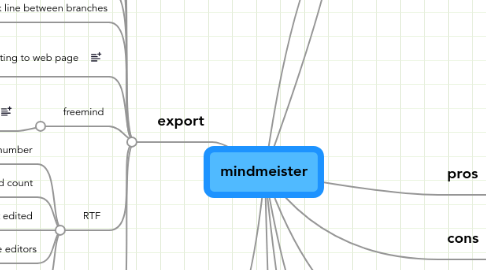
1. communications
1.1. send email
1.1.1. can't copy node data into buffer to paste into email.
1.1.1.1. The RTF format is very finicky, please XHTML!
1.1.2. enable right click >send to email or right click copy data into clipboard buffer for pasting into another application
1.1.3. I want to be able to send my collaborators a note indicating that they need to verify content. I'd like to stay in the mindmeister interface and that the link to the mind map be included automatically in the message I send to my collaborators
1.1.4. I want a copy of the email sent to my account email.
1.1.5. I want to send a branch or just a node.
1.2. better handling of friends list
1.2.1. importing list
1.2.2. mass delete
2. export
2.1. Custom node export values
2.1.1. I'd like to be able to automatically assign values to the first node on a branch and same for second, third etc. On export give the user the ability to modify and append the text export parameters based on the node value. For example: Node 1 with a value of X would be exported with the appended value of VAR= so that the final output would be VAR=X.
2.2. how to export all MM files at the same time?
2.3. export as SWF!
2.4. on text export (assuming simple text: ASCII) put two blank lines between nodes one blank line between branches
2.4.1. almost anything would be better than current export!
2.5. exporting to web page
2.5.1. give users the ability to visually resize iframe without having to go into the HTML to modify the four values... or
2.5.2. put the size values as defaults. I always use 600X400 for my live on line mindmaps and it's a real bummer to have to retype them every single time.
2.6. freemind
2.6.1. include version number appended to end of file
2.7. RTF
2.7.1. include version number
2.7.2. word count
2.7.3. last edited
2.7.4. prompt for printing names of last five editors
2.7.5. option to print notes on the nodes
2.7.5.1. still no notes are printed with new copy as text feature
2.8. on export include either tabs or spaces
2.8.1. better yet give user option to export with spaces or tabs!
2.8.2. The text export under the right click on a branch root is useful but still no send to ...
3. importing
3.1. allow for importing of pictures
3.2. Do NOT Allow duplicates maps to be created: Prompt user with warning and info about the other mind map and who it was created by
4. printing
4.1. clockwise export print order or some other way of determing RTF text order
4.1.1. enforce some kind of ordering on RTF export!
5. interface and functionality
5.1. deep search into all user/shared maps
5.1.1. results as a concordance showing location of search term in depth of the map
5.2. auto text prompt for tags and for node data
5.2.1. auto insert text
5.2.1.1. prompt user for existing node names as they type
5.2.1.1.1. prompt user to link existing node name to the new one being created
5.3. list mode
5.3.1. show the version number of the document
5.3.1.1. allow users to go back to V5 if they are V9
5.3.1.2. If this functionality is available then make it more obvious in the interface
5.3.2. Does NOT sort by Title Correctly.
5.3.3. On rollover of Created by and Shared with information show details
5.3.4. show tag in the list view... I need to be able to see if the map has a tag without having to open it
5.3.5. New node name is not being displayed dependably in the list mode
5.3.6. the little red pill in the corner needs to be more prominent...
5.4. map mode
5.4.1. add file to folder via the UI
5.4.2. better handling of edge/ collision detection... Keep the maps from overlapping!
5.4.3. enable ctrl +s for sanity
5.4.3.1. users have been trained for years... at least give us the satisfaction of using crtrl + s...
5.4.4. show the version number of the document
5.4.4.1. allow users to go back to V5 if they are V9
5.4.4.2. If this functionality is available then make it more obvious in the interface
5.4.5. Include version Number in center Node information
5.4.6. enable control + arrow key to change location of node
5.4.6.1. ctrl + arrow to move up
5.4.6.2. crtrl + arrow to move nodes up and down
5.4.7. ability to spawn new maps from existing branch
5.4.7.1. prompt for preserving share rights
5.4.7.2. prompt for linkage in mind map
5.4.7.3. prompt for preserving publish to web rights
5.4.8. hold down crtl key to copy nodes
5.4.9. custom icons
5.4.10. live chat in the map mode
5.4.10.1. Is that twitter? If yes, then show that in Demogirl video
5.5. folder and file management is a pain
5.5.1. need something that behaves more like a mind map itself
5.5.1.1. see Pearl Trees
5.6. tags and shared with is not updating fast enough
5.7. Red pill buffer overflow problem (lock up) is occurring more often.
6. sharing
6.1. enable sharing for multiple maps by using checkboxes to select
6.2. gifting premium subscriptions to other users
7. geisteblitz
7.1. FF search add doesn't work
8. pros
8.1. drag and drop file folder management
9. cons
9.1. very buggy in Chrome browser
9.2. cannot move mind maps to new folders from inside the toolbox
9.3. bugs
9.3.1. large text nodes can't be moved or apparently delted as in the custom node export values node above
9.3.2. and adding notes fails as well with large text
9.3.2.1. actually what it is is that the save button for the Notes doesn't always appear! The rest of the time the Save Button wasn't visible... so the autosave doesn't work for notes!!! Give us the Ctrl + S please!
9.3.2.1.1. Thank you! ctrl +s works now!
10. questions
10.1. how to import lots of mm files at once?
10.1.1. can support up to 50 at this time
10.2. how to export lots of mm files at oncE?
10.2.1. MM is not clear on this
