Chapter4
by Tan Vee-dick
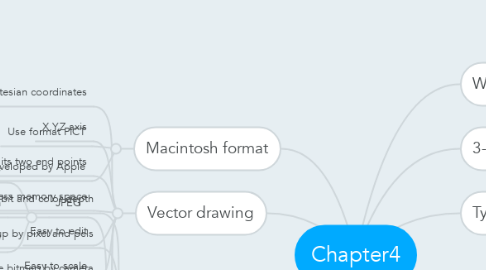
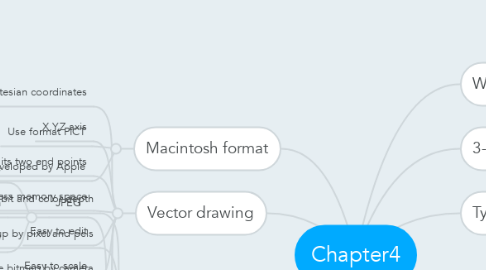
1. Bitmap
1.1. Varying bit and color depth
1.2. A bitmap is made up by pixel and pels
1.3. Capture bitmap by camera
1.4. Can have different texture on drawing
1.5. Large file size
1.6. Hard to modification
1.7. Graphic become 'blocky' when size increase
2. Vector drawing
2.1. Use it Cartesian coordinates
2.2. X,Y,Z axis
2.3. Location of its two end points
2.4. Vector image use less memory space
2.5. Easy to edit
2.6. Easy to scale
2.7. Object/drawing can't have texture
2.8. Can't be used for photorealistic image
3. Cross-platform format
3.1. JPEG
3.1.1. Lossy compression technique
3.1.2. No animation
3.1.3. No transparency
3.2. GIF
3.2.1. Use lossless compression technique
3.2.2. Animation possible
3.2.3. Image can have transparent portion
3.3. PNG
3.3.1. No animation
3.3.2. Support more than 16.7million colors
3.3.3. Use lossless compression
3.4. Image File Compression
3.4.1. Lossless compression
3.4.2. Lossy compression
4. Macintosh format
4.1. Use format PICT
4.2. PICT is a format developed by Apple
5. Type of graphic
5.1. Bitmap graphic
5.1.1. Photo-realistic image
5.1.2. Complex drawing requiring fine detail
5.2. Vector graphic
5.2.1. CAD programs needed by architects and engineers
5.2.2. Graphic artists designing
5.2.3. 3-D animation programs

