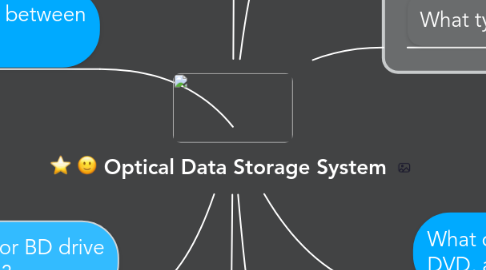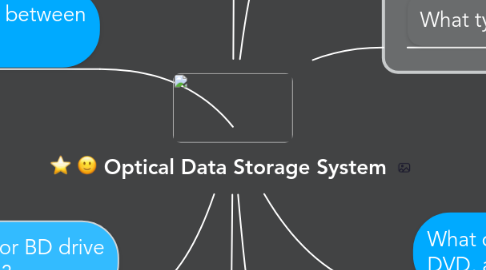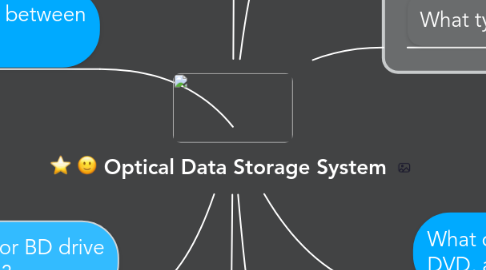Optical Data Storage System
by LOGAN TERRY
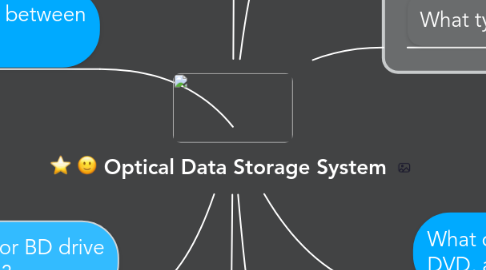
1. How do I insert a disk into an optical drive?
1.1. First you open the drive...there is usually a button to push...after you push the button the drawer slides out, then carefully put the disc into the drive, after the disc in set in the drawer...gently push the drawer or press the button and the drawer will close.
2. What are the parts of an optical storage system?
2.1. A drive and the storage media used in the drive.
3. What is the main difference between CD, DVD, and BD?
3.1. The amount and type of data each disc can store.
4. Can I use a CD, DVD, or BD drive instead of a hard drive?
4.1. No. You cannot replace a hardrive with something else
5. How does the optical drive work?
5.1. They use a spindle that rotates the disc over a laser lens.
6. What do the extra letters after CD, DVD, and BD mean?
6.1. They help you recognize what you use them for.
7. What type of optical disc should I buy?
7.1. Make sure to purchase one that works with your computer's optical drive.
8. Should my computer system have a CD, DVD, or BD drive?
8.1. It is a good idea to have a CD drive, a DVD drive, or a BD drive.