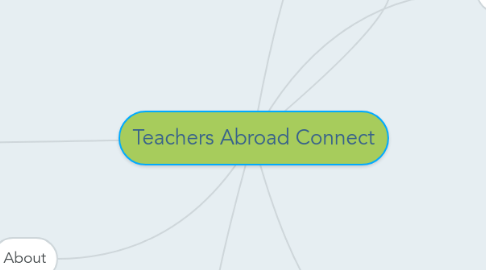
1. Home
1.1. The home page will include the information essential to getting the attention of the user enough to get them to stay on the site and continue using.
2. About
2.1. The about page will have the information about the website, its purpose, and its mission. It will also provide more information about the creator of the website.
2.1.1. Screencast: I will provide a screencast to highlight the features of the website, focusing most on the ability to share and receive lesson plans.
3. Tagline: Connecting teachers across the globe.
4. Resources
4.1. Resources such as government organizations, recruiters, etc.
5. Contact
5.1. The contact page will have the contact information for any questions/issues/suggestions about the site.
5.1.1. App Prototype: From this page, encourage users to go to the app version of the website if they are on mobile devices
5.1.2. Digital photo editing and logos: to showcase pictures that users have submitted of their experiences abroad, as well as to create a logo for the site. The logo will be displayed through the website.
5.1.3. Social Media: Can have a connect to social media area from this page
5.1.4. Google Form: Users can submit things they would like to see in the forum
6. Forum
6.1. The forum will be the place that users can interact with each other by introducing themselves, sharing stories, asking questions, sharing helpful tips/links, or even reviewing the school(s) the have worked at.
6.1.1. Infographics: Could have an infographic that displays the countries the site currently has users registered from.
6.1.2. Graphic design and QR codes: A banner that promotes the website and can be shared in facebook groups etc. where teachers who are working in certain areas may have already connected.
6.1.3. Animation/Video: An animation explaining the versatility and usefulness of teachers abroad connecting and sharing their lesson plans

