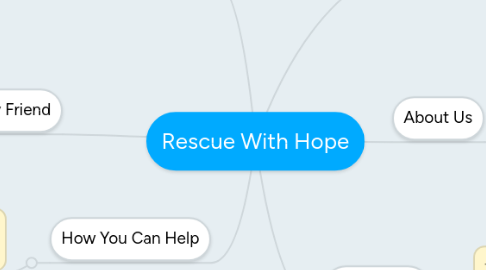
1. Local Shelters
1.1. this page will show where the local shelters are around Tempe and routes of how they can be located.
1.1.1. Apps: if we add the app here it can take you to a direct link of the local shelters in the areas.
2. Featured Furry Friend
2.1. this page will be the part on our website where the costumer can see which furry friend is featured and who they are, what type of animal, name, age, everything about this one animal. this will change weekly.
2.1.1. info graphics: this will be short information about the animal of the week and what they are like. it will show the images of said animal.
3. How You Can Help
3.1. this page will explain to our costumers what they can do for our company and these animals.
3.1.1. Google Docs: i will use a google doc to gather information from people on how they want to help. what they would like to do and what type of animals they would like to work with.
4. Home
4.1. Our home page will have the details of how it works. short sentiments and pictures to grab the audiences attention.
4.1.1. Digital Photo and Editing: this will be on my home screen. it will be attractive to the veiwers when they first open my page. the photos will be bright and attractive looking.
4.1.2. videos and Annimation: i will use this to explain our company and better give a better first impression.
5. About Us
5.1. The about us page will state about our purpose, why we started, how we thrived, what we have done so far, and who started our organization.
5.1.1. Graphic Design and OR Codes: this will have a picture of our shelter logo and when you scan the QR code it will take you to tell you detail of our company.
6. Contact Us
6.1. this page will be a way for costumers to contact us and express any interests or questions they have for us.
6.1.1. Social Media: i say adding the social media link is a great way to get people involved in our social media and to learn more about or company.
6.1.2. Screen Cast: this will be a great place to put the overview because it is at the end of the website and can show everyone the entire overview.

