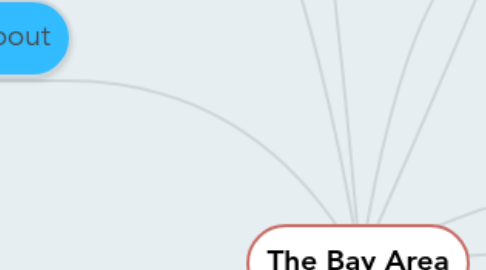
1. Piktochart: I will create and infographic that will display what top things the Bay Area is known for. It will list the year, and most popular trend.
2. App Prototype: I will create an app prototype that will give my visitors an easy way to submit their photos to me, directly from their phones or computers.
3. Home
3.1. The home page will give a small overview and introduction about "The Bay Area". It will briefly explain what information my website share and the different ways around it.
3.1.1. Video Project: I will build a video that will show all of the top places of The Bay Area
3.1.2. Screencast: I will create a screencast that will show visitors the outline of my website and how to maneuver through it. Including the different features provided that will give them great recommendations on where to go in The Bay Area.
3.1.3. Logo: I will include the Bay Area logo on all pages on my site.
4. Known For
4.1. The known for page may also be considered a "fun fact" page. It shares the few of many things The Bay is known for. For example: certain foods, traditions, style, movements, or viral videos.
5. Top Destinations
5.1. The top destinations page will include The Bay Area's most popular and recommended destinations. This page will include images, along with a brief description. The public will be able to rate the website's suggested destinations; if they agree. In addition, the public will be able to comment and suggest their own places that are not enlisted on the website.
5.1.1. Social Media: I will use social media to display how many posts have been made about the top destinations in the Bay Area. In addition, I will use this display to show how popular the destination are.
5.1.2. Google Form (Survey): I will use a short google form (survey) to give people the opportunity to rate the "Top Rated Destination"; if visited. In addition, at the end of the surgery I will give people the option/opportunity to recommend new popular destinations for future visitors.
6. About
6.1. The about page will include more information about my website, but primarily focus on an explanation as to why I created it.
6.1.1. Graphic design/QR Code: I will create a Facebook page that will give an overview of my website. In addition, a QR code will be provided to direct my visitors directly to the Facebook page.
7. The Bay Area's Tagline: Travel like a Local
8. The Gallery page will include photos of The Bay Area and photos submitted and shared by the public.
9. Gallery
9.1. The Gallery page will include photos of The Bay Area and photos submitted and shared by the public.
9.1.1. Social Media: I will create an Instagram and Twitter page that will share posts and pictures of the bay area; taken by myself and others.
10. Narrow it Down
10.1. The Narrow it down page will give the viewer and wherewebsite gives suggestions on where to go, based off what the viewer picks. iSurvery that will suggest destinations according to the choices they choose
10.1.1. Google Form (Survery): I will create a google form that will allow people to fill in and submit an application; recommending a few destinations based off the choices they selected on the form
10.1.2. QR Code:I will provide a QR code, which will bring visitors straight to a list of recommended hotels in the area, if they plan on staying overnight.
11. Contact Us and Share your Experience
11.1. The Contact Us page provides the public with basic information to allow them to reach out to us and submit their photos; taken in The Bay Area, and have them posted on my website.
11.1.1. Screencast: I will create a screencast that shows visitors how to submit their photos to me, for them to be shared on my website

