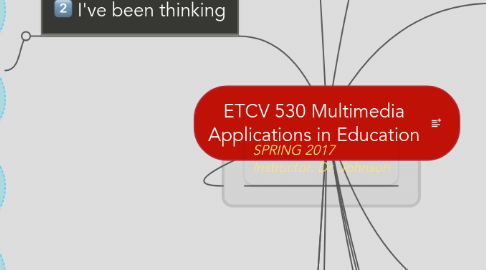
1. Introductions
1.1. In this assignment, students introduced themselves and we had the opportunity to know each other.
2. I've been thinking
2.1. This assignment is to reflect and share on things we wonder about, are curious about, are interested in, or are concerned about. We create a question to open a conversation and moderate the conversation by answering classmates that share their ideas.
2.1.1. Forrest- Integrate video creation into my lessons
2.1.2. Monique- Digital Skills and Digital Literacy: discussion on which skills should be taught first, and which one is more important for students to learn about.
2.1.3. Andrea- Digital application and apps for collaboration between teachers and students
2.1.3.1. apps/resources
2.1.3.1.1. Pro teacher
2.1.3.1.2. box
2.1.3.1.3. Padlet
2.1.3.1.4. Fluent
2.1.3.1.5. memrise
2.1.4. Fern Scott
2.1.4.1. Introducing Andragogy into Software Training-- strategies to create a more understandable and meaningful training
2.1.5. Dave
2.1.5.1. Google Earth Street View-- is Google Earth violating citizen privacy?
2.1.6. Lauren-CODING
2.1.6.1. RESOURCES
2.1.6.1.1. Girls who CODE
2.1.6.1.2. CODING for kids
2.1.7. Maribel-Math projects/activities
2.1.7.1. Are there any projects related to STEM that my students can complete in the classroom?
2.1.7.1.1. Resources
2.1.7.1.2. Early math lesson ideas
2.1.7.1.3. Got the time activity
2.1.8. Klaudia
2.1.8.1. Animated Case Studies
2.1.8.1.1. Animaker
2.1.8.1.2. Pontoon
3. Keeping current
3.1. Our task is to keep up to date on changes in learning and technology.
3.1.1. RSS Reader
3.1.1.1. The Old Reader
3.1.2. FEEDS
3.1.2.1. Education Weel
3.1.2.2. Office of Education Technology
3.1.2.3. Free Technology for Teachers
3.1.2.4. Medium
4. SPRING 2017 Instructor: Dr. Johnson
5. Encoring creativity
5.1. In this project we were expected to explore some ideas about creativity and be able to modify an instructional activity to provide students the opportunity to demonstrate their creativity.
5.1.1. Videos reflection
5.1.2. Lesson idea
5.1.2.1. scale drawing in class generated by the students. The students create their own dream house scale drawing
6. Organizing Understanding
6.1. For this project we will learn how to create a mind map of the concepts covered in this course. This project will help us organize the assignments and connect the relationships between them
7. Expressing Understanding
7.1. infographic in STEM careers
8. Protecting your digital tattoo
8.1. Juan Enriques' video
8.2. Resources on creating a policy for students and teachers
8.2.1. Writing a policy
8.2.2. Ten essential policies
8.3. Three resources to research about
8.3.1. Digital citizen
8.3.2. Cyberbullying
8.3.3. Netiquette
8.4. RESOURCES
8.4.1. Stay safety online presentations for students and teachers
8.4.2. stop bullying
8.4.3. cyberbullying
8.4.4. Are you a bully?
9. Digital Tool Boxes
9.1. evernote
9.1.1. create notes and remainders
9.1.1.1. Log in info: [email protected] password: Marle....
9.2. Study blue
9.2.1. make flashcards
9.2.1.1. log in mthompso..... Marie...
9.3. Trello
9.3.1. organize meetings, collaboration, plan for vacation
9.4. Pear Deck
9.4.1. interactive slide presentation application.
9.5. Poll Everywhere
9.5.1. Live audience participation is web-based
9.6. Voice Threat
9.6.1. VoiceThread is a tool that gives the user a means of expressing a topic or subject via pictures while narrating a description of their findings
10. Problem based learning
10.1. Build a Bridge for your city
10.1.1. toothpicks bridge
11. Creativity revisited
11.1. Scales and scales drawing using the following tools
11.1.1. easily
11.1.2. classkick
