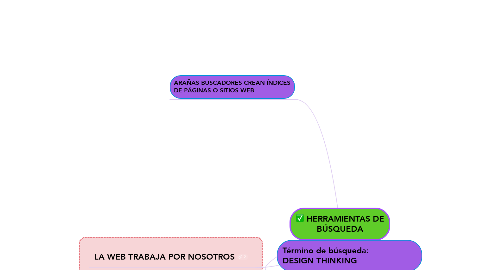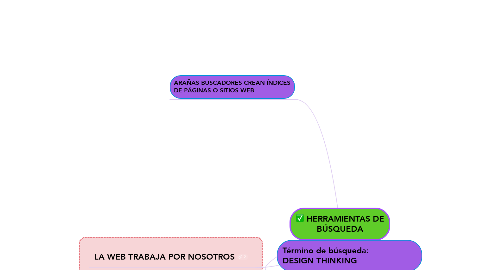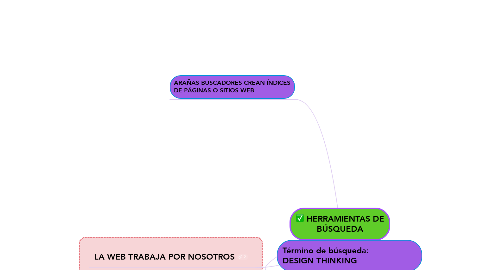HERRAMIENTAS DE BÚSQUEDA
by Beatriz Goikoetxea Arizmendi
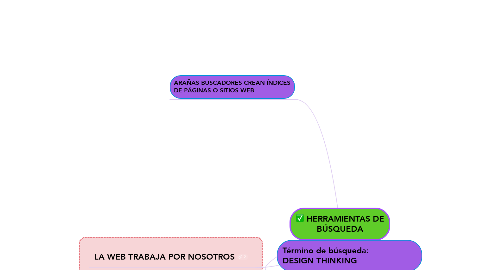
1. REFINAMOS LA BÚSQUEDA: Imágenes, color, derechos de uso..
2. Término de búsqueda: DESIGN THINKING
3. ARAÑAS BUSCADORES CREAN ÍNDICES DE PÁGINAS O SITIOS WEB
4. LA WEB TRABAJA POR NOSOTROS
5. Operaciones de búsqueda CON GOOGLE
5.1. ORTOGRAFÍA CORRECTA: Design thinking
5.2. FRASE EXACTA : " Design thinking"
5.3. EXCLUIR TÉRMINOS DE BÚSQUEDA: "Design thinking" -libros
5.4. IDIOMA: "Design thinking" language:es
5.5. BUSCAR UN SITIO WEB: site:designthinking.es
5.6. RESULTADOS POR TIPO DE DOCUMENTO: "Designthinking" filetype:ppt
5.7. PALABRAS OLVIDADAS: "Design "thinking en modelos de"*
5.8. OBTENER DEFINICIONES: define:design thinking
5.9. PERIODO DE TIEMPO: Design thinking 2015..2017
5.10. ENLACES ENTRANTES A OTRO SITIO WEB: link:www.designthinking.es
5.11. DESCUBRE EL CONTENIDO DE ENLACES ROTOS: 404 page not found 1-Vuelve atrás a la página de resultados y justo debajo del titulo del enlace a la derecha veras un triangulo verde. 2-Pulsa el triangulo verde y se desplegará un menú. 3-Selecciona cache y haz click y por fin podrás visualizar el contenido de esa página.
5.12. hashtag: #Design thinking