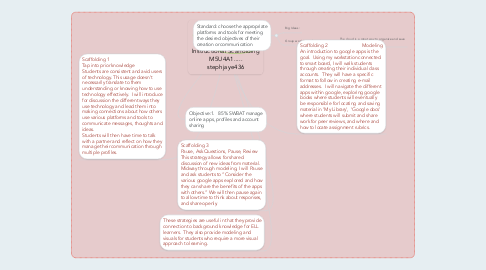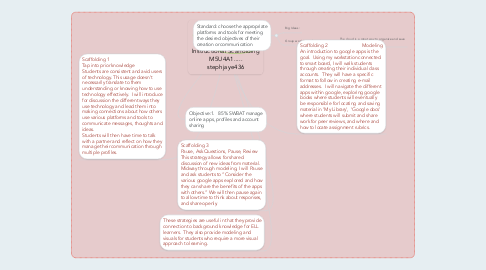Instructional Scaffolding M5U4A1..... stephjaye436
by Steph Jaye
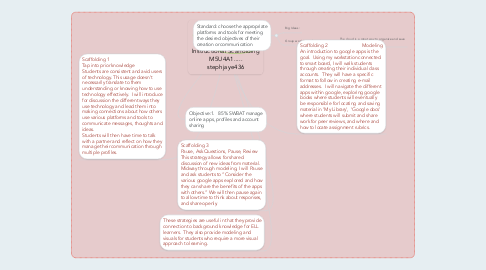
1. These strategies are useful in that they provide connection to background knowledge for ELL learners. They also provide modeling and visuals for students who require a more visual approach to learning.
2. Standard: choose the appropriate platforms and tools for meeting the desired objectives of their creation or communication
2.1. Big Ideas:
2.2. Group work is made easier
2.2.1. The cloud is a great way to organize and save work
3. Scaffolding 1 Tap into prior knowledge Students are consistent and avid users of technology. This usage doesn’t necessarily translate to them understanding or knowing how to use technology effectively. I will introduce for discussion the different ways they use technology and lead them into making connections about how others use various platforms and tools to communicate messages, thoughts and ideas. Students will then have time to talk with a partner and reflect on how they manage their communication through multiple profiles.
4. Scaffolding 3 Pause, Ask Questions, Pause, Review This strategy allows for shared discussion of new ideas from material. Midway through modeling, I will Pause and ask students to “Consider the various google apps explored and how they can share the benefits of the apps with others.” We will then pause again to allow time to think about responses, and share openly.
5. Objective:1. 85% SWBAT manage online apps, profiles and account sharing
6. Scaffolding 2 Modeling An introduction to google apps is the goal. Using my workstation connected to smart board, I will walk students through creating their individual class accounts. They will have a specific format to follow in creating e-mail addresses. I will navigate the different apps within google, exploring google books where students will eventually be responsible for locating and saving material in ‘My Library’, ‘Google docs’ where students will submit and share work for peer reviews, and where and how to locate assignment rubrics.