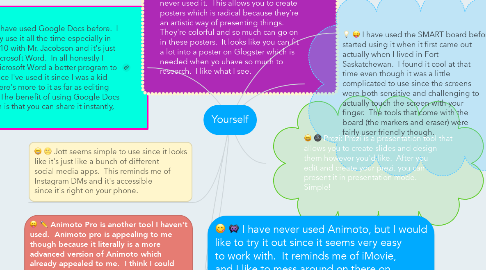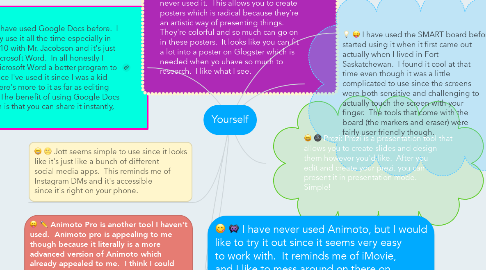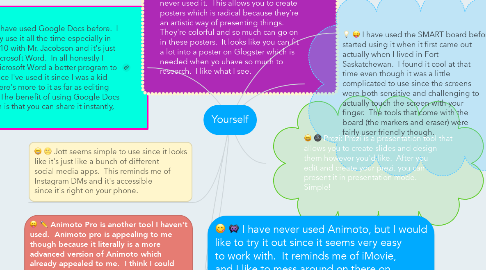Yourself
by Janae Mayerle
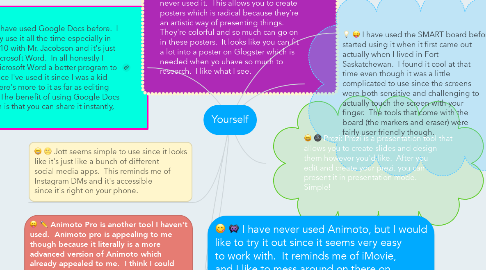
1. I have never used Animoto, but I would like to try it out since it seems very easy to work with. It reminds me of iMovie, and I like to mess around on there on my iPad so I think Animoto would be fun.
2. Animoto Pro is another tool I haven't used. Animoto pro is appealing to me though because it literally is a more advanced version of Animoto which already appealed to me. I think I could see myself using Animoto pro.
3. Jott seems simple to use since it looks like it's just like a bunch of different social media apps. This reminds me of Instagram DMs and it's accessible since it's right on your phone.
4. I have used Google Docs before. I actually use it all the time especially in grade 10 with Mr. Jacobson and it's just like Microsoft Word. In all honestly I find Microsoft Word a better program to use since I've used it since I was a kid and there's more to it as far as editing goes. The benefit of using Google Docs though is that you can share it instantly,
5. I've heard of Glogster before, but I have never used it. This allows you to create posters which is radical because they're an artistic way of presenting things. They're colorful and so much can go on in these posters. It looks like you can fit a lot into a poster on Glogster which is needed when yo uhave so much to research. I like what I see.
6. Prezi: Prezi is a presentation tool that allows you to create slides and design them however you'd like. After you edit and create your prezi, you can present it in presentation mode. Simple!
7. I have used the SMART board before. I started using it when it first came out actually when I lived in Fort Saskatchewan. I found it cool at that time even though it was a little complicated to use since the screens were both sensitive and challenging to actually touch the screen with your finger. The tools that come with the board (the markers and eraser) were fairly user-friendly though.