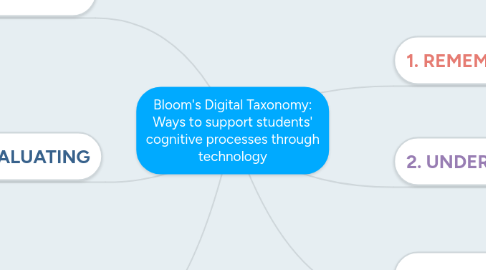
1. 4. ANALYZING
1.1. Analyzing requires students to draw connections among ideas.
1.1.1. USING AND CREATING INFOGRAPHICS is a strategy that teachers can use to help students analyze information using technology. Because the infographics share plenty of information in a visually appealing way, they help engage students and help teachers present material creatively. Not to mention, creating infographics allows students to express themselves creatively.
1.1.1.1. TRY
1.1.1.1.1. Piktochart
1.1.1.1.2. Venngage
1.1.1.1.3. Canva
2. 5. EVALUATING
2.1. Evaluating involves students being able to justify a stand or decision.
2.1.1. PEER FEEDBACK allows students to evaluate their peer's work and receive feedback on their own work in real-time. The fact that real-time feedback can be received using technology engages students and allows them to express concerns and justifications. This also allows students to present their thoughts in a creative way.
2.1.1.1. TRY
2.1.1.1.1. Google Docs
2.1.1.1.2. Teammates
2.1.1.1.3. Criticue
3. 6. CREATING
3.1. Creating entails students producing new or original work.
3.1.1. CREATING STORYBOARDS is a strategy that teachers can use to allow students to create using technology. Because the online cartoons are made 100% by the student, it helps engage students and helps them present material they've learned creatively. In addition, creating these storyboards allows students to express themselves creatively.
3.1.1.1. TRY
3.1.1.1.1. Storyboard.that
3.1.1.1.2. Pixton
3.1.1.1.3. Storybird
4. 1. REMEMBERING
4.1. Remembering entails recalling facts and basic concepts
4.1.1. SOCIAL BOOKMARKING is a strategy teachers can use to help students remember vocabulary. Not only does this strategy infuse technology to engage students in remembering, it also allows teachers to present vocabulary in a new way, and allows students to express themselves creatively
4.1.1.1. TRY
4.1.1.1.1. Dingo
4.1.1.1.2. Pinterest
4.1.1.1.3. Google Bookmarks
5. 2. UNDERSTANDING
5.1. Understanding entails students being able to explain ideas and basic concepts
5.1.1. THE USE OF IMAGES AND VIDEOS is a strategy teachers can use to help students better understand concepts. Not only does this strategy allow students to remain engaged when the teacher is presenting new material, it also allows the teacher to use different presentation modes and helps students potentially express themselves artistically.
5.1.1.1. TRY
5.1.1.1.1. iMovie
5.1.1.1.2. YouTube
5.1.1.1.3. Animoto
6. 3. APPLYING
6.1. Applying requires students to use the information they've learned in new situations.
6.1.1. THE USE OF GRAPHIC ORGANIZERS (like this one) is a strategy teachers can use to allow students to apply knowledge they have acquired to different situations. In fact, organizing the information using their own style helps keep them engaged. They can even present their findings to their classmates and thus express themselves both creatively and intellectually,
6.1.1.1. TRY
6.1.1.1.1. Mindmeister
6.1.1.1.2. Popplet
6.1.1.1.3. Sketchboard.me

