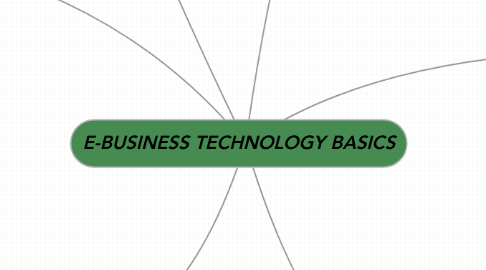
1. Key Definitions
1.1. Internet
1.1.1. large system of interconnected computer networks that spans the globe.
1.2. Computer Network
1.2.1. any tech. that allows people to connect computer networks around the world to one another, from the basic tech. structure that underlies all ecommerce.
1.3. Web
1.3.1. a subset of the computers on the internet that are connected to one another in a specific way.
2. Intranets and Extranets
2.1. Intranet
2.1.1. An Intranet is an interconnected network, usually one that uses the TCP/IP protocol set, and does not extend beyond the organization that created it. They are an excellent cost efficient way to distribute internal corporate info because distributing paper is usually slower. Companies will also use intranets to reduce software maintenance and update costs for their employees' computer workstations.
2.2. Extranet
2.2.1. An Extranet is an intranet that has been extended to include specific entities outside the boundaries of the organization, such as business partners, customers, or suppliers. Each participant in the extranet has access to the databases, files, or other info stored on computers connected to the extranet.
2.3. Public and Private Networks
2.3.1. A public network is any computer network or telecommunications network that is available to the public. Ex: the internet. A private network is a private, leased-line connection between two com- panies that physically connects their intranets to one another.
2.4. Virtual Private Network (VPN)
2.4.1. A virtual private network is an extranet that uses public networks and their protocols to send sensitive data to partners, customers, suppliers, and employees using a system called IP tunneling or encapsulation.
3. Markup Language and the Web
3.1. Standard Generalized Mark up Language (SGML)
3.1.1. SGML is much older and more complex than standard HTML. It is mainly used by companies with strict management requirements. SGML offers a system of markup documents that is independent of any software application. It is nonproprietary and platform independent and offers user-defined tags.
3.2. Hypertext mark-up Language (HTML)
3.2.1. The internet text language that is commonly used today to create web documents. HTML includes tags that define the format and style of text elements in an electronic document. HTML has tags that can create relationships among text elements within one document or among serveral documents. HTML is easy to access, easier to maintain than SGML. Moreover, HTML is easier to use than SGML.
3.3. Extensible mark-up Language (XML)
3.3.1. XML uses paired start and stop tags in much the same way as database software defines a record structure. The Web pages are marked up with HTML tags, but the product info elements such as prices, id numbers, quantities on hand, are marked up with XML tags. The XML document is embedded within the HTML document. XML is not a markup language with defined tags. It is a framework within which people can create their own sets of tags.
3.4. HTML and XML editors
3.4.1. Web designers can create HTML documents in any general-purpose text editor or word processor. However, there is an easier way to create web pages. You can design a web page while the computer writes the HTML for you. Ex: Dreamweaver, Frontpage.
4. The Internet and the World Wide Web
4.1. Growth of the Internet
4.1.1. The internet was a phenomenon that had sneaked up on the world. For reasearchers it had become a part of the everyday work environment. People outside the research community were largely unaware of the capabilities of the internet. Now millions use this interconnected piece of technology. The opening of the internet to business activity has helped increase growth on a world scale.
4.2. Emergenece of the World Wide Web
4.2.1. The web is software that runs on computers that are connected to the internet. Network traffic gener- ated by Web software is the largest single category of traffic on the internet, in this category is email, file transfer, and other data transmission.
4.2.2. Development of Hypertext
4.2.2.1. Berners-Lee in 1991 first developed the code for a hypertext server program and made it available on the internet today. Hypertext servers used on the web are also called Web servers. HTML was developed from his original hypertext server program. HTML (hypertext markup language) is the language of the internet containing codes attached to text that describes text elements and their relation to one another.
4.2.3. Graphical Interfaces for Hypertext
4.2.3.1. Several types of software are available to read HTML documentation, although most people use a web browser such as Internet Explorer. If the HTML documents are on computers connected to the internet, you can use a web browser to go from one document to another on the internet.
5. Packet-switched Networks
5.1. A network in which packets are labelled electronically with their origin, sequence, and destination access. Packets travel from one computer to another along the interconnected networks until they reach their destination.
5.2. As single packets travel from one network to another, the computers through which they travel determines the best route for getting them to their destination. Can be done through:
5.2.1. Routing Computers
5.2.2. Routers
5.2.3. Gateway Computers
5.2.4. Border routers
6. Internet Protocols
6.1. Protocols determine how the sending sevice indicates that it has finished sending a message, and how the receiving device indicates that it has received the message.
6.2. TCP/IP
6.2.1. These protocols are the rules that govern how data moves through the internet and how network connections are established and terminated. TCP controls diassembly of a message or a file into packets before it is trans- mitted over the internet. IP specifies the addressing details fir each packets, labeling each with the origin and destination points (addresses).
6.3. IP Addressing
6.3.1. The version of IP that has been used for the past 20 years is Internet Protocol version 4, which uses a 32-bit number to identify the computers connected to the internet. This can also be called an IP address. When a router breaks a message into packets before sending it onto the internet, the router marks each packet with both the source IP and the destination IP address of the message.
6.4. Domain Names
6.4.1. are sets of words that are assigned to specific IP addresses. It is the address of a web page, it may contain two or more word groups separated by periods.
6.5. Web page Request and Delivery protocols
6.5.1. Web client computers run software called Web client software. Web client software send requests for Web page files to other computers called web servers. The set of rules for delivering Web page files over the internet is in a protocol called Hypertect Transfer Protocol (HTTP).
6.6. Email protocols
6.6.1. email that is sent across the internet must also be formatted according to a common set of rules. The organization has a computer called an email client software to read and send email. Many people also use email on home computers and with so many different email client and software choices, standardization and rules are very important. SMTP and POP are two common email protocols.
6.7. Unsolicited Comm- ercial Email
6.7.1. Also known as Spam which is junk email in the form of solicitations, ads, or email chain letters. Spam is a problem because of the threats, annoyance, and capacity of space that it can consume. A considerable number of spam messages include content that is offensive to the recipient.
