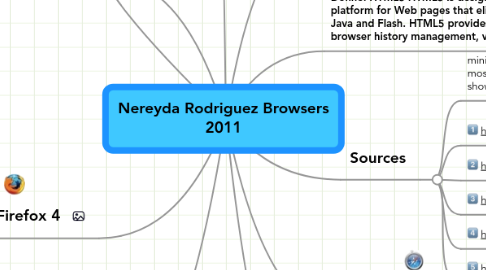
1. To Flash or Not to Flash
2. Google Chrome 9
2.1. Pros:
2.1.1. 10x fast browser
2.1.2. regular update builds, instant search support for search engine of choice
2.2. Cons:
2.2.1. no support for Adblock Plus, DownThemAll! Plus, I don't like the idea of everything being in a tab, i.e., downloads page, options dialog.
2.2.2. Cannot open files off the net to a temp folder (Always have to save and the open). Download manager in an annoying tab instead of a separate window. Does not work on sites that require ActiveX
3. Marketshare
4. Mozilla Firefox 4
4.1. Pros:
4.1.1. tabs can be pinned perminantly to the tab bar, glow when new content is detected on the page - much like IE9's ability to pin sites to the Windows taskbar
4.1.2. streamlined modern interface in line with Chrome and IE9 - eliminates UI components to give the user the biggest window to the web afforded by their monito
4.2. Cons:
4.2.1. still not fully Acid 3 compliant
4.2.2. performance doesn't blow away other current generation - still feels slightly slower than IE9 and Chrome
5. Explorer9
5.1. Pros:
5.1.1. A new add-on that recognizes the plugin slowing down the browser without annoying delays.
5.1.2. No problem with the new Windows 7
5.2. Cons:
5.2.1. Poor security, improved only slightly and does not compete with other browsers in this area
5.2.2. The version 64 bit is still undeveloped and has a speed less than the 32bit version.
6. Define: Browser is a program that accesses and displays files and other data available on the Internet and other networks.
7. Define: HTML5 HTML5 is designed to provide a comprehensive application development platform for Web pages that eliminates the need to install third-party browser plug-ins such as Java and Flash. HTML5 provides support for 2D graphics, document editing, drag and drop, browser history management, video playback and local file storage.
8. Sources
8.1. minimum 5 sources, only most recent versions as shown:
8.1.1. Shorten your URLs at the following link:
8.1.2. http://bit.ly/
8.2. http://bit.ly/fPvjY0
8.3. http://bit.ly/fpBv2x
8.4. http://bit.ly/geJIeI
8.5. http://bit.ly/12D62l
8.6. http://bit.ly/hj6seW
9. Apple Safari 5
9.1. Pros:
9.1.1. Top Pages allows you to see your most popular pages at a glance
9.1.2. Looks elegant and loads pages very fast
9.2. Cons:
9.2.1. Some plugins and third party programs may not work with latest version
9.2.2. No way to change the font in Reader
10. Opera 11
10.1. Pros:
10.1.1. Offers a Turbo mode that compresses pictures as webpages load, which is perfect for dial-up and poor wifi connection users.
10.1.2. Its considered one of the most secure browsers available
10.2. Cons:
10.2.1. Downloading this program could be difficult and you may have problems getting it downloaded.
10.2.2. Confusing hassle to someone who is not accustomed to new features
