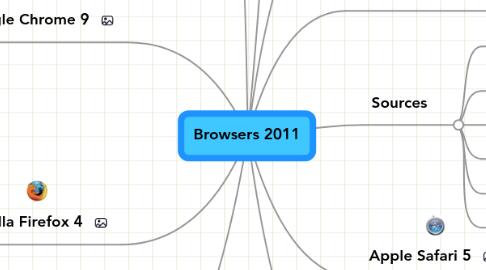
1. Marketshare
1.1. The portion of a market controlled by a particular company or product.
2. To Flash or Not to Flash
2.1. Simple; Flash is the software that allows you to view web animations or videos. Therefore, no flash equals no animations or videos
3. Google Chrome 9
3.1. Pros:
3.1.1. 1
3.1.1.1. Constantly is upgrading, it has done much more in such a short period of time compared to other browsers.
3.1.2. 2
3.1.2.1. Chrome’s continued work on increasing browser speed, adding features, and stepping up the release rate for new versions
3.2. Cons:
3.2.1. 1
3.2.1.1. New software so you dont know if they might have problems in the future.
3.2.2. 2
3.2.2.1. they dont have the street credit, and this is why they lack in numbers compared to explorer because of their pairing with windows
4. Mozilla Firefox 4
4.1. Pros:
4.1.1. 1
4.1.1.1. its “Tell sites I do not want to be tracked” feature assumes sites are honest, ethical and will honour that setting. We’re not optimistic about that.
4.1.2. 2
4.1.2.1. addition of new features, and plans to increase the release rate for new versions
4.2. Cons:
4.2.1. 1
4.2.1.1. Very noticeable that firefox did not work on its speed issues and this new version was not an improvement as far as speed goes.
4.2.2. 2
4.2.2.1. they have problems with the browser just shutting down in the middle of a session
5. Explorer9
5.1. Pros:
5.1.1. 1
5.1.1.1. Explorer’s embracing of web standards, increased speed, and major UI enhancements
5.1.2. 2
5.1.2.1. Their new DO NOT TRACK feature which stops any tracking going on while you are browsing.
5.2. Cons:
5.2.1. 1
5.2.1.1. use so little browser.
5.2.2. 2
5.2.2.1. The fact that it has taken explorer so long to advance this much.
6. Define: Browser
6.1. Browser: A software program that lets you explore the World Wide Web to find text, graphics, sound, movies, games, chats and more.
7. Define: HTML5
7.1. The next-generation of HTML from the Web Hypertext Application Technology Working Group (WHATWG). HTML5 is designed to provide a comprehensive application development platform for Web pages that eliminates the need to install third-party browser plug-ins such as Java and Flash.
8. Sources
8.1. minimum 5 sources, only most recent versions as shown:
8.1.1. Shorten your URLs at the following link:
8.1.2. http://bit.ly/
8.2. http:
8.2.1. http://zd.net/fnAFyZ
8.3. http:
8.3.1. http://bit.ly/eY7hCt
8.4. http:
8.4.1. http://bit.ly/g1HWAX
8.5. http:
8.5.1. http://bit.ly/iarM1C
8.6. http:
8.6.1. http://bit.ly/gxgCIA
9. Apple Safari 5
9.1. Pros:
9.1.1. 1
9.1.1.1. Excellent Reader mode, which strips out adverts and other on-screen clutter to deliver a distraction-free reading experience.
9.1.2. 2
9.1.2.1. addition of new features and extensions
9.2. Cons:
9.2.1. 1
9.2.1.1. The least compelling: its rivals are all faster and more expandable.
9.2.2. 2
9.2.2.1. The lack of a full screen mode will annoy netbook users.
10. Opera 11
10.1. Pros:
10.1.1. 1
10.1.1.1. new JavaScript engine, UI changes, and the addition of extension support for the first time ever
10.1.2. 2
10.1.2.1. Has good internet speeds, better than most of the other browsers.
10.2. Cons:
10.2.1. 1
10.2.1.1. although they have good speeds they are not reliable because you don't know when they are going to be running slow
10.2.2. 2
10.2.2.1. they are relatively new so they don't have a big following.
