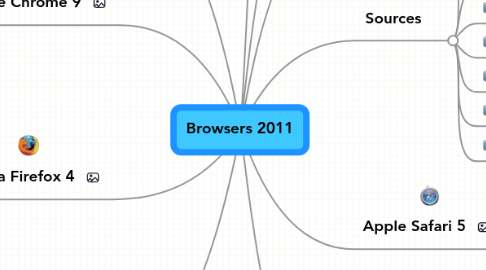
1. Marketshare
2. To Flash or Not to Flash
3. Google Chrome 9
3.1. Pros:
3.1.1. Start up speed
3.1.2. Page speed load times
3.2. Cons:
3.2.1. Less people use it, smaller market share
3.2.2. Doesn’t have pixel perfect extension
4. Mozilla Firefox 4
4.1. Pros:
4.1.1. Power users who want to customize and personalize their browser
4.1.2. Developers
4.2. Cons:
4.2.1. You use browsers no more than a few hours a week
4.2.2. You want an easy-to-use interface right out of the box
5. Explorer9
5.1. Pros:
5.1.1. small screen devices such as netbooks
5.1.2. regular users who use only Windows 7 or Vista systems
5.2. Cons:
5.2.1. You regularly use a non-Windows 7 (or Vista) computer
5.2.2. You need the greater flexibility offered by Firefox, Chrome, or Opera
6. Define: Browser
6.1. Browser: Is a software program that allows the user to find and read encoded documents in a form suitable for display, especially such a program for use on the world Wide web.
7. Define: HTML5
7.1. HTML5: Is being developed as the next major revision of HTML (HyperText Markup Language), the core markup language of the World Wide Web.
8. Sources
8.1. minimum 5 sources, only most recent versions as shown:
8.1.1. Shorten your URLs at the following link:
8.1.2. http://bit.ly/
8.2. http:
8.2.1. http://tinyurl.com/3dojolz
8.3. http:
8.3.1. http://tinyurl.com/3txa664
8.4. http:
8.4.1. http://tinyurl.com/3slxacg
8.5. http:
8.5.1. http://tinyurl.com/3c8845z
8.6. http:
8.7. http:
9. Apple Safari 5
9.1. Pros:
9.1.1. You love simplicity and want to avoid anything that is the least bit complicated
9.1.2. You use browsers just a few hours a week or less
9.2. Cons:
9.2.1. You are a power user with significant needs for customization, flexibility, and some of Safari’s missing features
9.2.2. Though not a power user, you typically have many tabs open and could benefit from extra tab management features available on other browsers
10. Opera 11
10.1. Pros:
10.1.1. Power users who prefer Opera’s extensive customization options
10.1.2. Typical users who simply prefer the elegant interface
10.2. Cons:
10.2.1. You spend hours per day using a browser on a system with less than 2GB of RAM
10.2.2. You frequently use web apps like Gmail, Google Reader, and Google Analytics
