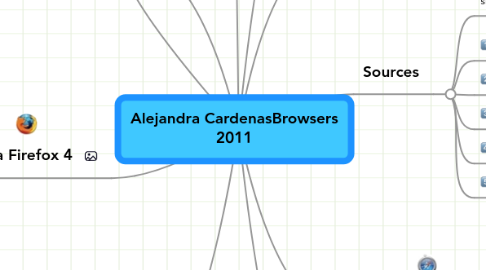
1. To Flash or Not to Flash
2. Google Chrome 9
2.1. Pros:
2.1.1. 1. Fastest browser
2.1.2. 2. It is very efficient and finds exactly your needs quickly
2.2. Cons:
2.2.1. 1. The lack of a print preview can be a bit annoying
2.2.2. 2. a few crashes (Chrome only) but not significant
3. Marketshare
4. Mozilla Firefox 4
4.1. Pros:
4.1.1. 1. Firefox 4′s installation process is quick and there’s no need to uninstall any previous versions http://bit.ly/k7QXF1
4.1.2. 2. Mozilla improved their tab game a bit with tab grouping to reduce the potential of browsing clutter
4.2. Cons:
4.2.1. 1. Firefox has been known to be a resource hog. Improvements have been made by Mozilla in version 4 of their browser
4.2.2. 2. Many icons are hidden and in a different places.
5. Explorer9
5.1. Pros:
5.1.1. 1. The program can also be installed on Windows server 2008 Service Pack 2. http://bit.ly/lH2BaL
5.1.2. 2. Deployment of Internet Explorer 9 can be automated using any of the deployment tools available.
5.2. Cons:
5.2.1. 1. Although the application is precisely developed keeping in mind Windows Vista architecture, while installing Internet Explorer 9 on Windows Vista, Service Pack 2 of the operating system is required to be installed as a prerequisite.
5.2.2. 2. Internet Explorer 9 installation, the process is rather lengthy with some potential updates required from Microsoft’s servers and a required reboot at the end.
6. Define: Browser
6.1. a software program that allows the user to find and read encoded documents in a form suitable for display, especially such a program for use on the world Wide web.http://bit.ly/lJTYHW
7. Define: HTML5
7.1. a language for structuring and presenting content for the World Wide Web, a core technology of the Internet. It is the latest revision of the HTML standard (originally created in 1990) and currently remains under development. Its core aims have been to improve the language with support for the latest multimedia while keeping it easily readable by humans and consistently understood by computers and devices
8. Sources
8.1. minimum 5 sources, only most recent versions as shown:
8.1.1. Shorten your URLs at the following link:
8.1.2. http://bit.ly/
8.2. http://bit.ly/lH2BaL
8.3. http://bit.ly/k7QXF1
8.4. http://bit.ly/lJTYHW
8.5. http://bit.ly/eVelgK
8.6. http://usat.ly/eXscWZ
9. Apple Safari 5
9.1. Pros:
9.1.1. 1. Safari's hallmark is its brushed aluminum finish and it includes a nice looking home screen that shows your most-visited sites in a thumbnail gallery. http://usat.ly/eXscWZ
9.1.2. 2. Safari 5 includes a feature called Safari Reader that simplifies the view of any article to strip out content like ads.
9.2. Cons:
9.2.1. 1. lacks must-have features to get people attention.
9.2.2. 2. Low-speed browser performance.
10. Opera 11
10.1. Pros:
10.1.1. 1.Turbo feature makes slow connections even faster http://bit.ly/eVelgK
10.1.2. 2. Tons of extra features
10.2. Cons:
10.2.1. 1. Extension gallery not as extensive as Firefox's or Chrome's.
10.2.2. 2. Some sites display a message saying the browser isn't supported.
