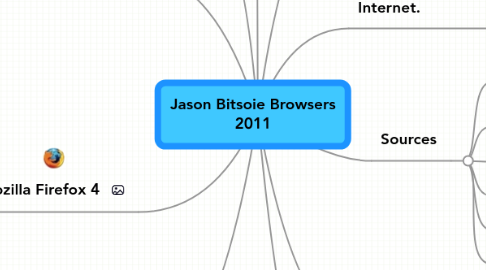
1. To Flash or Not to Flash
2. Marketshare
3. Google Chrome 9
3.1. Pros:
3.1.1. New search feature, Instant, that shows you web pages as you type and tries to predict just what you're looking for.
3.1.2. Click on "Chrome Web Store" when you open a new tab to check out all the Web-based apps you can subscribe to or try out for free
3.2. Cons:
3.2.1. Chrome is not for everyone. Firefox users may miss the functionality of some of their favorite add-ons.
3.2.2. Some people don’t like the lean interface
4. Mozilla Firefox 4
4.1. Pros:
4.1.1. The richness and diversity of add-ons makes Firefox the most powerful and flexible browser
4.1.2. The “awesome bar” feature combines the search and address boxes together along with your bookmarks and browsing history in a way which magically does a great job of figuring out what you want to do next.
4.2. Cons:
4.2.1. Can get distracted by the bright orange menu-access button and tabs can strike you as too boxy and wide.
4.2.2. The sub-optimal interface is only a drawback, so you must be willing to spend some time customizing.
5. Explorer9
5.1. Pros:
5.1.1. Tabs are now separate processes, benefiting security and performance.
5.1.2. It is much faster on graphics-intensive sites that can take advantage of hardware acceleration.
5.2. Cons:
5.2.1. Only works on about 1/3 of all computers
5.2.2. To use the full power of IE9, users must learn how to use the extra features like Web Slices and Accelerators. Few people even know about these features or know how to use them.
6. Browser - A software application for retrieving, presenting, and traversing information resources on the World Wide Web.
7. HTML5 - A language for structuring and presenting content for the World Wide Web, a core technology of the Internet.
8. Sources
8.1. minimum 5 sources, only most recent versions as shown:
8.1.1. Shorten your URLs at the following link:
8.1.2. http://bit.ly/
8.2. http://bit.ly/fBeyRN
8.3. http://bit.ly/eMXz1B
8.4. http://bit.ly/X7jtM
8.5. http://bit.ly/hN2FQD
8.6. http://bit.ly/emt4uG
9. Apple Safari 5
9.1. Pros:
9.1.1. Simple and easy to use.
9.1.2. Bundled with all new Mac systems. The pretty interface blends in well with the overall look and feel of a Mac.
9.2. Cons:
9.2.1. Not quite as fast as the latest versions of the other 4 browsers.
9.2.2. Lacks distraction-blocking full screen mode
10. Opera 11
10.1. Pros:
10.1.1. Already comes bundled with many extras that users typically want, such as ad blocking (though not automatic), note taking, and various tab features.
10.1.2. Supports many forms of customization through third-party add-ons, including plug-ins, skins, panels, as well as separate applications called widgets
10.2. Cons:
10.2.1. Some web sites don’t work flawlessly.
10.2.2. Very fast when starting, but quickly overloads and then gets progressively slower. This slowdown happens sooner than with any other browser.
