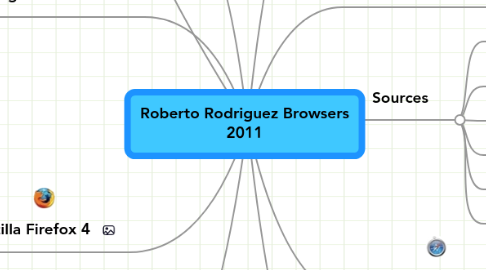
1. Marketshare
2. To Flash or Not to Flash
3. Google Chrome 9
3.1. Pros:
3.1.1. Chrome can block third-party tracking via an extension (“Keep my opt-outs”)
3.1.2. It’s more than ten-times faster than its first version
3.2. Cons:
3.2.1. Paranoids won't want to give Google another way to collect data about them.
3.2.2. Some occasional minor site incompatibilities.
4. Mozilla Firefox 4
4.1. Pros:
4.1.1. According to their tests, it is between two and six times faster than the last version of Firefox.
4.1.2. browser renders pages, how it uses your device’s native functions and also in how it handles open tabs
4.2. Cons:
4.2.1. Still trails Chrome and IE9 on some benchmarks.
4.2.2. Lacks Chrome's built in Flash, PDF reader, and Instant search view
5. Explorer9
5.1. Pros:
5.1.1. Internet Explorer 9 destroys Firefox in using vertical space
5.1.2. fast performance features and secure browsing.
5.2. Cons:
5.2.1. Only works in Windows 7 and Vista
5.2.2. Still some occasional site incompatibilities.
6. browser: a program used to view HTML documents
7. HTML5 is being developed as the next major revision of HTML (HyperText Markup Language), the core markup language of the World Wide Web.
8. Sources
8.1. minimum 5 sources, only most recent versions as shown:
8.1.1. Shorten your URLs at the following link:
8.1.2. http://bit.ly/
8.2. http://bit.ly/dzwyF5
8.3. http://bit.ly/eVelgK
8.4. http://bit.ly/e9BAnP
8.5. http://bit.ly/cDHv8M
8.6. http://bit.ly/EBQnt
9. Apple Safari 5
9.1. Pros:
9.1.1. Safari 5 has a host of other useful new features as well, including extensions and better HTML 5 support.
9.1.2. By far the most important addition to Safari 5 is the Safari Reader.
9.2. Cons:
9.2.1. No extensions available yet.
9.2.2. No themes.
10. Opera 11
10.1. Pros:
10.1.1. Highly compliant with new Web standards.
10.1.2. Built-in mail client. Cross platform. Now with extensions.
10.2. Cons:
10.2.1. Extension gallery not as extensive as Firefox's or Chrome's.
10.2.2. Some sites display a message saying the browser isn't supported.
