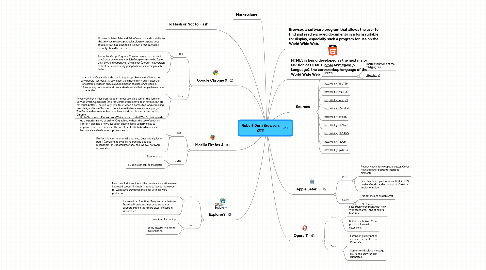
1. Marketshare
2. To Flash or Not to Flash
3. Google Chrome 9
3.1. Pros:
3.1.1. Process Isolated Tabs and Add-Ons – this adds stability to the browser in case a particular plugin or a page goes rogue. Also, since each tab is its own process, overall security should be better.
3.1.2. Faster JavaScript Engine – Chrome uses a custom built JavaScript environment which Google claims to be faster than anything currently in the market (though next version of FireFox is supposedly going to have something much faster).
3.2. Cons:
3.2.1. Lack of Add-Ons – this is the single biggest problem with Chrome and why people just look at it, say “Nice!”, and never run it again after that. For example, it doesn’t have a StumbleUpon toolbar, or AdBlock, or S3Fox, or any number of add-ons and extensions that people have come to depend on.
3.2.2. Privacy Concerns – It’s from Google – most users are vary of the Terms of Service which Google has (and for Chrome these have been revised, but are not much better). There is very little trust, when it comes to Google tracking user data, and from Chrome, it has a license to track everywhere you go. The German Government has actually warned the citizens against using Chrome.
4. Mozilla Firefox 4
4.1. Pros:
4.1.1. Both Chrome and Firefox use a Web standard called WebGL that speeds up the performance of online 3D graphics without the use of plug-ins. Firefox 4 also has a new JavaScript engine called JägerMonkey to improve speed performance. The latest Firefox beta build also uses hardware acceleration to improve speeds.
4.1.2. Firefox 4 is in on its one-millionth beta (just kidding, it's on beta 11), rocking its own online tracking opt-out mechanism, an updated interface, and WebGL hardware acceleration.
4.2. Cons:
4.2.1. Slow start up
4.2.2. pluggins can still be malicious
5. Explorer9
5.1. Pros:
5.1.1. New JavaScript engine and hardware acceleration mean improved speed. Minimalist interface leaves more room for webpages. Download manager with malware protection
5.1.2. Improved tab function. Many security features. Tracking Protection. Improved standards support. Pinned tabs make sites like apps in Windows 7.
5.2. Cons:
5.2.1. Wonky color coding
5.2.2. Some instability and site misrendering.
6. Browser: a software program that allows the user to find and read encoded documents in a form suitable for display, especially such a program for use on the World Wide Web.
7. HTML5 is being developed as the next major revision of HTML (HyperText Markup Language), the core markup language of the World Wide Web
8. Sources
8.1. minimum 5 sources, only most recent versions as shown:
8.1.1. Shorten your URLs at the following link:
8.1.2. http://bit.ly/
8.2. http://bit.ly/d6UT9P
8.3. http://bit.ly/hN2FQD
8.4. http://bit.ly/aZvByN
8.5. http://bit.ly/cDHv8M
8.6. http://bit.ly/eVelgK
8.7. http://bit.ly/eTZLmB
8.8. http://bit.ly/g6QR0G
8.9. http://bit.ly/tzOup
8.10. http://bit.ly/gwCR0x
9. Apple Safari 5
9.1. Pros:
9.1.1. Reader view hides webpage clutter. Cover flow and other beautiful interface elements
9.1.2. Fast JavaScript performance. Built-in RSS reader. Good standards support. Great tab implementation.
9.2. Cons:
9.2.1. No extensions available yet.
9.2.2. No themes.
10. Opera 11
10.1. Pros:
10.1.1. Fast. Highly compliant with new Web standards. Tons of helpful features.
10.1.2. Built-in mail client. Cross platform. Now with extensions.
10.2. Cons:
10.2.1. Extension gallery not as extensive as Firefox's or Chrome's.
10.2.2. Some sites display a message saying the browser isn't supported.
