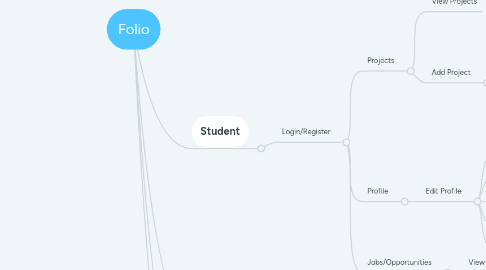
1. Student
1.1. Login/Register
1.1.1. Projects
1.1.1.1. View Projects
1.1.1.2. Add Project
1.1.1.2.1. Add Project Title
1.1.1.2.2. Add Description
1.1.1.2.3. Upload Proof
1.1.1.2.4. Add Tools Used e.g. Sketch
1.1.1.2.5. Add Project Tags e.g. Web, UI, Animation
1.1.2. Profile
1.1.2.1. Edit Profile
1.1.2.1.1. Personal Info.
1.1.2.1.2. Profile Picture / Cover
1.1.2.1.3. Bio / Skills
1.1.2.1.4. Work Experience
1.1.2.1.5. Social Media Links
1.1.3. Jobs/Opportunities
1.1.3.1. View Jobs
1.1.3.1.1. Read Job Description
2. Tutor
2.1. Login as Tutor
2.1.1. Add / Remove Job Opportunities
2.1.2. Provide Feedback
2.1.2.1. Search for Student by Course, ID
2.1.2.1.1. View Project
2.1.3. View Students
2.1.3.1. View Profile
3. Employer
3.1. View Student Work
3.1.1. Click on a Project
3.1.1.1. View Project
3.1.1.1.1. View Student Profile
3.2. Search By Creative Fields
4. Marketing Admin
4.1. Login as Admin
4.1.1. Assess Student Work
4.1.2. Assess Student Profiles
4.1.3. Populate/Remove work on Showcase Page
