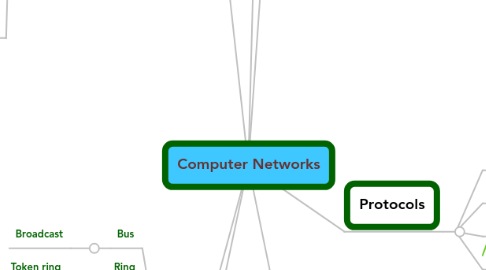
1. Media
1.1. Utp
1.1.1. Cheap
1.1.2. 100m
1.1.3. Cat
1.1.3.1. 5e
1.1.3.2. 6
1.1.4. Twisting stops Interference
1.1.5. Copper
1.1.5.1. 8 cores
1.1.5.2. RJ 45
1.1.6. Voltages
1.1.7. 100m
1.1.8. Cat
1.1.8.1. 5e
1.1.8.2. 6
1.1.9. Twisting stops Interference
1.1.10. Copper
1.1.10.1. 8 cores
1.1.10.2. RJ 45
1.1.11. Voltages
1.2. Co-axil
1.2.1. 300m
1.2.2. 1 copper core
1.2.2.1. T connector
1.2.2.2. BNC
1.2.3. Bus
1.2.4. Needs terminated
1.2.5. 300m
1.2.6. 1 copper core
1.2.6.1. T connector
1.2.6.2. BNC
1.2.7. Bus
1.2.8. Needs terminated
1.3. Fibre optic
1.3.1. Fast
1.3.2. Secure
1.3.3. No interference
1.3.4. Fast
1.3.5. Secure
1.3.6. No interference
2. Devices
2.1. Switch
2.1.1. Dedicate bandwidth
2.1.2. Dedicated bandwidth
2.1.3. Fast
2.1.4. Filter by MAC
2.1.5. Dedicated bandwidth
2.1.6. Fast
2.1.7. Filter by MAC
2.1.8. Dedicated bandwidth
2.1.9. Fast
2.1.10. Filter by MAC
2.2. Hub
2.2.1. Broadcast
2.2.2. Share bandwidth
2.3. Router
2.3.1. Ip addresses
2.3.2. Best path
2.3.3. Packet switchibpng
2.3.4. Best path
2.3.5. Packetswitchibg
2.3.6. Best path
2.3.7. Packet switchibpng
2.3.8. Best path
2.3.9. Packet switchibpng
2.4. Wireless access point
2.4.1. WiFi
2.4.2. WiFi
2.4.3. WiFi
2.5. Nic
2.5.1. Mac address
2.5.1.1. Hex
2.5.1.2. Hex
2.5.1.3. Hex
2.5.1.4. Hex
2.5.2. Access to media
2.6. Gateway device
2.6.1. WiFi Access point
2.6.2. Switch
2.6.3. Router
2.6.4. Modem
2.7. Modem
2.7.1. Broadband
2.7.1.1. Adsl
2.7.1.2. Cable
2.7.2. Dial up
2.7.2.1. Pstn
2.7.2.2. 56k
2.8. Gateway device
2.8.1. WiFi Access point
2.8.2. Switch
2.8.3. Router
2.8.4. Modem
2.9. Modem
2.9.1. Broadband
2.9.1.1. Adsl
2.9.1.2. Cable
2.9.2. Dial up
2.9.2.1. Pstn
2.9.2.2. 56k
2.10. Gateway device
2.10.1. WiFi Access point
2.10.2. Switch
2.10.3. Router
2.10.4. Modem
2.11. Modem
2.11.1. Broadband
2.11.1.1. Adsl
2.11.1.2. Cable
2.11.2. Dial up
2.11.2.1. Pstn
2.11.2.2. 56k
2.12. Gateway device
2.12.1. WiFi Access point
2.12.2. Switch
2.12.3. Router
2.12.4. Modem
2.13. Modem
2.13.1. Broadband
2.13.1.1. Adsl
2.13.1.2. Cable
2.13.2. Dial up
2.13.2.1. Pstn
2.13.2.2. 56k
3. Topologies
3.1. Bus
3.1.1. Broadcast
3.2. Ring
3.2.1. Token ring
3.3. Star
3.3.1. Central point
3.3.1.1. Switch /hub
3.3.2. Central point
3.3.2.1. Switch /hub
3.3.3. Central point
3.3.3.1. Switch /hub
3.4. Extended star
3.4.1. Most common
3.4.2. Most common
3.4.3. Most common
3.5. Mesh
3.5.1. Full
3.5.2. Partial
4. Applications
4.1. Email
4.1.1. Smtp
4.1.2. Pop3
4.2. FTP
4.2.1. Upload download files
4.3. Browser
4.3.1. HTTP
4.3.1.1. Port 80
4.3.2. HTTP
4.3.2.1. Port 80
5. Security
5.1. Firewall
5.1.1. Hardware
5.1.1.1. Edge of network
5.1.2. Software
5.1.2.1. On client
5.1.3. Filter traffic
5.1.3.1. In
5.1.3.2. Out
5.1.3.3. By port number
5.1.4. Hardware
5.1.4.1. Edge of network
5.1.5. Software
5.1.5.1. On client
5.1.6. Filter traffic
5.1.6.1. In
5.1.6.2. Out
5.1.6.3. By port number
5.2. Anti virus
5.2.1. On all clients
5.2.2. Up todate
5.2.3. Virus
5.2.3.1. Trojan horse
5.2.3.2. Worm
5.2.4. On all clients
5.2.5. Up todate
5.2.6. Virus
5.2.6.1. Trojan horse
5.2.6.2. Worm
5.3. Hacking
5.3.1. Sniffing
5.3.2. DoS
5.3.3. Spoofing
5.4. Hacking
5.4.1. Sniffing
5.4.2. DoS
5.4.3. Spoofing
6. Types
6.1. LAN
6.1.1. Ethernet
6.1.2. Within building
6.1.3. Own all cables
6.1.4. Fast
6.1.5. Within building
6.1.6. Own all cables
6.1.7. Fast
6.1.8. Within building
6.1.9. Own all cables
6.1.10. Fast
6.2. Pan
6.2.1. Irda /Bluetooth
6.2.2. Short distance
6.2.3. Bluetooth
6.2.4. IrDA
6.2.5. PDA / printer / phone
6.2.6. Short distance
6.2.7. Bluetooth
6.2.8. IrDA
6.2.9. PDA / printer / phone
6.2.10. Short distance
6.2.11. Bluetooth
6.2.12. IrDA
6.2.13. PDA / printer / phone
6.3. Wan
6.3.1. Broadband
6.3.2. Large geographical location
6.3.3. 3rd party line
6.3.4. Adsl
6.3.5. Expensive
6.3.5.1. Slowest
6.3.6. Large geographical location
6.3.7. 3rd party line
6.3.8. Adsl
6.3.9. Expensive
6.3.9.1. Slowest
6.3.10. Large geographical location
6.3.11. 3rd party line
6.3.12. Adsl
6.3.13. Expensive
6.3.13.1. Slowest
6.4. Man
6.4.1. Fibre Optic
6.4.2. Within a city
6.4.3. FO
6.4.4. Fast speeds
6.4.5. Own the cables
6.4.6. Within a city
6.4.7. FO
6.4.8. Fast speeds
6.4.9. Own the cables
6.4.10. Within a city
6.4.11. FO
6.4.12. Fast speeds
6.4.13. Own the cables
