Final Project Ideas and Plans
by Grace Cunningham
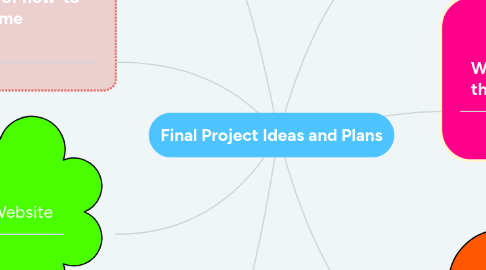
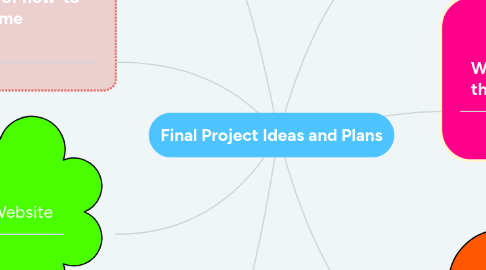
1. Google Site with reading and writing tips and tricks
1.1. Could have graphic organizers ready to be used. (Would have to make up generic research paper graphic organizer, persuasive organizer, compare contrast organizer, etc. etc. (different writing genres)
1.2. Could list categories of need and then list hints and helpful apps for students
1.3. Could link in sites that help to simplify text, clean up a webpage (make free of adds). Could also link in ways to adjust reading level of a text
2. Google Site with series of how-to videos for Google Chrome Extensions
2.1. How-to use "reader"
2.2. How-to use "speech recognition"
2.3. How-to use "grammarly"
2.4. How-to use "EasyBIB bibliography creator"
3. Google Site with how-to videos about blogs and benefits of blogging
3.1. Could then build unit based on blogging
3.2. Require students to blog and respond to one another's posts
4. What I need in order to create this Google Site
4.1. Time
4.2. Energy to learn how to make a Google Site
4.3. Time to create the videos
4.4. Need to plan out how I will organize my website and what audience I am going to target
5. Who is my audience?
5.1. All students K-12
5.2. K-6 students with learning challenges
5.3. 6-8 graders with reading and writing challenges
5.4. 9-12 graders with special needs
5.5. Special educator colleagues
5.6. Parents
5.7. General educators
6. Organization of Website
6.1. Writing Support
6.2. Reading support
6.3. Math support
6.4. Executive Functioning support
6.4.1. Planner apps
6.4.1.1. Mindmapping software
6.4.1.1.1. Reminder apps/extensions

