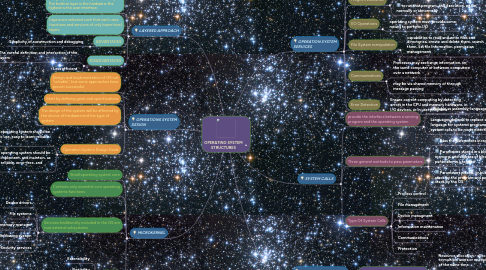
1. LAYERED APPROACH
1.1. OS is divided into a number of layers, each built on top of lower layers. The bottom layer is the hardware; the highest is the user interface.
1.2. Layers are selected such that each uses functions and services of only lower-level layers
1.3. ADVANTAGES
1.3.1. Simplicity of construction and debugging
1.4. DISADVANTAGES
1.4.1. The careful definition and interaction of the layers
1.4.2. Less efficient
2. MICROKERNEL
2.1. Small operating system core
2.2. Contains only essential core operating systems functions
2.3. Services traditionally included in the OS are now external subsystems
2.3.1. Device drivers
2.3.2. File systems
2.3.3. Virtual memory manager
2.3.4. Windowing system
2.3.5. Security services
2.4. BENEFITS
2.4.1. Extensibility
2.4.2. Flexibility
2.4.3. Reliability
2.4.4. Portability
3. OPERATIONS SYSTEM DESIGN
3.1. Design and Implementation of OS not “solvable”, but some approaches have proven successful
3.2. Start by defining goals and specifications
3.3. The design of the system will be affected by the choice of hardware and the type of system
3.4. Operation System Design Goals
3.4.1. User goals – operating system should be convenient to use, easy to learn, reliable, safe, and fast
3.4.2. System goals – operating system should be easy to design, implement, and maintain, as well as flexible, reliable, error-free, and efficient
4. OPERATION SYSTEM SERVICES
4.1. User interface
4.1.1. Almost all OS have a user interface (UI)
4.2. Program Execution
4.2.1. The system must be able to load a program into memory
4.2.2. to run that program, end execution, either normally or abnormally
4.3. I/O Operations
4.3.1. operating system must provide some means to perform I/O
4.4. File System manipulation
4.4.1. capabilities to read and write files and directories, create and delete them, search them, list file Information, permission management
4.5. Communications
4.5.1. Processes may exchange information, on the same computer or between computers over a network
4.5.2. may be via shared memory or through message passing
4.6. Error Detection
4.6.1. Ensure correct computing by detecting errors in the CPU and memory hardware, in I/O devices, or in user programs
5. ADDITIONAL OPERATING SYSTEM FUNCTIONS
5.1. not for helping the user, but rather for ensuring efficient system operations.
5.1.1. Resource allocation - allocating resources to multiple users or multiple jobs running at the same time.
5.1.2. Accounting - for accumulating usage statistics.
5.1.3. Protection and security
6. SYSTEM CALLS
6.1. provide the interface between a running program and the operating system
6.1.1. available as assembly-language instructions
6.1.2. Languages defined to replace assembly language for systems programming allow system calls to be made directly
6.2. Three general methods to pass parameters
6.2.1. Pass the parameters in registers
6.2.2. Parameters stored in a block, or table, in memory, and address of block passed as a parameter in a register
6.2.3. Parameters placed, or pushed, onto the stack by the program and popped of the stack by the OS
6.3. Type Of System Calls
6.3.1. Process control
6.3.2. File management
6.3.3. Device managment
6.3.4. Information maintenance
6.3.5. Communications
6.3.6. Protection

