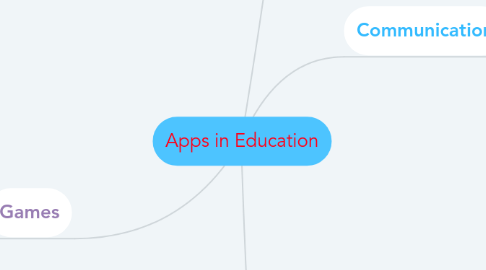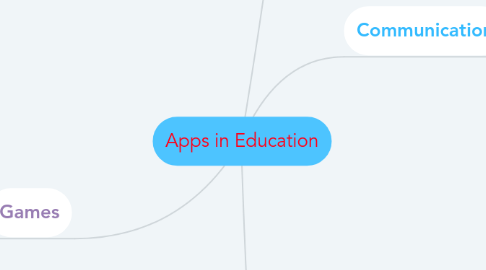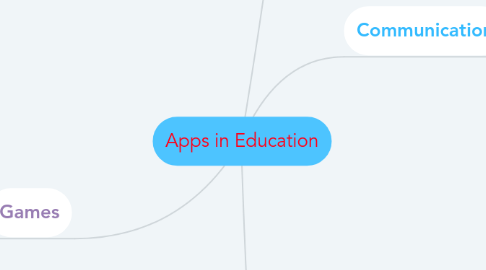Apps in Education
by Jay Martin
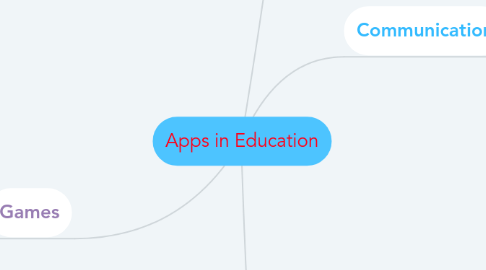
1. Advanced Tools
1.1. Doceri-Taking advantage of the iPad’s touchscreen and portability, the Doceri app turns the mobile device into a portable interactive whiteboard. You can annotate whatever material you have on-screen as you teach, which makes for a more interactive lesson. Besides letting you handwrite complicated math equations or brainstorm Venn diagrams on the fly, the app can also record the class and post it online directly from your iPad.
1.2. EDUcreations-Simply put, Educreations is an interactive whiteboard app that allows you to create easy to follow tutorials for students. You can record audio to narrate your actions as well, allowing you to create diagrams, commentary, simple animations, or instructions with coupled audio covering any topic. Plus, you can share video via email, Facebook, or Twitter in addition to the classroom.
1.3. iMovie-With a streamlined design and intuitive Multi-Touch gestures, iMovie lets you enjoy your videos and tell stories like never before. Browse your video library, share favorite moments, create beautiful movies, and watch them on all your devices in iMovie Theater. And with the iMovie extension, it’s fast and fun to make every video more memorable — right in the Photos app.
2. Games
2.1. Kahoot-This app allows teachers to create quizzes that are more fun and interactive than what can be done simply in Google Forms. It allows teachers to customize quizzes for students’ needs. It is Web-based and free.
2.2. Quizlet-Start with flash cards. Students can make their own, or choose from millions of flash cards sets created by others. But that’s just the beginning – once you’ve got flashcards, you can use several study modes including multiple choice tests and study games. You can add images and listen to audio, and even study on the go.
2.3. Studyblue-Flashcards are a time-tested method of study, but they can be easy to loose track of given their size and durability. With Studyblue, teachers can create digital sets of flashcards, study guides, and quizzes, each complete with optional audio and video. Moreover, students can create and share their own sets of flashcards and study tools, giving them a convenient place to start studying outside of simple lectures and text books.
3. Communication
3.1. Seesaw-Parents want to celebrate their kids’ achievements every step of the way, so it’s important to keep them in the loop on their kids’ progress throughout the school year. With Seesaw, a student portfolio app, students can store and post their best work to share with their parents. Teachers, on the other hand, can provide concrete examples of their students’ strengths and weaknesses to their parents during teacher-parent meetings.
3.2. Remind-Remind makes it easy for teachers to communicate with students and their parents beyond the classroom. You can make class announcements, group chats, or contact individuals privately through the app. Your messages can even be translated into over 70 languages, making it possible to communicate with parents who are non-native English speakers.
3.3. Class Dojo-ClassDojo isn’t your typical classroom-management platform. Whereas others concern themselves with gold stars and charts, this app lets teachers emphasize positive feedback, allowing you to elaborate on the behavior of your students with comments such as “working hard” or “participating.” You can even send parents public and private messages regarding their child’s progress, and if they desire to do so, they can view their child’s feedback in real-time. No school newsletter required.
3.4. EDUblogs-archive and support student and teacher learning by facilitating reflection, questioning by self and others, collaboration and by providing contexts for engaging in higher-order thinking. Blogs can be useful tools for sharing information and tips among co-workers, providing information for students, or keeping in contact with parents.
4. Organzing
4.1. Pocket-Education takes place inside and out of the classroom. That said, Pocket gives you a way to quickly save articles, videos, and other Web content that might seem relevant to your current or future class lectures. The app also lets you view anything you save offline, while presenting your articles with an easy-to-view layout that typically enhances the reading experience, regardless of your device.
4.2. Edmondo-Edmodo allows the discussion to continue even after that school bell rings. Teachers and students can share content and use the app as a conduit for new information or notifications, submitting assignments and receiving grades in the process. The ability for teachers to post assignments, messages, polls and quizzes, while providing access to relevant resources and calendars, is simply invaluable.
4.3. Evernote-is a web-based app that allows users to capture, store, and synchronize text, image and video files across multiple computing devices.