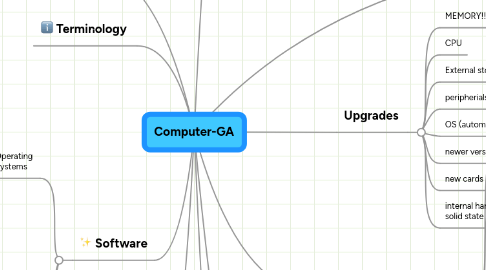
1. Operates
1.1. electricity
1.1.1. Alternating current=wall
1.1.2. direct current= battery/inside computer
1.1.3. Power supply converts
1.2. math
1.2.1. binary
1.2.1.1. 1 or 0
1.2.1.2. bit
1.2.1.3. 8 bits=byte
1.2.1.4. on or off
1.2.1.4.1. transistor
2. Terminology
3. Software
3.1. Operating Systems
3.1.1. Stationary
3.1.1.1. Windows
3.1.1.1.1. Control Panels
3.1.1.2. Linux
3.1.1.3. Mac OS
3.1.1.4. Chromium (Chrome)
3.1.2. Mobile
3.1.2.1. Android
3.1.2.2. iOS
3.1.2.3. Windows Phone 7
3.1.2.4. Rim
3.1.2.5. Palm OS
3.2. Applications
3.2.1. hardware
3.2.2. cloud
3.3. Future? More toward Cloud Business issues Security? Better access to data EyeOS operating system Fear of unknown, it is new, take the time to explore, cost vs control Application will come before operating systems
4. Troubleshooting
4.1. Questions
4.1.1. List
4.1.2. Flowchart
4.2. Review of Websites
4.3. Suggestions as to format
5. function
5.1. 1. Input
5.1.1. keyboard
5.1.2. scanner
5.1.3. mouse
5.1.4. camera
5.2. 2. Storage
5.2.1. optical
5.2.1.1. cd
5.2.1.2. dvd
5.2.1.3. bluray
5.2.2. solid state (chip or memory)
5.2.2.1. jump
5.2.2.2. usb
5.2.2.3. flash memory/drive
5.2.3. cloud/internet
5.2.4. magnetic
5.2.4.1. harddrive
5.2.4.2. floppy
5.2.5. memory
5.2.5.1. RAM
5.2.5.1.1. All of the Work!
5.2.5.2. ROM
5.3. 3. Processed
5.3.1. CPU
5.3.1.1. Math
5.3.2. Bus
5.3.2.1. motherboard
5.3.2.1.1. data
5.3.2.1.2. electricity (colored wires)
5.4. 4. Output
5.4.1. printer
5.4.2. Monitor
5.4.3. fax
6. History
6.1. Top 5: 1. binary math 2. transistor 3. Programming 4. software 5. Internet
7. Security
7.1. Internet
7.1.1. download
7.1.2. email
7.1.3. types
7.1.3.1. virus
7.2. secure connection
7.2.1. encryption
7.2.1.1. https
7.3. deletion
7.3.1. wipe vs recycle
7.3.1.1. File Allocation Table/Stadium
7.4. load
7.4.1. CDs
7.4.2. flash/jump drive
8. Maintainance
8.1. See notes
9. Structure
9.1. Case
9.1.1. Power supply
9.1.2. Bays
9.1.2.1. hard drive {virtual memory}
9.1.2.2. Floppy drive
9.1.2.3. CD/DVD
9.1.3. Mother board
9.1.3.1. CPU - process with math
9.1.3.2. Memory
9.1.3.2.1. RAM- work {Virtual disk}
9.1.3.2.2. ROM- boot memory
9.1.3.3. PCI slot
9.1.3.3.1. card goes in
9.1.3.4. CMOS (date/time)
9.1.3.5. Power connections
9.1.3.6. IDE -transfers data to drives (newer version SATA)
