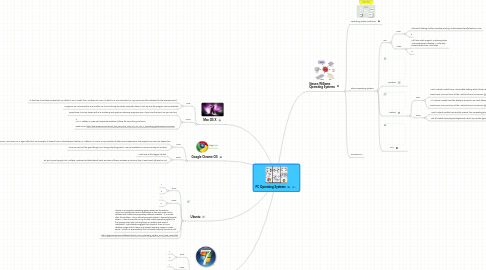
1. Mac OS X
1.1. Pros:
1.1.1. At this time it has fewer viruses that can attack it, so it is safer then Windows for now. It is built on a Unix core which is very secure and the standard for the business world.
1.1.2. Programs are not married to one another, so if one locks up the whole computer doesn't lock up and the program can be restarted
1.2. Cons:
1.2.1. Speed wise it can be slower with 3-D rendering and graphics intensive programs even if you have the best Mac you can buy
1.2.2. 2 Win 7 Taskbar is a new and improved DockBar (it does the same thing and more Read more: http://wiki.answers.com/Q/List_the_pros_and_cons_of_Mac_OS_X_operating_system#ixzz1LUsUNaZJ
2. Google Chrome OS
2.1. Pros:
2.1.1. this is the single biggest problem with Chrome and why people just look at it, say “Nice!”, and never run it again after that. For example, it doesn’t have a StumbleUpon toolbar, or AdBlock, or S3Fox, or any number of add-ons and extensions that people have come to depend on.
2.1.2. Here are some of the good things (I am listing only things which are not available in FireFox one way or another):
2.2. Cons:
2.2.1. – Let’s look at the bigger list first:
2.2.2. •If you try are trying to Tile Multiple Windows (as talked about here), and one of these Windows is Chrome, then it won’t work (at least on XP).
3. Ubuntu
3.1. Pros:
3.1.1. 1
3.1.2. 2
3.2. Cons:
3.2.1. 1
3.2.2. 2
3.3. Ubuntu is a computer operating system based on the Debian GNU/Linux distribution and is distributed as free and open source software with additional proprietary software available. It is named after the Southern African ethical principle Ubuntu ("humanity towards others"). Ubuntu provides an up-to-date, stable operating system for the average user, with a strong focus on usability and ease of installation. Web statistics suggest that Ubuntu's share of Linux desktop usage is about 50%, and upward trending usage as a web server. Ubuntu is sponsored by the UK-based company Canonical Ltd.
3.4. http://gogeometry.com/software/ubuntu_linux_operating_system_mind_map_news.html
4. Windows 7
4.1. Pros:
4.1.1. 1
4.1.2. 2
4.2. Cons:
4.2.1. 1
4.2.2. 2
5. Steven Williams Operating Systems
5.1. Operating System Definition
5.2. Phone Operating Systems
5.2.1. iOS
5.2.1.1. Pros:
5.2.1.1.1. Adds multi-tasking, folders, wireless printing and business-friendly features. Free.
5.2.1.1.2. 2
5.2.1.2. Cons:
5.2.1.2.1. Still lacks Flash support. Confusing Safari Web page search labeling. AirPlay only streams audio from Web video
5.2.1.2.2. 2
5.2.2. Symbian
5.2.3. Android
5.2.3.1. Pros:
5.2.3.1.1. Most Android models have a removable battery, which allows users to purchase an extra battery and swap them out Read more: Pros and Cons of the Android Phone | eHow.com http://www.ehow.com/about_5825488_pros-cons-android-phone.html#ixzz1LUvVu04Q
5.2.3.1.2. All Android models have the ability to accept an SD card, allowing for expanded storage Read more: Pros and Cons of the Android Phone | eHow.com http://www.ehow.com/about_5825488_pros-cons-android-phone.html#ixzz1LUvby7hz
5.2.3.2. Cons:
5.2.3.2.1. Most Android models have smaller screens than competing phones, such as the iPhone
5.2.3.2.2. Not all models have physical keyboards, which can render typing difficult.
5.2.4. RIM
